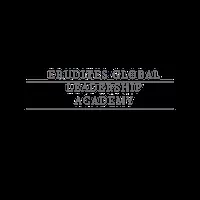Learn Computer Graphics with Blender 3D Beginner to Pro
WealthCraft Academy,Erudites Leadership Academy
7:49:26
Description
Mastering Blender: From Basics to Pro - A Comprehensive Guide to 3D Modeling, Animation, and Rendering
What You'll Learn?
- Introduction to Blender: Get acquainted with Blender's interface, workspace, and essential tools. Navigate the 3D view, work with objects, and manipulate the ca
- Modeling Fundamentals : Explore the art of 3D modeling. Techniques for creating basic shapes, editing vertices, edges, and faces and construct complex objects
- Texturing and Materials: Understand textures and materials. Learn how to apply textures to objects, create realistic materials and understand the UV Mapping
- Lighting and Rendering: Master the art of lighting, explore different lighting setups, understand principles of global illumination, and render stunning visuals
- Animation Basics: Learn basics of animation. Discover how to create keyframes, animate objects and use timeline and graph editor to refine your animations.
- Character Animation: Go to the next level by delving into character animation. Understand rigging, bone systems, and how to create lifelike character animations
- Particle Systems and Simulations: Explore particle systems and simulations. Learn how to create realistic effects like snow, fire, smoke and fluid simulations
- Rendering and Output: Fine-tune your rendering settings, understand output formats, and explore post-processing techniques to make your final renders shine.
- Project-Based Learning: Apply your knowledge through hands-on projects. Create a variety of 3D scenes, objects, and animations to reinforce what you've learned
- Optimization and Export: Learn how to optimize your projects for various platforms and export in different formats, including for use in games and other apps
- Introduction to Sculpting: Discover the sculpting tools in Blender to create detailed and organic models
- 3D Printing and VR: Explore how to prepare your Blender creations for 3D printing and even create content for virtual reality experience
Who is this for?
What You Need to Know?
More details
DescriptionEmbark on a thrilling journey into the world of 3D creation with "Mastering Blender: From Basics to Pro." . Whether you're a complete novice or have some basic experience with 3D graphics, this course will provide you with the fundamental knowledge and skills needed to create stunning 3D artwork and animations.
Course Objectives:
Introduction to Blender: Get acquainted with Blender's interface, workspace, and essential tools. Learn how to navigate the 3D view, work with objects, and manipulate the camera.
Modeling Fundamentals: Explore the art of 3D modeling. Discover techniques for creating basic shapes, editing vertices, edges, and faces, and construct more complex objects.
Texturing and Materials: Dive into the world of textures and materials. Learn how to apply textures to objects, create realistic materials, and understand the basics of UV mapping.
Lighting and Rendering: Master the art of lighting in Blender. Explore different lighting setups, understand the principles of global illumination, and render your scenes to create stunning visuals.
Animation Basics: Learn the basics of animation in Blender. Discover how to create keyframes, animate objects, and use the timeline and graph editor to refine your animations.
Character Animation: Take your skills to the next level by delving into character animation. Understand rigging, bone systems, and how to create lifelike character animations.
Particle Systems and Simulations: Explore the world of particle systems and simulations. Learn how to create realistic effects like snow, fire, smoke, and fluid simulations to enhance your projects.
Rendering and Output: Fine-tune your rendering settings, understand output formats, and explore post-processing techniques to make your final renders shine.
Project-Based Learning: Apply your knowledge through hands-on projects. Create a variety of 3D scenes, objects, and animations to reinforce what you've learned.
Optimization and Export: Learn how to optimize your projects for various platforms and export them in different formats, including for use in games and other applications.
Introduction to Sculpting: Discover the sculpting tools in Blender to create detailed and organic models.
3D Printing and VR: Explore how to prepare your Blender creations for 3D printing and even create content for virtual reality experiences.
By the end of this course, you will have a solid foundation in 3D modeling, texturing, animation, and rendering using Blender. You'll be able to bring your creative ideas to life in the digital world, whether you're interested in art, animation, game development, or any other field that utilizes 3D graphics.
Join us on this exciting journey into the world of 3D with Blender, and unlock your potential to create stunning visuals and animations. Get ready to unleash your creativity and become a proficient Blender artist!
Who this course is for:
- Beginners in 3D Design: Individuals who are new to 3D modeling and animation and want a comprehensive introduction to Blender. Those who have a creative passion and wish to explore the world of digital artistry.
- Intermediate Blender Users: Learners with some experience in Blender who want to deepen their understanding and master advanced techniques. Individuals seeking to enhance their proficiency in areas like animation, rendering, and specialized workflows.
- Aspiring 3D Artists: Individuals aspiring to pursue a career in 3D design, animation, game development, or architectural visualization. • Students or professionals looking to build a strong foundation in Blender for their creative endeavors.
- Game Design Enthusiasts: Those interested in using Blender for game design, including asset creation, character modeling, and level design. Game developers seeking to broaden their skill set and create compelling visuals for their projects.
- Architectural Visualization Professionals: Architects, interior designers, or professionals in the architectural field looking to use Blender for visualization purposes. Individuals interested in incorporating 3D elements into architectural presentations.
- Content Creators and Animators: YouTubers, content creators, and animators who want to leverage Blender for creating engaging visuals and animations. Those looking to enhance the production quality of their multimedia content.
- Continuous Learners: Individuals with a growth mindset and a commitment to continuous learning and improvement in the field of 3D design and animation. Those who want to stay updated on the latest features and trends in Blender.
Embark on a thrilling journey into the world of 3D creation with "Mastering Blender: From Basics to Pro." . Whether you're a complete novice or have some basic experience with 3D graphics, this course will provide you with the fundamental knowledge and skills needed to create stunning 3D artwork and animations.
Course Objectives:
Introduction to Blender: Get acquainted with Blender's interface, workspace, and essential tools. Learn how to navigate the 3D view, work with objects, and manipulate the camera.
Modeling Fundamentals: Explore the art of 3D modeling. Discover techniques for creating basic shapes, editing vertices, edges, and faces, and construct more complex objects.
Texturing and Materials: Dive into the world of textures and materials. Learn how to apply textures to objects, create realistic materials, and understand the basics of UV mapping.
Lighting and Rendering: Master the art of lighting in Blender. Explore different lighting setups, understand the principles of global illumination, and render your scenes to create stunning visuals.
Animation Basics: Learn the basics of animation in Blender. Discover how to create keyframes, animate objects, and use the timeline and graph editor to refine your animations.
Character Animation: Take your skills to the next level by delving into character animation. Understand rigging, bone systems, and how to create lifelike character animations.
Particle Systems and Simulations: Explore the world of particle systems and simulations. Learn how to create realistic effects like snow, fire, smoke, and fluid simulations to enhance your projects.
Rendering and Output: Fine-tune your rendering settings, understand output formats, and explore post-processing techniques to make your final renders shine.
Project-Based Learning: Apply your knowledge through hands-on projects. Create a variety of 3D scenes, objects, and animations to reinforce what you've learned.
Optimization and Export: Learn how to optimize your projects for various platforms and export them in different formats, including for use in games and other applications.
Introduction to Sculpting: Discover the sculpting tools in Blender to create detailed and organic models.
3D Printing and VR: Explore how to prepare your Blender creations for 3D printing and even create content for virtual reality experiences.
By the end of this course, you will have a solid foundation in 3D modeling, texturing, animation, and rendering using Blender. You'll be able to bring your creative ideas to life in the digital world, whether you're interested in art, animation, game development, or any other field that utilizes 3D graphics.
Join us on this exciting journey into the world of 3D with Blender, and unlock your potential to create stunning visuals and animations. Get ready to unleash your creativity and become a proficient Blender artist!
Who this course is for:
- Beginners in 3D Design: Individuals who are new to 3D modeling and animation and want a comprehensive introduction to Blender. Those who have a creative passion and wish to explore the world of digital artistry.
- Intermediate Blender Users: Learners with some experience in Blender who want to deepen their understanding and master advanced techniques. Individuals seeking to enhance their proficiency in areas like animation, rendering, and specialized workflows.
- Aspiring 3D Artists: Individuals aspiring to pursue a career in 3D design, animation, game development, or architectural visualization. • Students or professionals looking to build a strong foundation in Blender for their creative endeavors.
- Game Design Enthusiasts: Those interested in using Blender for game design, including asset creation, character modeling, and level design. Game developers seeking to broaden their skill set and create compelling visuals for their projects.
- Architectural Visualization Professionals: Architects, interior designers, or professionals in the architectural field looking to use Blender for visualization purposes. Individuals interested in incorporating 3D elements into architectural presentations.
- Content Creators and Animators: YouTubers, content creators, and animators who want to leverage Blender for creating engaging visuals and animations. Those looking to enhance the production quality of their multimedia content.
- Continuous Learners: Individuals with a growth mindset and a commitment to continuous learning and improvement in the field of 3D design and animation. Those who want to stay updated on the latest features and trends in Blender.
User Reviews
Rating
WealthCraft Academy
Instructor's CoursesErudites Leadership Academy
Instructor's Courses
Udemy
View courses Udemy- language english
- Training sessions 61
- duration 7:49:26
- English subtitles has
- Release Date 2024/05/18