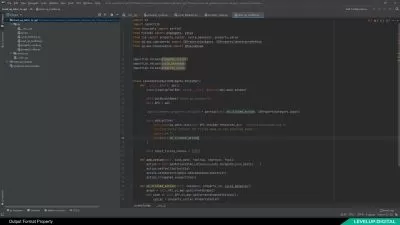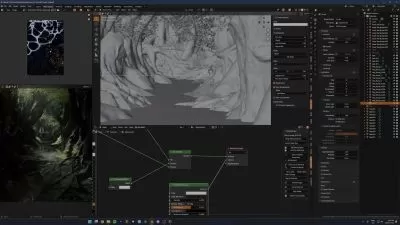Learn Blender 3D: Become a 3D Illustrator by Mastering Blender
Arash Ahadzadeh
6:56:15
Description

This course has been prepared using the latest version of Blender (3.0 or above).
Do you want to become a 3D illustrator, but you don't know how to start? Have you ever wanted to create realistic 3D models for your design projects? This course will allow you to develop your 3D design skills, and you can add 3D illustrator to your CV and start getting clients for your skills.
Hi everyone. I'm Arash, and I'm a designer. In the past few years, I helped over 50,000 designers worldwide to build their own design businesses from the ground up. In this course, I will help you learn and master Blender comprehensively from scratch and become a 3D illustrator.
Blender is one of the most powerful 3D software in the market that many design agencies use. In fact, Netflix used Blender for one of its movies. You can use it for video games, visual effects, animations, 3D illustrations, and many more.
Many designers think that 3D modeling is hard and complex, but I will teach you how to build amazing 3D illustrations in a simple, fun, and engaging way.
This is not another 3D design course where you just learn theories. Instead, we will only focus on practical and essential things you need to know to become a 3D artist.
In the first part of the course, I will teach you the basics of 3D design, and we will go through all the features of Blender in the Blender Academy section. In the second part of the course, you will put everything you learned into practice by creating a 3D low-poly beach step by step from scratch. Next, we will dive into a more advanced project and create a 3D modern room with many objects such as a desk, computer, couch, carpet, plant, etc. Throughout these projects, you will learn about realistic and stylized modeling, materials, textures, 3D lighting, rendering, and so much more.
With over 7 hours of content across 40+ lectures, I will take you from beginner to expert, and teach you everything you need to know in order to use Blender professionally.
An amazing course for people with zero 3D design experience or for experienced 2D designers who want to learn and master Blender and become a 3D illustrator. By the end of this course, you’ll have two complete real-world projects for your own portfolio, and every student will have the knowledge and confidence to apply for a 3D illustration job.
If you are interested in designing 3D characters, I highly encourage you to take my 3D character design class, which will teach you how to design stunning 3D characters in Blender.
Blender 3D: Design 3D Characters in Blender from Scratch
Course highlights:
-
Mastering Blender
-
Advanced Tips & Tricks
-
Build two complete 3D illustration projects.
So, what are you waiting for? Join the class!!
What You'll Learn?
- Illustration
- Animation
- 3D Design
- 3D Modeling
- Graphic Design
- Creative
- 3D
More details
User Reviews
Rating
Arash Ahadzadeh
Instructor's CoursesI am a UI/UX Designer & an iOS developer with having almost four years of experience in application development and also ten years of graphic design and UI/UX design.
My passion is helping people to learn new skills in a short-term course and achieve their goals. I've been designing for more than ten years and developing iOS apps for four years. It's my honor if I could help you to learn to program in a simple word. I currently am teaching, Figma, Sketch, iOS 15, Swift, Illustrator, Photoshop, Cinema 4d, HTML, CSS, JavaScript, etc.

SkillShare
View courses SkillShare- language english
- Training sessions 44
- duration 6:56:15
- English subtitles has
- Release Date 2023/06/25
















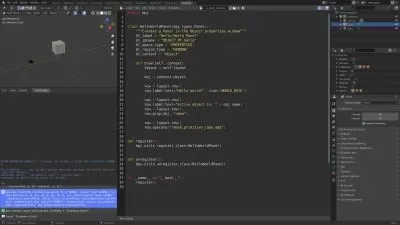
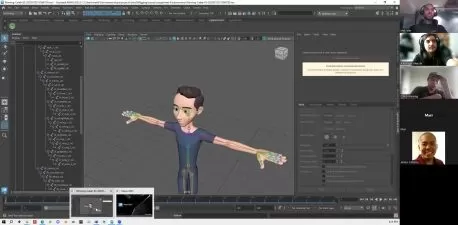
![Create a simple cinematic in Blender [SHORT FILM]](https://traininghub.ir/image/course_pic/13377-x225.webp)