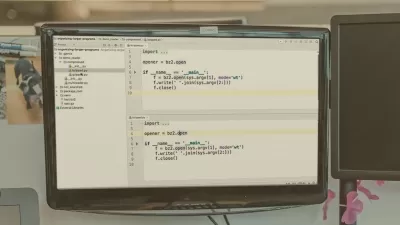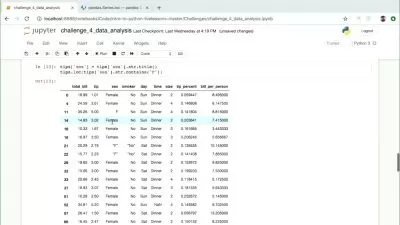Learn Basics of Python Scripting for Server Side Automation
VR Technologies
17:33:53
Description
Learn How to Automate Repetitive Tasks with Python Scripting
What You'll Learn?
- Basics of Python Scripting
- Functions concepts of Python Scripting
- Subprocess Module to execute any OS Level Commands
- Regular or Regex Expressions
- Logging Concept with logging module
Who is this for?
What You Need to Know?
More details
DescriptionWelcome to Basics of Python Scripting for Server Side Automation.
Python is an Advanced Scripting, general-purpose, high-level interpreted programming language
The objective of this course is to provides the the Basics of Python Scripting with practice for Windows/Linux System Users to Develop Python Scripts to Automate The Tasks.
Windows/Linux System Users are like:
System Admins/Developers/Supporters
DevOps Admins/Developers/Supporters
Database Admins/Developers/Supporters etc….
Difference between Programming and Scripting Languages:
Programming languages are used to develop software’s/applications
Scripting Languages are used to give instructions to the other software's/applications – useful to automate tasks
Python has both Programming and Scripting languages features
What can we do with Python ?
Now a days it is becoming more and more popular for doing….
Web Application Development
API or REST API Development
IoT Development
GUI and Game Development
Data Science and Data Analytics
AI (Artificial Intelligence)
Web Scraping & Text Processing
Creating plugins and extensions for existing applications
Automation (OS, DB, Middleware, Webserver, Cloud, DevOps etc…)
This course is designed to help you get the Basic Concepts of Python scripting to develop Automation Scripts on Server Side.Â
Started the course with very basics like
Introduction
Environment Setup to Practice Python Scripting
Variables & Data Types
Operations on Strings
Data Structures/Collections
Operators
Conditional Statements
Exception Handling with try and except block(s)
Loops
Functions
and then covered very important modules like
sys
os
time,datatime
subprocess
argparse
re
requests
logging
working with Text , CSV and JSON Files
Who this course is for:
- Beginners Python Scripting for Server Side Automation
Welcome to Basics of Python Scripting for Server Side Automation.
Python is an Advanced Scripting, general-purpose, high-level interpreted programming language
The objective of this course is to provides the the Basics of Python Scripting with practice for Windows/Linux System Users to Develop Python Scripts to Automate The Tasks.
Windows/Linux System Users are like:
System Admins/Developers/Supporters
DevOps Admins/Developers/Supporters
Database Admins/Developers/Supporters etc….
Difference between Programming and Scripting Languages:
Programming languages are used to develop software’s/applications
Scripting Languages are used to give instructions to the other software's/applications – useful to automate tasks
Python has both Programming and Scripting languages features
What can we do with Python ?
Now a days it is becoming more and more popular for doing….
Web Application Development
API or REST API Development
IoT Development
GUI and Game Development
Data Science and Data Analytics
AI (Artificial Intelligence)
Web Scraping & Text Processing
Creating plugins and extensions for existing applications
Automation (OS, DB, Middleware, Webserver, Cloud, DevOps etc…)
This course is designed to help you get the Basic Concepts of Python scripting to develop Automation Scripts on Server Side.Â
Started the course with very basics like
Introduction
Environment Setup to Practice Python Scripting
Variables & Data Types
Operations on Strings
Data Structures/Collections
Operators
Conditional Statements
Exception Handling with try and except block(s)
Loops
Functions
and then covered very important modules like
sys
os
time,datatime
subprocess
argparse
re
requests
logging
working with Text , CSV and JSON Files
Who this course is for:
- Beginners Python Scripting for Server Side Automation
User Reviews
Rating
VR Technologies
Instructor's Courses
Udemy
View courses Udemy- language english
- Training sessions 147
- duration 17:33:53
- Release Date 2024/09/18