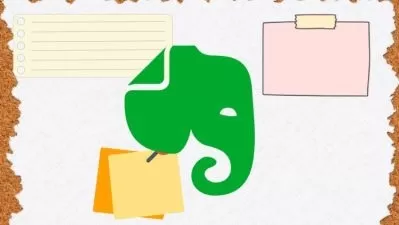Learn Basics of Obsidian: Mastering Study Notes
Fahad Masood Reda
5:48:08
Description
Unlock the Power of Productive Learning Through Advanced Note-Taking with Obsidian
What You'll Learn?
- What is Obsidian
- How to Install Obsidian
- How to Create Notes in Obsidian
- How to Format your text in Obsidian
- Get to know the Settings in Obsidian
- How to Create your own Shortcuts in Obsidian
- How to Create Folders
- Organize your notes in Obsidian
- How to Export your note into a Pdf
- What is Graph view and why it is important to know
- How to Add Attachments in your notes
- How to know the file format in Obsidian
- How to create tables in Obsidian
- How to add YouTube Videos into your notes
- How to link notes in Obsidian
- How to Install Plugins in Obsidian
- Different type of note taking systems
- What is the Sentence Method and how to use it
- What is the Outline Method and how to use it
- What is the Cornell Method and how to use it
- What is the Flow-Based System and how to use it
- The Mind Mapping System and how to use it
- The Charting Method and how to use it
- The T Note Method and how to use it
Who is this for?
What You Need to Know?
More details
DescriptionThis is Course #4 in the Obsidian Courses Series
In today's fast-paced world of information, effective note-taking is a crucial skill for academic success and lifelong learning. This comprehensive course, "Mastering Study Notes with Obsidian," is designed to empower learners with the knowledge and skills needed to revolutionize their note-taking process using the powerful Obsidian app.
Course Highlights:
Understanding the Importance of Note-Taking:
Dive into the science behind note-taking and discover how it enhances comprehension, retention, and critical thinking.
Explore how well-organized notes serve as a valuable resource for exam preparation, research, and professional growth.
Introduction to Obsidian:
Uncover the features and functionalities that make Obsidian a standout note-taking application.
Learn to navigate the user-friendly interface and understand how to make the most of Obsidian's powerful tools.
Building an Effective Note-Taking System:
Explore different note-taking methodologies and choose the one that best suits your learning style.
Develop strategies for creating structured, interconnected notes that facilitate deep understanding and knowledge synthesis.
Maximizing the Benefits of Obsidian:
Harness the full potential of Obsidian's unique features, such as backlinking, graph view, and bidirectional linking, to create a dynamic knowledge base.
Discover how Obsidian adapts to your workflow, providing a personalized and efficient note-taking experience.
Efficient Organization and Retrieval:
Learn techniques to organize and categorize your notes effectively, ensuring easy retrieval when needed.
Explore how Obsidian's search and tagging capabilities enhance the accessibility of your knowledge repository.
Collaborative Note-Taking:
Understand how Obsidian facilitates collaboration, allowing users to share and work on notes seamlessly.
Explore real-world examples of collaborative note-taking and learn best practices for group projects and study sessions.
Integration into Daily Learning Habits:
Develop habits for consistent note-taking that align with your daily routine.
Explore advanced time-saving techniques within Obsidian to optimize your learning process.
Benefits of Enrolling:
Elevated Learning Experience: Transform your note-taking from a passive activity to an active, engaging process that enhances your understanding and retention of information.
Efficiency and Organization: Streamline your note-taking workflow, leading to improved organization and quicker retrieval of essential information.
Adaptability: Obsidian adapts to your needs, providing a flexible platform that evolves with your learning style and preferences.
Collaborative Learning: Enhance your ability to collaborate with peers and create shared knowledge repositories for group projects or study groups.
Technological Proficiency: Acquire valuable skills in leveraging advanced features of Obsidian, enhancing your technological proficiency for academic and professional success.
Join us in this transformative journey to unlock the full potential of your note-taking skills with Obsidian. Elevate your learning experience and set yourself on the path to academic excellence and lifelong knowledge retention.
Who this course is for:
- People who don't know how to take notes while studying
- People who don't know how to take notes while reading a book
- People who want's to learn different methods of taking notes
- People who want's to learn Obsidian
- People who want's to improve their learning skills using notes
This is Course #4 in the Obsidian Courses Series
In today's fast-paced world of information, effective note-taking is a crucial skill for academic success and lifelong learning. This comprehensive course, "Mastering Study Notes with Obsidian," is designed to empower learners with the knowledge and skills needed to revolutionize their note-taking process using the powerful Obsidian app.
Course Highlights:
Understanding the Importance of Note-Taking:
Dive into the science behind note-taking and discover how it enhances comprehension, retention, and critical thinking.
Explore how well-organized notes serve as a valuable resource for exam preparation, research, and professional growth.
Introduction to Obsidian:
Uncover the features and functionalities that make Obsidian a standout note-taking application.
Learn to navigate the user-friendly interface and understand how to make the most of Obsidian's powerful tools.
Building an Effective Note-Taking System:
Explore different note-taking methodologies and choose the one that best suits your learning style.
Develop strategies for creating structured, interconnected notes that facilitate deep understanding and knowledge synthesis.
Maximizing the Benefits of Obsidian:
Harness the full potential of Obsidian's unique features, such as backlinking, graph view, and bidirectional linking, to create a dynamic knowledge base.
Discover how Obsidian adapts to your workflow, providing a personalized and efficient note-taking experience.
Efficient Organization and Retrieval:
Learn techniques to organize and categorize your notes effectively, ensuring easy retrieval when needed.
Explore how Obsidian's search and tagging capabilities enhance the accessibility of your knowledge repository.
Collaborative Note-Taking:
Understand how Obsidian facilitates collaboration, allowing users to share and work on notes seamlessly.
Explore real-world examples of collaborative note-taking and learn best practices for group projects and study sessions.
Integration into Daily Learning Habits:
Develop habits for consistent note-taking that align with your daily routine.
Explore advanced time-saving techniques within Obsidian to optimize your learning process.
Benefits of Enrolling:
Elevated Learning Experience: Transform your note-taking from a passive activity to an active, engaging process that enhances your understanding and retention of information.
Efficiency and Organization: Streamline your note-taking workflow, leading to improved organization and quicker retrieval of essential information.
Adaptability: Obsidian adapts to your needs, providing a flexible platform that evolves with your learning style and preferences.
Collaborative Learning: Enhance your ability to collaborate with peers and create shared knowledge repositories for group projects or study groups.
Technological Proficiency: Acquire valuable skills in leveraging advanced features of Obsidian, enhancing your technological proficiency for academic and professional success.
Join us in this transformative journey to unlock the full potential of your note-taking skills with Obsidian. Elevate your learning experience and set yourself on the path to academic excellence and lifelong knowledge retention.
Who this course is for:
- People who don't know how to take notes while studying
- People who don't know how to take notes while reading a book
- People who want's to learn different methods of taking notes
- People who want's to learn Obsidian
- People who want's to improve their learning skills using notes
User Reviews
Rating
Fahad Masood Reda
Instructor's Courses
Udemy
View courses Udemy- language english
- Training sessions 94
- duration 5:48:08
- Release Date 2024/02/14