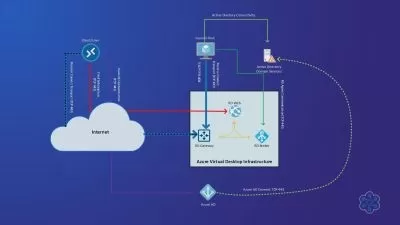Learn Azure in a Month of Lunches Second Edition
Focused View
11:57:12
63 View
00001 Part 1. Azure core services.mp4
00:53
00002 Chapter 1. Before you begin.mp4
07:01
00003 Chapter 1. Creating your lab environment.mp4
05:22
00004 Chapter 1. A little helping hand.mp4
07:06
00005 Chapter 1. Virtualization in Azure.mp4
06:16
00006 Chapter 2. Creating a virtual machine.mp4
08:21
00007 Chapter 2. VM sizes.mp4
10:52
00008 Chapter 2. Creating an SSH key pair for authentication.mp4
05:14
00009 Chapter 2. Creating a VM from your web browser.mp4
07:05
00010 Chapter 2. Connecting to the VM and installing the web server.mp4
06:48
00011 Chapter 2. Allowing web traffic to reach the VM.mp4
05:28
00012 Chapter 2. Cleaning up resources.mp4
06:42
00013 Chapter 3. Azure Web Apps.mp4
06:15
00014 Chapter 3. Staging different versions with deployment slots.mp4
05:42
00015 Chapter 3. Creating a web app.mp4
11:57
00016 Chapter 3. Viewing diagnostic logs.mp4
09:07
00017 Chapter 4. Introduction to Azure Storage.mp4
09:13
00018 Chapter 4. Temporary disks and data disks.mp4
06:52
00019 Chapter 4. Azure Storage.mp4
09:16
00020 Chapter 4. Queue storage.mp4
06:13
00021 Chapter 5. Azure Networking basics.mp4
07:21
00022 Chapter 5. Virtual network interface cards.mp4
09:55
00023 Chapter 5. Securing and controlling traffic with network security groups.mp4
09:22
00024 Chapter 5. Building a sample web application with secure traffic.mp4
10:39
00025 Part 2. High availability and scale.mp4
00:52
00026 Chapter 6. Azure Resource Manager.mp4
09:02
00027 Chapter 6. Protecting resources with locks.mp4
05:07
00028 Chapter 6. Azure Resource Manager templates.mp4
08:14
00029 Chapter 6. Tools to build your own templates.mp4
09:41
00030 Chapter 7. High availability and redundancy.mp4
04:28
00031 Chapter 7. Infrastructure redundancy with Availability Zones.mp4
09:43
00032 Chapter 7. VM redundancy with Availability Sets.mp4
05:32
00033 Chapter 7. Distributing VMs across an Availability Set.mp4
08:22
00034 Chapter 7. Lab - Deploying highly available VMs from a template.mp4
05:03
00035 Chapter 8. Load-balancing applications.mp4
09:41
00036 Chapter 8. Creating and configuring health probes.mp4
07:50
00037 Chapter 8. Routing direct traffic with Network Address Translation rules.mp4
09:01
00038 Chapter 8. Creating and configuring VMs with the load balancer.mp4
07:31
00039 Chapter 9. Applications that scale.mp4
09:43
00040 Chapter 9. Scaling resources horizontally.mp4
10:38
00041 Chapter 9. Creating autoscale rules.mp4
05:42
00042 Chapter 9. Scaling a web app.mp4
09:52
00043 Chapter 10. Global databases with Cosmos DB.mp4
09:09
00044 Chapter 10. Creating a Cosmos DB account and database.mp4
09:55
00045 Chapter 10. Adding global redundancy to a Cosmos DB database.mp4
05:50
00046 Chapter 10. Accessing globally distributed data.mp4
10:23
00047 Chapter 11. Managing network traffic and routing.mp4
08:58
00048 Chapter 11. Global routing and resolution with Traffic Manager.mp4
10:45
00049 Chapter 11. Globally distributing traffic to the closest instance.mp4
07:30
00050 Chapter 11. Globally distributing traffic to the closest instance part 2.mp4
07:22
00051 Chapter 12. Monitoring and troubleshooting.mp4
06:28
00052 Chapter 12. Performance metrics and alerts.mp4
11:40
00053 Chapter 12. Azure Network Watcher.mp4
07:39
00054 Chapter 12. Viewing effective NSG rules.mp4
10:27
00055 Part 3. Secure by default.mp4
00:43
00056 Chapter 13. Backup recovery and replication.mp4
10:14
00057 Chapter 13. Backup schedules.mp4
06:36
00058 Chapter 13. Restoring a VM.mp4
06:00
00059 Chapter 13. Azure Site Recovery.mp4
10:40
00060 Chapter 14. Data encryption.mp4
10:15
00061 Chapter 14. VM encryption.mp4
10:04
00062 Chapter 15. Securing information with Azure Key Vault.mp4
10:05
00063 Chapter 15. Managed identities for Azure resources.mp4
08:07
00064 Chapter 15. Obtaining a secret from within a VM with managed identity.mp4
07:52
00065 Chapter 15. Creating and injecting certificates.mp4
07:58
00066 Chapter 16. Azure Security Center and updates.mp4
06:04
00067 Chapter 16. Just-in-time access.mp4
08:57
00068 Chapter 16. Azure Update Management.mp4
09:19
00069 Chapter 16. Reviewing and applying updates.mp4
08:00
00070 Part 4. The cool stuff.mp4
00:46
00071 Chapter 17. Machine learning and artificial intelligence.mp4
05:21
00072 Chapter 17. Machine learning.mp4
09:42
00073 Chapter 17. Building an intelligent bot to help with pizza orders.mp4
10:14
00074 Chapter 17. Building and running a web app bot with LUIS.mp4
08:01
00075 Chapter 18. Azure Automation.mp4
11:51
00076 Chapter 18. Azure Automation sample runbook.mp4
06:25
00077 Chapter 18. PowerShell Desired State Configuration DSC.mp4
05:28
00078 Chapter 18. Defining and using PowerShell DSC and an Azure Automation pull server.mp4
08:32
00079 Chapter 19. Azure containers.mp4
07:11
00080 Chapter 19. The microservices approach to applications.mp4
05:42
00081 Chapter 19. Azure Container Instances.mp4
08:44
00082 Chapter 19. Creating a cluster with Azure Kubernetes Services.mp4
05:09
00083 Chapter 19. Running a basic website in Kubernetes.mp4
09:56
00084 Chapter 20. Azure and the Internet of Things.mp4
08:39
00085 Chapter 20. Centrally managing devices with Azure IoT Hub.mp4
08:48
00086 Chapter 20. Creating a simulated Raspberry Pi device.mp4
08:01
00087 Chapter 20. Streaming Azure IoT hub data into Azure web apps.mp4
08:54
00088 Chapter 20. Azure IoT component review.mp4
04:42
00089 Chapter 21. Serverless computing.mp4
05:07
00090 Chapter 21. Azure messaging platforms.mp4
10:10
00091 Chapter 21. Creating an Azure logic app.mp4
05:45
00092 Chapter 21. Creating an Azure function app to analyze IoT device data.mp4
06:50
00093 Chapter 21. Don t stop learning.mp4
05:12
More details
User Reviews
Rating
average 0
Focused display
Category

Manning Publications
View courses Manning PublicationsManning Publications is an American publisher specializing in content relating to computers. Manning mainly publishes textbooks but also release videos and projects for professionals within the computing world.
- language english
- Training sessions 93
- duration 11:57:12
- Release Date 2023/11/06