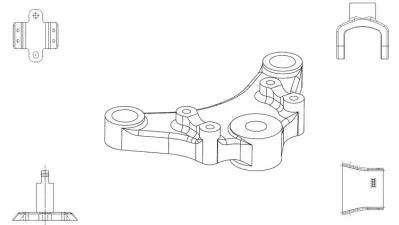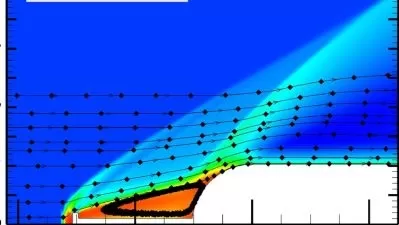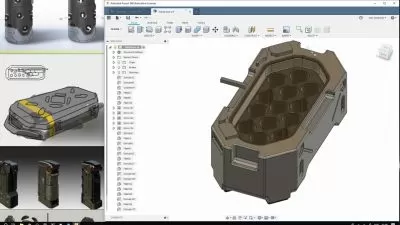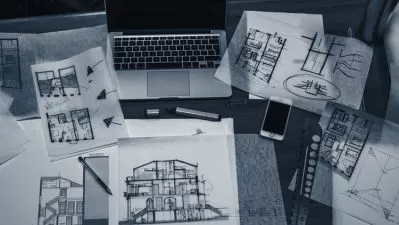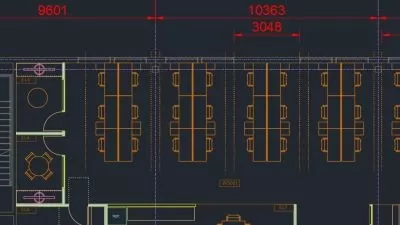Learn AutoCAD 2023 Mechanical 2D and 3D Complete Course
Ujjwal Tutorial Keep You Ahead
19:06:24
Description
Autodesk AutoCAD 2023- for Mechanical Engineer, Beginner to Advanced AutoCAD Course for 2D, 3D and advanced commands.
What You'll Learn?
- AutoCAD 2023 2D as well as 3D even student is a beginner. (Beginning to Advanced Level)
- All Coordinate System
- All Basic Commands and Their Uses
- All 3D Commands and Their Uses
- Machine Vice Project
Who is this for?
More details
DescriptionAutodesk AutoCAD 2023- Course for Mechanical Engineering Students from right of beginning to advanced level- course is the amazing course, which is having basics commands, 2D and of course 3D as well designed by a decade experienced highly qualified faculty member, even you beginner or you know about AutoCADÂ even then this course will help you in every aspects especially for mechanical engineers to design any challenging design by using AutoCAD.
Here are several features of this course-
1. More than 15+ years of experience instructor
2. The course is from scratch to advanced level
3. More than 25 hours of course content
4. More than 30 practice sets
5. You will Learn 2 D and 3 D both
6. From assignments, which you will help you to practice drawings and designs as well.
6. The version you will learn that is 2021, which is the advanced one.
7. You will get auto-generated closed captioning in more than 6 languages (by Udemy)
and lot more.
This will help you to add extra skills to your resume, which will help you to get extra benefits to get better opportunity in future.
Is This Course Money Back Guarantee?
Yes, this course having full 30 days money back guarantee.
What is the Educational Qualification of Instructor?
MTech(Design) from NIT Kurukshetra.
Who this course is for:
- Students wanted to Learn Designing
- Students wanted to design gear, thread or mechanical components
- Students wanted to work in design department
- Students are studying mechanical engineering
- Students wanted to do job in automobile industry as design engineer
Autodesk AutoCAD 2023- Course for Mechanical Engineering Students from right of beginning to advanced level- course is the amazing course, which is having basics commands, 2D and of course 3D as well designed by a decade experienced highly qualified faculty member, even you beginner or you know about AutoCADÂ even then this course will help you in every aspects especially for mechanical engineers to design any challenging design by using AutoCAD.
Here are several features of this course-
1. More than 15+ years of experience instructor
2. The course is from scratch to advanced level
3. More than 25 hours of course content
4. More than 30 practice sets
5. You will Learn 2 D and 3 D both
6. From assignments, which you will help you to practice drawings and designs as well.
6. The version you will learn that is 2021, which is the advanced one.
7. You will get auto-generated closed captioning in more than 6 languages (by Udemy)
and lot more.
This will help you to add extra skills to your resume, which will help you to get extra benefits to get better opportunity in future.
Is This Course Money Back Guarantee?
Yes, this course having full 30 days money back guarantee.
What is the Educational Qualification of Instructor?
MTech(Design) from NIT Kurukshetra.
Who this course is for:
- Students wanted to Learn Designing
- Students wanted to design gear, thread or mechanical components
- Students wanted to work in design department
- Students are studying mechanical engineering
- Students wanted to do job in automobile industry as design engineer
User Reviews
Rating
Ujjwal Tutorial Keep You Ahead
Instructor's Courses
Udemy
View courses Udemy- language english
- Training sessions 128
- duration 19:06:24
- Release Date 2023/03/09