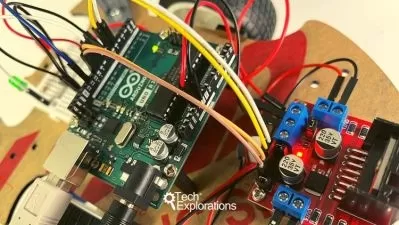Learn Arduino by Building 26 Projects!
Educational Engineering Team
31:26:46
Description
Learn Arduino by Building 26 Projects! An extensive reference that will educate you how to utilize the Arduino platform.
What You'll Learn?
- Learn Arduino the easy way! Build your own Arduino projects from scratch.
- Learn how to make a robot arm, a digital dice game, a GPS tracker, an MP3 player, and a variety of other enjoyable projects.
- Learn electronics and programming with Arduino by constructing 26 fascinating projects.
- You will master the fundamentals of Arduino and will be able to create your own projects.
- Create Internet of Things (IoT) projects, home automation projects, and more.
Who is this for?
What You Need to Know?
More details
DescriptionBeginning with Arduino Basics, this course covers 26 projects designed to teach the basics of using Arduino software and hardware. Projects include a motion detector, an LED clock, a weather station, a sound player, and more. By the end of the course, students will have developed essential skills in programming and electronics, as well as know-how to use Arduino libraries and tools.
Learn Arduino by Building 26 Projects! it is a comprehensive course guide that will teach you how to use the Arduino platform to build various circuits and projects. We have designed this course for absolute beginners who want to learn how to use Arduino. The perfect way to start learning coding and electronics!
Introduction:
Learn Arduino by Building 26 Projects! is a step-by-step guide that will teach you how to use the Arduino platform to build various circuits and projects. Arduino Projects is a beginner-friendly guide that starts with the basics and walks you through fun, hands-on projects.
The Arduino platform is a popular way to learn how to build electronic projects. This course teaches 26 different Arduino projects that you can complete. Whether a beginner or an experienced electronics enthusiast, these projects will give you the skills and confidence you need to create your own projects.
Course Outline includes:Â
Automatic Medicine Reminder using Arduino
Arduino Alarm Clock Using a Real-Time Clock and LCD Screen
Arduino Motion Detector: Step By Step Guide
Automatic Irrigation System with Arduino
Control Anything Anywhere without the Internet with Arduino
Arduino Rotating LED Display That Prints Text on Air POV
Arduino Interfacing with Sensors in Your Smartphone
Arduino Battery Level Monitor
Arduino JavaScript Browser-based Control
Arduino Long Distance Communication
Arduino Social Distance Detector
Arduino Data Visualization using Python
Arduino SMS Sending Motion Detector using Python
Arduino Email Sending Motion Detector
Crash Course: Buzz Wire Game using Arduino
SD Card Interfacing with Arduino
Arduino-Based Real-Time Oscilloscope
Arduino Morse Code Generator
Arduino Text to Speech
Arduino Solar Tracker
Control Arduino with Your Own Voice
Automatic Weight Measuring Machine using Arduino
Arduino Car Parking Assistant
Arduino Multicolor RGB LED Lamp Controlled Using Bluetooth
Arduino Radar: Step-By-Step Guide
Arduino Weather Station: Step By Step Guide
Course Benefits:
Build your way to Arduino mastery!
With 26 different circuits and projects, this course will teach you everything you need to know about Arduino programming and hardware. By the end of the course, you'll be confident in your ability to build complex electronic devices from scratch.
Get Hands-On Experience
Looking to get started with Arduino? This course will teach you the basics of electronics and programming, and how to apply them to build 26 different projects. By the end, you'll be able to confidently make your own circuits and write your own code.
Get Hands-On Experience!
When you enroll in this course, you'll get the opportunity to build 26 different circuits and projects. This will give you the hands-on experience you need to confidently work with Arduino. Not only will you deepen your understanding of electronics, but you'll also have a lot of fun in the process!
This course is designed to provide students and professionals with a hands-on introduction to the Arduino platform by having them build 26 different projects. Students will learn the basics of programming and electronics, as well as how to use Arduino to control devices such as LEDs and motors.
Start creating your own Arduino projects right away by enrolling in this course!
Who this course is for:
- this is intended for beginners.
- this for Arduino Enthusiast
- for everyone who wishes to deepen their understanding and try out additional Arduino projects
- this is for Arduino Hobbyist
Beginning with Arduino Basics, this course covers 26 projects designed to teach the basics of using Arduino software and hardware. Projects include a motion detector, an LED clock, a weather station, a sound player, and more. By the end of the course, students will have developed essential skills in programming and electronics, as well as know-how to use Arduino libraries and tools.
Learn Arduino by Building 26 Projects! it is a comprehensive course guide that will teach you how to use the Arduino platform to build various circuits and projects. We have designed this course for absolute beginners who want to learn how to use Arduino. The perfect way to start learning coding and electronics!
Introduction:
Learn Arduino by Building 26 Projects! is a step-by-step guide that will teach you how to use the Arduino platform to build various circuits and projects. Arduino Projects is a beginner-friendly guide that starts with the basics and walks you through fun, hands-on projects.
The Arduino platform is a popular way to learn how to build electronic projects. This course teaches 26 different Arduino projects that you can complete. Whether a beginner or an experienced electronics enthusiast, these projects will give you the skills and confidence you need to create your own projects.
Course Outline includes:Â
Automatic Medicine Reminder using Arduino
Arduino Alarm Clock Using a Real-Time Clock and LCD Screen
Arduino Motion Detector: Step By Step Guide
Automatic Irrigation System with Arduino
Control Anything Anywhere without the Internet with Arduino
Arduino Rotating LED Display That Prints Text on Air POV
Arduino Interfacing with Sensors in Your Smartphone
Arduino Battery Level Monitor
Arduino JavaScript Browser-based Control
Arduino Long Distance Communication
Arduino Social Distance Detector
Arduino Data Visualization using Python
Arduino SMS Sending Motion Detector using Python
Arduino Email Sending Motion Detector
Crash Course: Buzz Wire Game using Arduino
SD Card Interfacing with Arduino
Arduino-Based Real-Time Oscilloscope
Arduino Morse Code Generator
Arduino Text to Speech
Arduino Solar Tracker
Control Arduino with Your Own Voice
Automatic Weight Measuring Machine using Arduino
Arduino Car Parking Assistant
Arduino Multicolor RGB LED Lamp Controlled Using Bluetooth
Arduino Radar: Step-By-Step Guide
Arduino Weather Station: Step By Step Guide
Course Benefits:
Build your way to Arduino mastery!
With 26 different circuits and projects, this course will teach you everything you need to know about Arduino programming and hardware. By the end of the course, you'll be confident in your ability to build complex electronic devices from scratch.
Get Hands-On Experience
Looking to get started with Arduino? This course will teach you the basics of electronics and programming, and how to apply them to build 26 different projects. By the end, you'll be able to confidently make your own circuits and write your own code.
Get Hands-On Experience!
When you enroll in this course, you'll get the opportunity to build 26 different circuits and projects. This will give you the hands-on experience you need to confidently work with Arduino. Not only will you deepen your understanding of electronics, but you'll also have a lot of fun in the process!
This course is designed to provide students and professionals with a hands-on introduction to the Arduino platform by having them build 26 different projects. Students will learn the basics of programming and electronics, as well as how to use Arduino to control devices such as LEDs and motors.
Start creating your own Arduino projects right away by enrolling in this course!
Who this course is for:
- this is intended for beginners.
- this for Arduino Enthusiast
- for everyone who wishes to deepen their understanding and try out additional Arduino projects
- this is for Arduino Hobbyist
User Reviews
Rating
Educational Engineering Team
Instructor's Courses
Udemy
View courses Udemy- language english
- Training sessions 295
- duration 31:26:46
- English subtitles has
- Release Date 2024/03/12