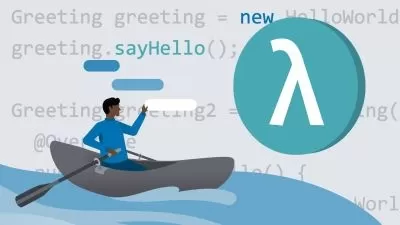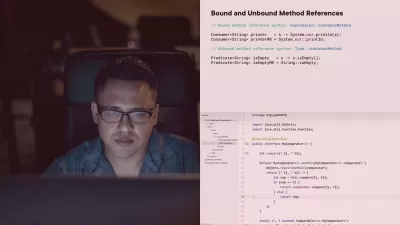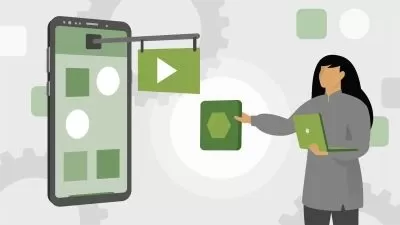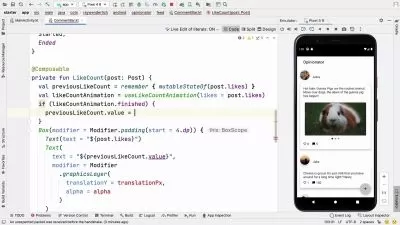Learn API Integration in Android Studio Retrofit 2 JAVA
Krishna Apps
12:34:54
Description
Creating an Complete Android Game App using gamehubs API Via Retrofit 2 JAVA
What You'll Learn?
- Learn API Integration via Retrofit 2 On Java Based
- How to Add Multiple Retrofit Instance into Same Project
- Learn How to Create Android App From Scratch With New SDK 34
- Learn How to Use Glide Image Library To Display Images from API
- Learn How to Display Data in Recyclerview
- Learn How to Create Layout Designing With Constraint Layout
- Learn How to Add App Logo or Icon
- Learn How to Use Drawable in TextView as a Background
- Learn How to Use Single Fragment to Show Data From Different Categories Over Different API Endpoints
- How to Integrate AppLovin MAX Ads Network
- Learn How to Change Default Bottom Navigation Fragments and Titles
- Learn to Show Progress Bar During Fetching the Data From API
- Learn To Create Material Design Dialog and Show Data From API Inside Recyclerview
- And Some more interesting things
- Creating Custom Progress Dialog
- How to Add Lottie Animation
- How to Publish App on Play Store/ Play Console
- Learn How to Create WebView and Pass Dynamic URL's
- Learn to Integrate Wortise Ads Network in Android Studio
- Learn How to Add App Permission Dialog In the App
- Learn to Publish App Update on Play Store.
Who is this for?
What You Need to Know?
More details
DescriptionCreating an Complete Android Game App using gamehubs API Via Retrofit 2 JAVA. Hello Everyone, During this course you will learn retrofit 2 JSON API Integration in Latest Android Studio with JAVAÂ Language Step-by-Step. The SDK used in the Project is 34 with Latest Version of Gradle. Using this type of App, you can make huge money from gamehubs and in App Advertisement with AppLovin. After Learning this Course , you will able to develop your own apps uisng retrofit2 on JSON API. Get detailed information about the lists, modals, adapters, layouts, strings, colors, dimens, fragments, activity etc. You should learn how to upload or publish app on play store successfully.
We have Included Games Category, Featured Games, Most Played Games, Random Games and Get Games By Categories, We have also included that how to get Users current IP Address, Country Code and Country Flag Via a Free API.
This project has been created on the Windows 11 and language is used is Indian English, If you need Hindi Language then Feel free to send your feedback to us. The Video Course Resolution is 1920x1080 with clear sound, you can check the audio and video quality in the introduction video of this course.
Note:- Android Studio Project Source Code is not included with this course, you can separately buy it from me if needed.
Who this course is for:
- This course is not for those who want to Learn Android Studio, API Development, JAVA Learning
- This course if for those Want to Install Android Studio in Their Windows PC or Laptop
- This course is for those want to learn how to integrate API in their apps
- This course is for those who want to Learn How to use Retrofit 2 and Glide Image Library
- This course is for those who want to create an android app from scratch in Android Studio JAVA
- This course is for those who want to integrate AppLovin MAX Ads Network in their Apps
- This course is for those who want to play with API's on Retrofit 2 in Java Apps
- This course is for those who want learn to use of Material Components Like, TextView, CardView
- This course is for those who access a file methods into complete project
Creating an Complete Android Game App using gamehubs API Via Retrofit 2 JAVA. Hello Everyone, During this course you will learn retrofit 2 JSON API Integration in Latest Android Studio with JAVAÂ Language Step-by-Step. The SDK used in the Project is 34 with Latest Version of Gradle. Using this type of App, you can make huge money from gamehubs and in App Advertisement with AppLovin. After Learning this Course , you will able to develop your own apps uisng retrofit2 on JSON API. Get detailed information about the lists, modals, adapters, layouts, strings, colors, dimens, fragments, activity etc. You should learn how to upload or publish app on play store successfully.
We have Included Games Category, Featured Games, Most Played Games, Random Games and Get Games By Categories, We have also included that how to get Users current IP Address, Country Code and Country Flag Via a Free API.
This project has been created on the Windows 11 and language is used is Indian English, If you need Hindi Language then Feel free to send your feedback to us. The Video Course Resolution is 1920x1080 with clear sound, you can check the audio and video quality in the introduction video of this course.
Note:- Android Studio Project Source Code is not included with this course, you can separately buy it from me if needed.
Who this course is for:
- This course is not for those who want to Learn Android Studio, API Development, JAVA Learning
- This course if for those Want to Install Android Studio in Their Windows PC or Laptop
- This course is for those want to learn how to integrate API in their apps
- This course is for those who want to Learn How to use Retrofit 2 and Glide Image Library
- This course is for those who want to create an android app from scratch in Android Studio JAVA
- This course is for those who want to integrate AppLovin MAX Ads Network in their Apps
- This course is for those who want to play with API's on Retrofit 2 in Java Apps
- This course is for those who want learn to use of Material Components Like, TextView, CardView
- This course is for those who access a file methods into complete project
User Reviews
Rating
Krishna Apps
Instructor's Courses
Udemy
View courses Udemy- language english
- Training sessions 55
- duration 12:34:54
- Release Date 2024/02/14