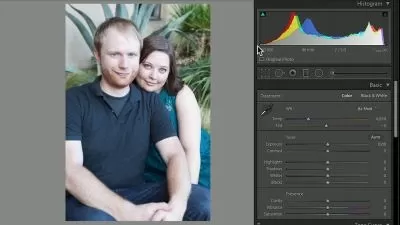Learn Affinity Photo: Professional Portrait Retouching Essentials
Joseph Khalkho
2:06:09
Description
Do you want to take your Affinity Photo skills to the next level? In this class, you will learn how to do professional retouching in Affinity Photo.
You will learn how to retouch photos to perfection. You will learn to remove blemishes, retouch skin, retouch eyes, and retouch lips. You will also learn the powerful technique of Frequency Separation and Dodge & Burn in Affinity Photo.
What you will learn out of this class:
- Professional photo retouching skills
- Fast and easy retouching techniques
- Comprehensive skin retouching
- Using retouching tools in Affinity Photo
Who this class is for:
- Students who want to become professional retouchers
- Those who have some experience with Affinity Photo and are looking to enhance their retouching skills in Affinity Photo
Skills and Techniques You"ll Learn:
- Face Reshaping
- Blemish Removal
- Face Painting
- Frequency Separation
- Dodge and Burn
- Hair Retouching
- Lips Touching
- Eyes Retouching
Class Resources:
- Download practice image
- Download a free trial of Affinity Photo
What You'll Learn?
- Photography
- Digital Illustration
- Adobe Photoshop
- Photo Retouching
- Creative
- Photo Editing
- Visual Effects
More details
User Reviews
Rating
Joseph Khalkho
Instructor's CoursesHello! My name is Joseph and I am an entrepreneur, photographer, artist, and teacher. I love art and specialize in photography and videography.
I am also entrepreneurial, I have started multiple businesses and I have been involved in running entrepreneurial leadership school.
I run a successful photography business and involved in multiple businesses as a consultant. I am also passionate about teaching and raising artists and entrepreneurs.
I am really happy to be here on Skillshare and I am looking forward to sharing with you my skills and knowledge.

SkillShare
View courses SkillShare- language english
- Training sessions 11
- duration 2:06:09
- English subtitles has
- Release Date 2024/03/05