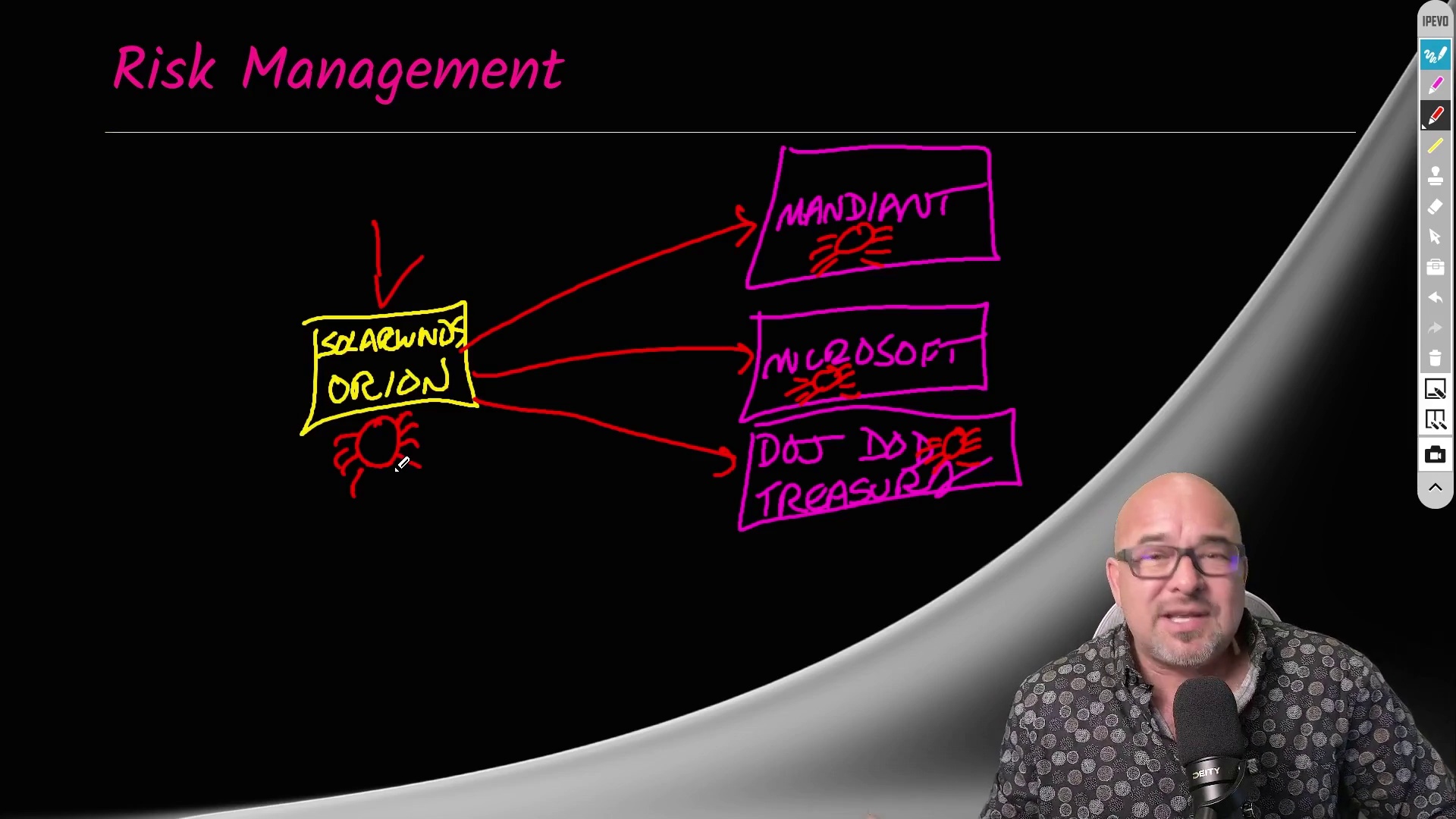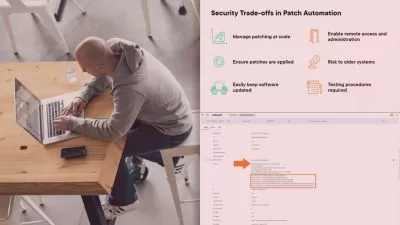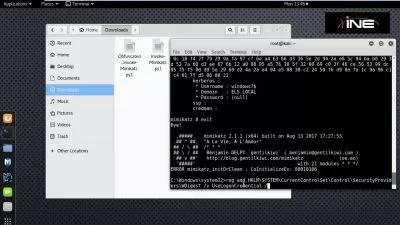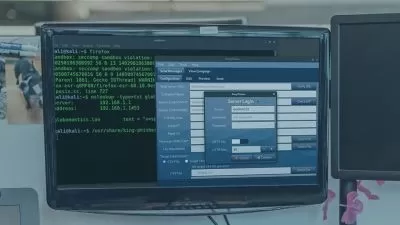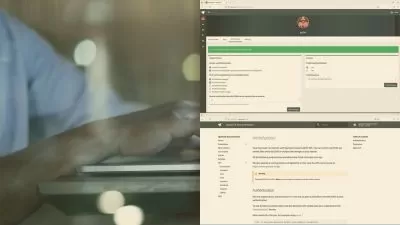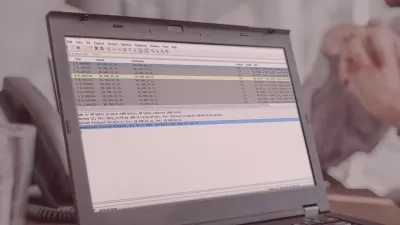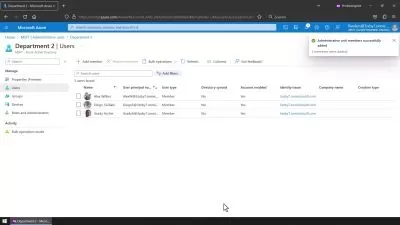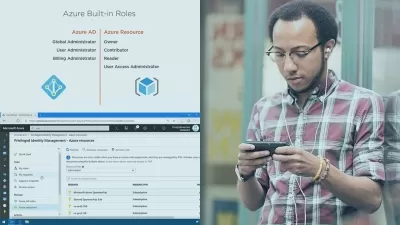Learn Active Directory: Hybrid Active Directory Domain Services Online Training
James Conrad
10:15:40
Description
This intermediate Learn Active Directory: Hybrid Active Directory Domain Services training prepares DevOps professionals to support your hybrid infrastructure with an Active Directory Domain Services environment that provides identity confirmation for your users.
If your organization runs a hybrid network infrastructure that includes cloud workloads as well as on-premises application workloads, maintaining identity services can get complicated. The solutions like Active Directory that work in entirely on-prem networks don't function the same in the cloud, and cloud-based solutions like AD DS don't always work like you might expect with legacy applications.
More details
This Hybrid Active Directory Domain Services training will show you how to enable identity confirmation in your hybrid environment. You'll learn how identity information can be synchronized and what directories are necessary for hybrid environments.
After completing this Microsoft training you'll know how to support your hybrid infrastructure with an Active Directory Domain Services environment that provides identity confirmation for your users.
For managers with Microsoft products, this Microsoft training can be used to onboard new DevOps professionals, curated into individual or team training plans, or as a Microsoft reference resource.
Learn Active Directory: Hybrid Active Directory Domain Services: What You Need to Know
This Learn Active Directory: Hybrid Active Directory Domain Services training has videos that cover topics such as:
- Providing access to a central set of users, groups and credentials
- Managing unique namespaces in the Azure hybrid environment
- Configuring domains to perform one-way synchronizations
- Managing multiple levels of synchronizations with on-prem and cloud-based resources
Who Should Take Learn Active Directory: Hybrid Active Directory Domain Services Training?
This Learn Active Directory: Hybrid Active Directory Domain Services training is considered professional-level Microsoft training, which means it was designed for DevOps professionals. This Azure skills course is designed for DevOps professionals with three to five years of experience with Microsoft Windows Server tools.
New or aspiring DevOps professionals. This course in setting up and maintaining identity controls in hybrid network environments is pretty specific, but for new DevOps professionals could help prevent future headaches. If you're eager to get started in your DevOps career, don't overlook learning about how to handle special cases like how to manage identities in a hybrid environment.
Experienced DevOps professionals. This hybrid Active Directory Domain Services training is perfect for DevOps professionals with several years of experience who know it's a part of their infrastructure they've struggled with previously. If you've wondered how to get identity confirmations in hybrid cloud environments, this AD DS course is for you.
User Reviews
Rating
James Conrad
Instructor's CoursesI really enjoy teaching someone a topic that was difficult for me to learn so they don’t have to go through the same pain that I did while learning that topic.
James brings more than 30 years of IT experience to his training. He got his start in IT volunteering for a nonprofit and becoming their defacto IT pro — while using an MS-DOS portable computer. Before joining CBT Nuggets, James did freelance IT work, and wrote and reviewed technical books. His hobbies include photography, hiking, and traveling, especially to Eastern Europe and Russia.
Certifications: Microsoft Certified Professional, Microsoft Certified Solutions Associate, Microsoft Certified Solutions Expert, Microsoft Certified Technician, Certified Ethical Hacker, and CompTIA A+
Areas of expertise: Microsoft (Group Policy) and CompTIA

CBT Nuggets
View courses CBT Nuggets- language english
- Training sessions 55
- duration 10:15:40
- Release Date 2023/07/17