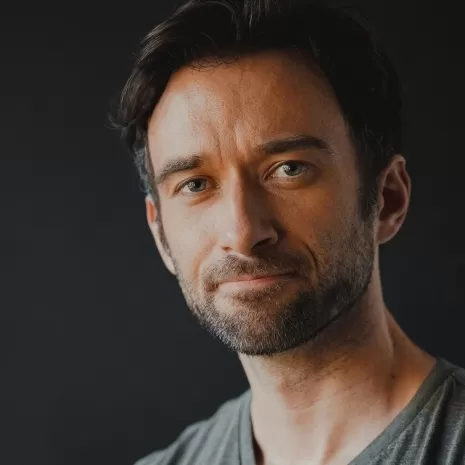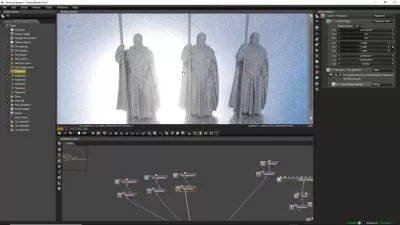Learn 3D Rendering By Lighting a Moody Nighttime Scene: Developing Skills in Maya and Renderman
Evan Coates
42:15
Description
Rundown:
Follow along as we develop the lighting for a moody night time scene! In this course you’ll learn about key elements that help to establish a dramatic mood, along with various techniques that can be used to implement these elements within a scene using Maya and Renderman.
Topics covered:
- Setting up an initial natural lighting setup as a foundation to work from
- Creating practical/physical lights within the scene/set to add to the mood and atmosphere
- Hero lighting specific assets in a way that aids the composition
- Adding volumetric/atmospheric effects to further add to the mood and help direct the eye through the frame
- Compositing the final render for final output using Blender
Software Used:
I used Maya 2019 and Renderman 23 to create this scene. If you don't already have Maya you can download a free 30 day trial from the Autodesk website (https://www.autodesk.ca/en/products/maya/free-trial) and you can download the non-commercial version of Renderman for free from the Pixar website (https://renderman.pixar.com/store). You can also download Blender for free from the Blender website (https://www.blender.org/), which is the program used to composite the final image.
Disclaimer:
I would recommend working on the class project as you follow along with the lesson videos. This approach will help you better learn the content within this course, especially if you're at a beginner experience level.
Below is an example render where the same techniques taught in this course were used..
What You'll Learn?
- Animation
- 3D Computer Graphics
- Cinematography
- Maya
- Creative
- Lighting
- Rendering
More details
User Reviews
Rating
Evan Coates
Instructor's CoursesHi! I'm a professional lighting artist in the animation industry, who is passionate about helping tell stories through lighting. I have a diploma in Advanced 3D Computer Graphics, as well as Digital Multimedia Design. I entered into the industry as a 3D Generalist after college, until later specializing in lighting. I'm currently a senior lighting artist at IoM Media Ventures. I have worked on a number of shows that have aired on Netflix, Amazon Prime, and The Cartoon Network to name a few. Some of these shows include Maya and The Three, Rev and Roll, and Little People. I have also been a finalist in a Renderman lighting challenge.

SkillShare
View courses SkillShare- language english
- Training sessions 14
- duration 42:15
- English subtitles has
- Release Date 2024/01/05