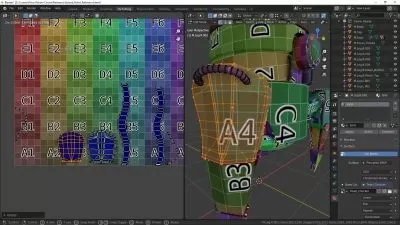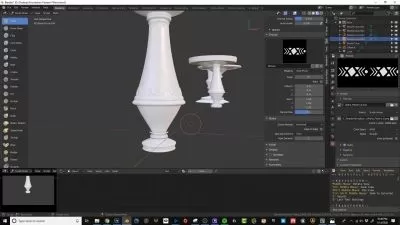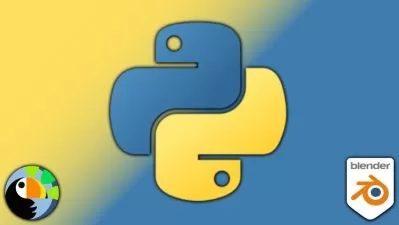Learn 3D Modeling : From Newbie to Advanced in 5 hours
Nicholas Peña
4:50:41
Description
Learn 3D Modeling in Blender for Beginners
What You'll Learn?
- Set up a workspace for efficient 3D modeling
- Add-ons to help you work better and faster
- Create your own shortcuts
- Personalize your Blender scenes for every new project created
- Choose the type of meshes you need to start modeling
- Get references images with technical dimensions
- 3 ways to put a reference image in Blender
- How to choose the correct reference image you need
- Complete modeling workflow of a mechanical pencil
- Complete hard surface modeling workflow of a machine with physics simulation
- Complete hard surface modeling workflow with 13+ mesh parts and modifiers
- Use modifiers for your models : Workflow with 10 different modifiers
- Use the subdivision modeling workflow to create smooth objects and characters
- Make unique vase, bowls, lamps and cups only using curves
- Create slides and screws using curves
- Make necklaces and bracelets in 2 clicks
- Create personalized strings and curves
- Create tubes and tunnels very simply with modifiers
Who is this for?
More details
DescriptionIn the next seconds, you are going to discover my complete 3D modeling workflow in Blender.
How to model fast and easily, how to know what shapes to create and how to create them ?
Maybe today you want to learn 3D modeling, you are seeing all of these videos on social media showing amazing 3D models done effortlessly on some 3D software and it's fascinating you.
You dream of learning this knowledge but you don't know where to start.
Maybe you are lost in all of the content that you see and you start thinking that 3D Modeling is just a dream of yours and it will never become your reality.
The problem is not that there are no tutorials on this subject on the internet, there are tone ! But you just have to look for them.
The problem about this method is that you indeed need to look for tutorials, you bounce around everything you are seeing and try to extract the good methods and tools you need out of all of this...
It's draining, and you are not able to learn as fast as you could have.
Beginners who want to learn 3D Modeling need to have one good method they stick to to start learning and level up their skills very fast.
That is why I just created an advanced course for beginners, only focused on 3D modeling.
With this course, you'll go from the basics of 3D modeling to advanced techniques.
In the few next days, you'll be able to completely model various objects and scenes effortlessly without any help.
And, in the next few months you'll have totally level up your skills, making advanced modeling and creating big interesting projects.
But ! This is only possible if you work hard with the methods taught in this course, it won't happen overnight.
You need to practice a lot, make mistakes, not be afraid to make ugly models and understand what is wrong to correct them and be able to improve your skills.
+30k people started following me on Instagram since December because of my 3D modeling videos, that's crazy... And in this course you'll learn my exact complete workflow so you can do the same as me and create whatever you want in 3D !
The course contains 8 videos for a total length of 5 hours + 4 blend files for the complete projects we model + reference images.
You'll learn :
- How to set up your workspace for efficient modeling
- 4 add-ons you need to activate to speed up your workflow
- How to create your own shortcuts so you can work faster and better
- How to personalize your scene for every new project you create
- How to decide what type of mesh to add first based on what you want to model
- A website to get all of the references images you want with blueprints and dimensions
- 3 ways to put a reference image in Blender and how to choose the correct way depending on your project
- Complete modeling workflow of a mechanical pencil
- Complete hard surface modeling workflow of a machine with simulation
- Complete hard surface modeling workflow with 13+ mesh parts and modifiers.
- How to use modifiers for your models : Workflow with 10 different modifiers
- How to use the subdivision modeling workflow to create smooth objects and characters
- How to make unique vase, bowls, lamps and cups only using curves
- How to create slides and screws using curves
- How to make necklaces and bracelets in 2 clicks
- How to create personalized strings and curves
- How to create tubes and tunnels very simply with modifiers
And more...
You can continue dreaming about creating 3D models or you can jump right into it now and in a the next few hours be able to start your 3D journey faster than others and with a lot more tools.
See you in the course,
Nicholas
Who this course is for:
- Beginners Blender users who want to learn 3D Modeling but are lazy
In the next seconds, you are going to discover my complete 3D modeling workflow in Blender.
How to model fast and easily, how to know what shapes to create and how to create them ?
Maybe today you want to learn 3D modeling, you are seeing all of these videos on social media showing amazing 3D models done effortlessly on some 3D software and it's fascinating you.
You dream of learning this knowledge but you don't know where to start.
Maybe you are lost in all of the content that you see and you start thinking that 3D Modeling is just a dream of yours and it will never become your reality.
The problem is not that there are no tutorials on this subject on the internet, there are tone ! But you just have to look for them.
The problem about this method is that you indeed need to look for tutorials, you bounce around everything you are seeing and try to extract the good methods and tools you need out of all of this...
It's draining, and you are not able to learn as fast as you could have.
Beginners who want to learn 3D Modeling need to have one good method they stick to to start learning and level up their skills very fast.
That is why I just created an advanced course for beginners, only focused on 3D modeling.
With this course, you'll go from the basics of 3D modeling to advanced techniques.
In the few next days, you'll be able to completely model various objects and scenes effortlessly without any help.
And, in the next few months you'll have totally level up your skills, making advanced modeling and creating big interesting projects.
But ! This is only possible if you work hard with the methods taught in this course, it won't happen overnight.
You need to practice a lot, make mistakes, not be afraid to make ugly models and understand what is wrong to correct them and be able to improve your skills.
+30k people started following me on Instagram since December because of my 3D modeling videos, that's crazy... And in this course you'll learn my exact complete workflow so you can do the same as me and create whatever you want in 3D !
The course contains 8 videos for a total length of 5 hours + 4 blend files for the complete projects we model + reference images.
You'll learn :
- How to set up your workspace for efficient modeling
- 4 add-ons you need to activate to speed up your workflow
- How to create your own shortcuts so you can work faster and better
- How to personalize your scene for every new project you create
- How to decide what type of mesh to add first based on what you want to model
- A website to get all of the references images you want with blueprints and dimensions
- 3 ways to put a reference image in Blender and how to choose the correct way depending on your project
- Complete modeling workflow of a mechanical pencil
- Complete hard surface modeling workflow of a machine with simulation
- Complete hard surface modeling workflow with 13+ mesh parts and modifiers.
- How to use modifiers for your models : Workflow with 10 different modifiers
- How to use the subdivision modeling workflow to create smooth objects and characters
- How to make unique vase, bowls, lamps and cups only using curves
- How to create slides and screws using curves
- How to make necklaces and bracelets in 2 clicks
- How to create personalized strings and curves
- How to create tubes and tunnels very simply with modifiers
And more...
You can continue dreaming about creating 3D models or you can jump right into it now and in a the next few hours be able to start your 3D journey faster than others and with a lot more tools.
See you in the course,
Nicholas
Who this course is for:
- Beginners Blender users who want to learn 3D Modeling but are lazy
User Reviews
Rating
Nicholas Peña
Instructor's Courses
Udemy
View courses Udemy- language english
- Training sessions 8
- duration 4:50:41
- Release Date 2023/03/02