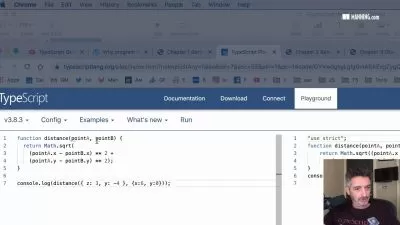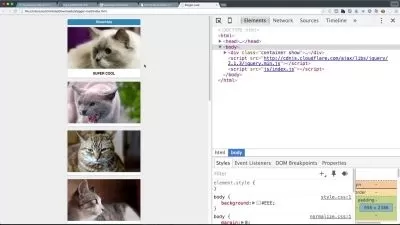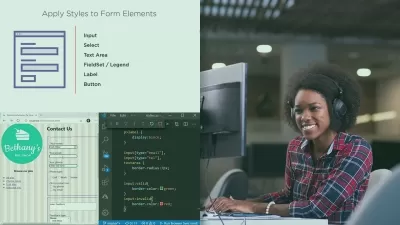Leaflet for Beginners
GIS Simplified
3:18:50
Description
Your gateway for becoming WebGIS developer
What You'll Learn?
- Getting started with WebGIS development using Leaflet
- Spatial data representation using Leaflet
- Hands-on through live project
- Working with add-ons and extension
Who is this for?
What You Need to Know?
More details
DescriptionKickstart your journey as WebGIS Developer with Leaflet
Unlock the power of interactive maps and spatial data visualization with our comprehensive training course on WebGIS Development using Leaflet. Whether you're a GIS professional, a web developer looking to integrate mapping functionalities, or a student eager to enhance your skill set, this course is designed to equip you with practical knowledge and hands-on experience.
What You'll Learn:
Fundamentals of GIS: Understand the core concepts of GIS and its applications in various industries.
Introduction to Leaflet: Dive into Leaflet, the leading open-source JavaScript library for interactive maps. Learn its architecture, features, and how to leverage its capabilities.
Creating Interactive Maps: Build responsive and engaging maps with Leaflet. Explore different map layers, markers, pop-ups, and overlays.
Working with Spatial Data: Integrate spatial data from various sources, including GeoJSON, CSV, and APIs, to enhance your maps.
Customizing Maps: Tailor maps to your specific needs using plugins, custom styling, and advanced features of Leaflet.
WebGIS Applications: Explore real-world applications of WebGIS using Leaflet across industries such as urban planning, environmental monitoring, logistics, and more.
Why Choose Our Course:
Hands-on Learning: Gain practical experience through guided exercises and projects.
Expert Guidance: Learn from experienced instructors with a passion for GIS and web development.
Flexibility: Study at your own pace with our flexible online learning platform.
Career Enhancement: Acquire skills that are in high demand across industries worldwide.
Who Should Attend:
GIS Professionals looking to expand their web development skills.
Web Developers interested in adding mapping capabilities to their projects.
Students and enthusiasts eager to explore the intersection of GIS and web technologies.
Prerequisites:
Basic knowledge of HTML, CSS, and JavaScript is recommended to fully benefit from this course.
Take the first step towards building careen in WebGIS Development with Leaflet. Enroll now and embark on a journey to create impactful, interactive maps that drive insights and innovation.
Who this course is for:
- GIS enthusiasts, newbie and experienced developers
Kickstart your journey as WebGIS Developer with Leaflet
Unlock the power of interactive maps and spatial data visualization with our comprehensive training course on WebGIS Development using Leaflet. Whether you're a GIS professional, a web developer looking to integrate mapping functionalities, or a student eager to enhance your skill set, this course is designed to equip you with practical knowledge and hands-on experience.
What You'll Learn:
Fundamentals of GIS: Understand the core concepts of GIS and its applications in various industries.
Introduction to Leaflet: Dive into Leaflet, the leading open-source JavaScript library for interactive maps. Learn its architecture, features, and how to leverage its capabilities.
Creating Interactive Maps: Build responsive and engaging maps with Leaflet. Explore different map layers, markers, pop-ups, and overlays.
Working with Spatial Data: Integrate spatial data from various sources, including GeoJSON, CSV, and APIs, to enhance your maps.
Customizing Maps: Tailor maps to your specific needs using plugins, custom styling, and advanced features of Leaflet.
WebGIS Applications: Explore real-world applications of WebGIS using Leaflet across industries such as urban planning, environmental monitoring, logistics, and more.
Why Choose Our Course:
Hands-on Learning: Gain practical experience through guided exercises and projects.
Expert Guidance: Learn from experienced instructors with a passion for GIS and web development.
Flexibility: Study at your own pace with our flexible online learning platform.
Career Enhancement: Acquire skills that are in high demand across industries worldwide.
Who Should Attend:
GIS Professionals looking to expand their web development skills.
Web Developers interested in adding mapping capabilities to their projects.
Students and enthusiasts eager to explore the intersection of GIS and web technologies.
Prerequisites:
Basic knowledge of HTML, CSS, and JavaScript is recommended to fully benefit from this course.
Take the first step towards building careen in WebGIS Development with Leaflet. Enroll now and embark on a journey to create impactful, interactive maps that drive insights and innovation.
Who this course is for:
- GIS enthusiasts, newbie and experienced developers
User Reviews
Rating
GIS Simplified
Instructor's Courses
Udemy
View courses Udemy- language english
- Training sessions 12
- duration 3:18:50
- Release Date 2024/07/25