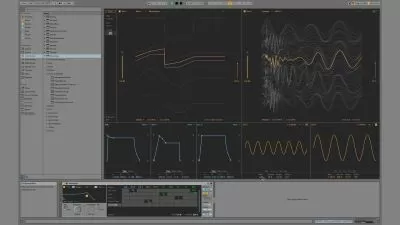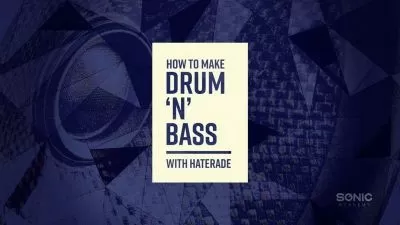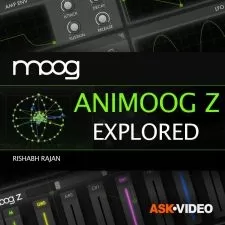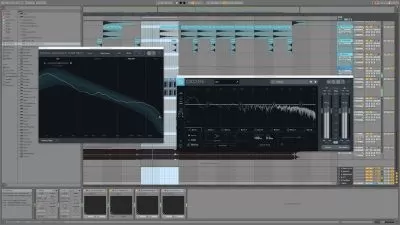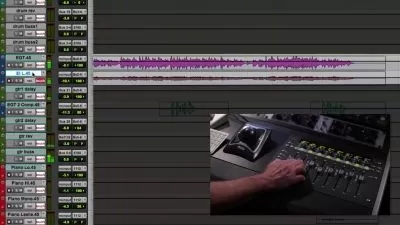LAUNCHPAD PRO 101 Launchpad Pro: The Video Manual
Rishabh Rajan
1:18:57
Description
Novation's Launchpad Pro is a powerful 64-pad MIDI grid controller that can be used with Ableton Live, Logic Pro X or with external hardware. Learn to create and perform with Novation's flagship controller, in this course by artist and producer Rishabh Rajan.
More details
The Launchpad has been around for over 10 years and it's one of the most popular hardware controller for Ableton Live. The new Launchpad Pro MK3 now introduces many new features, including a four-track internal sequencer that can be used to work standalone with external hardware synths. In this 24-tutorial course, artist and producer Rishabh Rajan explains and explores every feature of this amazing controller.
First, you get a quick overview of the layout of the controller. You learn how to get started quickly, how to configure the device and set it up with Ableton Live. You learn to read the illuminated grid and how to start making music with the pads.
Rishabh shares various tips to help you get the most out of your Launchpad. You discover launch quantization, the different launch modes and how to record automation. All the different features of the Launchpad are explained in detail... including scales, chords mode, and the intricate step sequencer, and more!
So sit and back and enjoy this course. Become a Launchpad Pro master with this expertly crafted course by artist and producer, Rishabh Rajan!
User Reviews
Rating
Rishabh Rajan
Instructor's Courses• M.Sc. in Professional Practices, Middlesex University
Rishabh Rajan has been a professional music educator since 2008 with teaching experience in India, Malaysia & the United States. Besides producing over 20 courses for macProVideo & AskVideo, Rishabh has published 2 ebooks on sound design which are available on the Apple iBookstore.
Rishabh is a certified trainer for Pro Tools, Logic Pro & Ableton Live. He has worked as a sound designer for companies including Crypto Cipher, Bela D Media & Twisted Tools and has experience with writing music for indie films, documentaries & TV Commercials. He also does remixes and live mashups under the monicker code:MONO.
For our Ableton we chose Certified Trainer, Rishabh Rajan, to create courses for our websites and our partner sites. He is an independent trainer who has completed the Ableton Live Certification process and is officially recognized by Ableton and us for his accomplishment. He is not an Ableton employee.

AskVideo
View courses AskVideo- language english
- Training sessions 24
- duration 1:18:57
- Release Date 2023/09/17