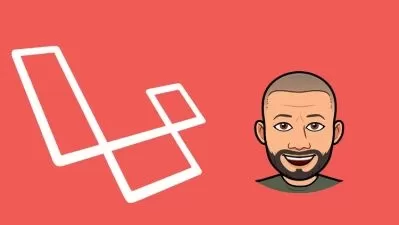Laravel From Scratch
Brad Traversy
13:03:36
Description
Build and deploy a real-world job listing application and learn all of the fundamentals of the Laravel framework
What You'll Learn?
- Build and deploy a real-world job listing application from scratch
- Laravel routing & MVC design pattern
- PostgreSQL database, migrations, Eloquent ORM, factories and seeders
- Authentication, middleware & authorization policies
- Blade templating, UI components, Tailwind CSS and Alpine JS for interactive elements
- Job CRUD, bookmarking, online application with resume upload, maps, emails & more
- Special Resource : Premium docs included - Markdown files with code snippets and explanations
Who is this for?
What You Need to Know?
More details
DescriptionIn this course, you will learn the Laravel framework from the ground up by building "Workopia". A real-world job listing application. If you took my PHP From Scratch course, it is the same project but with added features.
Special Resource: I am including the premium docs with this course. This is esentially a written version of the course. There is a markdown file for every video with explanations and code snippets from that video. The download is in the first section.
Here are the main features of the Workopia project:
Job Listing CRUD
Authentication & Authorization Policies
Profile Avatar Upload
Blade UI Components
Vite & Tailwind Integration
Bookmarking System
Apply & Upload Resume
User Dashboard
Alpine.js For Interactivity
Database Seeder
Job Search & Filtering
Mapbox Maps & Geocoding
Mailers With Mailtrap
Job Listing Pagination
You will learn all of the fundamentals of Laravel including:
Routing, Request & Response
MVC
Database Migrations
Artisan CLI
Tinker
PostgreSQL Integration
Factories & Seeding With Faker
Eloquent ORM
Blade Templates
Components With Props, Attributes & Slots
Blade Directives & Dynmaic Views
Alpine JS For Interactivity
Auth Facade & Directive
Authorizartion & Policies
Learn How Sessions Work
Middleware
Laravel Breeze Overview
Mailers
Built-In Helpers - url, route, asset, session etc
Vite, NPMÂ & Frontend Dependencies
Tailwind CSS Integration
Laravel Forge & Digital Ocean Deployment
Much More!
This course will give you all of the nessesary skills to start building your own Laravel applications regardless of what you want to do as far as working as a developer, freelancing, building your own products and so on.
Who this course is for:
- Web developers that want to learn Laravel in a practical and easy to understand way
In this course, you will learn the Laravel framework from the ground up by building "Workopia". A real-world job listing application. If you took my PHP From Scratch course, it is the same project but with added features.
Special Resource: I am including the premium docs with this course. This is esentially a written version of the course. There is a markdown file for every video with explanations and code snippets from that video. The download is in the first section.
Here are the main features of the Workopia project:
Job Listing CRUD
Authentication & Authorization Policies
Profile Avatar Upload
Blade UI Components
Vite & Tailwind Integration
Bookmarking System
Apply & Upload Resume
User Dashboard
Alpine.js For Interactivity
Database Seeder
Job Search & Filtering
Mapbox Maps & Geocoding
Mailers With Mailtrap
Job Listing Pagination
You will learn all of the fundamentals of Laravel including:
Routing, Request & Response
MVC
Database Migrations
Artisan CLI
Tinker
PostgreSQL Integration
Factories & Seeding With Faker
Eloquent ORM
Blade Templates
Components With Props, Attributes & Slots
Blade Directives & Dynmaic Views
Alpine JS For Interactivity
Auth Facade & Directive
Authorizartion & Policies
Learn How Sessions Work
Middleware
Laravel Breeze Overview
Mailers
Built-In Helpers - url, route, asset, session etc
Vite, NPMÂ & Frontend Dependencies
Tailwind CSS Integration
Laravel Forge & Digital Ocean Deployment
Much More!
This course will give you all of the nessesary skills to start building your own Laravel applications regardless of what you want to do as far as working as a developer, freelancing, building your own products and so on.
Who this course is for:
- Web developers that want to learn Laravel in a practical and easy to understand way
User Reviews
Rating
Brad Traversy
Instructor's Courses
Udemy
View courses Udemy- language english
- Training sessions 129
- duration 13:03:36
- Release Date 2024/12/21