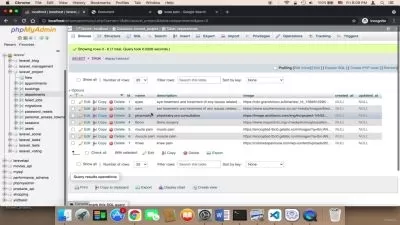Laravel 9X Professional Laravel Blog
Focused View
5:51:57
6 View
1 - Introduction.mp4
02:21
2 - Why Laravel.mp4
06:31
3 - Gravatar.mp4
01:01
4 - Bootstrap.mp4
00:53
5 - Setting Up Laravel Homestead with virtual box and vagrant.mp4
05:54
6 - Create Laravel application via Homestead.mp4
09:36
7 - Create Laravel Application.mp4
01:10
8 - User Authentication.mp4
01:29
9 - Database Set Up.mp4
04:20
10 - Create Pages Controller.mp4
03:04
11 - Create Pages Folder.mp4
03:15
12 - Create Index Function.mp4
03:31
13 - Display name of a user.mp4
03:47
14 - Display email of a user.mp4
03:41
15 - Add contact and about links.mp4
00:57
16 - Javascript Test.mp4
02:53
17 - Create Model Post.mp4
01:02
18 - Create Post Table.mp4
01:26
19 - Create Post Controller.mp4
01:59
20 - Create Post Create Action.mp4
02:38
21 - Install Laravel Collective.mp4
02:57
21 - Lecture16InstallLaravelCollective.mp4
02:57
22 - Install Laravel collective to Post Create form.mp4
02:08
23 - Create store action in Post Controller.mp4
04:47
24 - Add validations for Posts.mp4
03:53
25 - Create messages.mp4
05:00
26 - Display all post information in show page.mp4
02:27
27 - Style show page of a post.mp4
06:32
28 - Display all posts in index view.mp4
08:41
29 - Create edit action in Posts Controller.mp4
03:39
30 - Create update action In Post Controller.mp4
07:45
31 - Create Delete Button in show page.mp4
03:21
32 - Create destroy action in Post Controller.mp4
02:40
33 - Add pagination to Posts view.mp4
02:16
34 - Display posts in front page.mp4
07:38
35 - Add slug to posts.mp4
03:19
36 - Add slug to store function.mp4
04:44
37 - Add slug to update function in Post Controller.mp4
06:23
38 - Create Blog Controller.mp4
05:25
39 - Create a view for comments.mp4
04:20
40 - Update Slug.mp4
03:51
41 - Create index action in BlogController.mp4
06:08
42 - Install Authentication System.mp4
04:25
43 - Logout Route.mp4
04:35
44 - Add authentication for posts routes.mp4
01:28
45 - Create Categories Table.mp4
04:53
46 - Display category in comment table.mp4
03:22
46 - Lecture41Displaycategoryincommentbladephp.mp4
03:22
47 - Create Category resource.mp4
02:45
48 - Create form for creating categories.mp4
04:05
49 - Create store function for categories.mp4
04:08
50 - Add Category field into create form of Posts.mp4
05:09
51 - Add category field into edit page.mp4
03:51
52 - Modify edit function in PostController.mp4
05:25
53 - Create Tag Model.mp4
03:39
54 - Create posttag table.mp4
02:39
55 - Create Tag Controller.mp4
06:09
56 - Create store function in Tag Controller.mp4
06:03
57 - Create Tags Routes.mp4
02:15
58 - Create a Tag.mp4
02:18
59 - Add javascript for selecting tags.mp4
06:15
60 - Create posts with tags.mp4
05:41
61 - Add tag field into edit page of posts.mp4
04:45
62 - Update a post with tags.mp4
01:55
63 - Create show action in Tags Controller.mp4
04:18
64 - Create edit form for tags.mp4
02:18
65 - Create Update action in Tag Controller.mp4
04:12
66 - Create destroy function in TagController.mp4
04:12
67 - Create delete button for tags.mp4
03:46
68 - Create Contact Page.mp4
05:30
69 - Introduction to mail provider.mp4
05:38
70 - Submit Contact Form.mp4
02:39
71 - Create Comment Model.mp4
04:00
72 - Create CommentsController.mp4
02:32
73 - Create a route for creating comments.mp4
03:15
74 - Create a first comment.mp4
06:49
75 - Create edit page for comments.mp4
06:32
76 - Create edit function for Comments Controller.mp4
04:24
77 - Create a route for delete action.mp4
04:36
78 - Create destroy action for CommentsController.mp4
05:03
79 - Integrate Tiny MCE part1.mp4
04:10
80 - Integrate Tiny MCE part2.mp4
03:25
81 - Add Security for creating a post.mp4
05:22
82 - Install image package.mp4
05:10
83 - Modify store function in PostController.mp4
05:37
84 - Create First Post with image.mp4
02:26
85 - Integrate Gravatar.mp4
04:37
86 - Ready files of the course.html
86 - laravelblog.zip
More details
User Reviews
Rating
average 0
Focused display

Udemy
View courses UdemyStudents take courses primarily to improve job-related skills.Some courses generate credit toward technical certification. Udemy has made a special effort to attract corporate trainers seeking to create coursework for employees of their company.
- language english
- Training sessions 87
- duration 5:51:57
- English subtitles has
- Release Date 2024/04/27