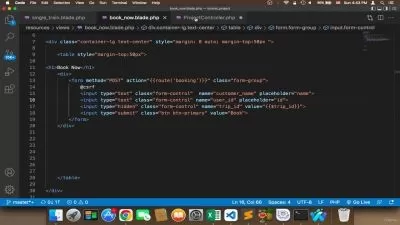Laravel 9 - Build Online Food Ordering System For Restaurant
360 Soft
17:19:36
Description
In this course, you will learn the complete Laravel 9 from scratch with Food Ordering System for Restaurant
What You'll Learn?
- Composer installation and usage
- Using package in Laravel 9
- MVC (Model, View, Controller) Pattern in Laravel
- Laravel File and Folder Structure
- About the .env file
- Basic Laravel Routing
- Route Parameters, middleware, prefix, named route
- Registering and using middleware
- Normal and Resource Controller
- View and blade files
- Seeder and Faker in Laravel 9
- Basic CRUD (Create, Read, Update, Delete) System from Scratch
- Image CRUD (Create, Read, Update, Delete) System from Scratch
- Image Upload System
- Image Intervention System
- Managing Role and Permission Using Spatie Laravel Permission
- Completing Inventory Management Project with Laravel 9
- Mastering Admin and Frontend Template
- Creating Menu Of Food Item
- Creating Reservations System
- Sending Email To Reserver and Restaurant
- Creating Blog System
- Creating Photo and Video Gallery
- Creating Cart System
- Implementing Popular Payment Gateways
- Creating Checkout System
Who is this for?
More details
DescriptionYou know the latest Laravel version is now Laravel 9. So we have created a complete inventory management system with Laravel 9.
If you are new to Laravel or beginner to Laravel, you will be able to learn it in advanced level from this course.
Here we have taught the students:
Composer - Installing composer in local machine, installing package using composer
MVC (Model, View, Controller) - How it works and details about this
Laravel 9 Installation - Installation process, directory structure and about the .env file
Route - Basic route, route parameter, route group, prefix etc.
Middleware - How it works, types of middleware, registering etc.
Controller - Basic controller, partial and resource controller
View - view features (extends, include, yield, section), conditions, loop
Working with Database - Connection, model, migration, seeder, fakers etc.
Basic CRUDÂ (Create, Read, Update, Delete) system in Laravel 9 - Environment setup, validation, store data, show, edit, delete data from database
Image CRUDÂ (Create, Read, Update, Delete) system in Laravel 9 - Environment setup, validation, store data, show, edit, delete image from database
Using Image Intervention in Laravel 9 - Image crud with intervention image, environment setup, store, delete, edit and show the data
Complete Authentication System with Laravel 9 UI - Create project, user registration, email verification, login and logout in authentication, forget password system, reset password system
How to manage Role and Permission.
How to email of reservation.
Popular payment Gateways implementation.
Cart system.
How to create a restaurant food ordering management system from scratch.
Who this course is for:
- Those who want to be a Laravel developer
- Who want to learn Laravel 9
- Students who want to learn Laravel for their university projects
- Who want to learn restaurant food ordering system
- Experts who want to get a job in Laravel
- University Project Assignment
- Those who want to increase their knowledge in programming
- Those who want add Experience in Work Portfolio
- Who want to learn programming by building Projects.
You know the latest Laravel version is now Laravel 9. So we have created a complete inventory management system with Laravel 9.
If you are new to Laravel or beginner to Laravel, you will be able to learn it in advanced level from this course.
Here we have taught the students:
Composer - Installing composer in local machine, installing package using composer
MVC (Model, View, Controller) - How it works and details about this
Laravel 9 Installation - Installation process, directory structure and about the .env file
Route - Basic route, route parameter, route group, prefix etc.
Middleware - How it works, types of middleware, registering etc.
Controller - Basic controller, partial and resource controller
View - view features (extends, include, yield, section), conditions, loop
Working with Database - Connection, model, migration, seeder, fakers etc.
Basic CRUDÂ (Create, Read, Update, Delete) system in Laravel 9 - Environment setup, validation, store data, show, edit, delete data from database
Image CRUDÂ (Create, Read, Update, Delete) system in Laravel 9 - Environment setup, validation, store data, show, edit, delete image from database
Using Image Intervention in Laravel 9 - Image crud with intervention image, environment setup, store, delete, edit and show the data
Complete Authentication System with Laravel 9 UI - Create project, user registration, email verification, login and logout in authentication, forget password system, reset password system
How to manage Role and Permission.
How to email of reservation.
Popular payment Gateways implementation.
Cart system.
How to create a restaurant food ordering management system from scratch.
Who this course is for:
- Those who want to be a Laravel developer
- Who want to learn Laravel 9
- Students who want to learn Laravel for their university projects
- Who want to learn restaurant food ordering system
- Experts who want to get a job in Laravel
- University Project Assignment
- Those who want to increase their knowledge in programming
- Those who want add Experience in Work Portfolio
- Who want to learn programming by building Projects.
User Reviews
Rating
360 Soft
Instructor's Courses
Udemy
View courses Udemy- language english
- Training sessions 83
- duration 17:19:36
- Release Date 2023/02/13