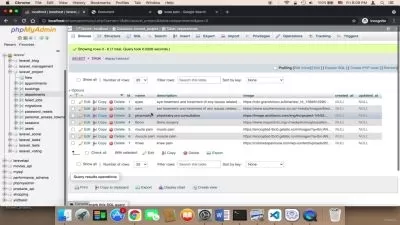laravel 9 : Build 4 professional projects from A to Z
Héritier Nkele Nkele
34:36:20
Description
Learn Laravel 9 by building 4 professional projects from scratch.
What You'll Learn?
- How To Install Laravel
- How To Create A Complete Project/Website In Laravel
- How To Create E-Commerce Website In Laravel
- Learn Basic Routing
- Learn How To Use PHP Artisan Commands
- Learn How To Create Models & Controllers
- Learn How To Create Views Using Blade
- Connect Website To Database & Create Tables
- Get Products From Database & Display Them For Customers
- Add Bootstrap To Your Project
- Create Cart & Display Prices & Quantities
- Increase & decrease number of items in cart
- Create Admin Dashboard To Control All Products
- Update Product Fields
- Upload & Update Product Image
- Increase & decrease number of items in cart
- Add Payment Gateway Page
- Integrating PayPal with your e-commerce store
- Exporting Client Orders To PDF
- Creating The Invoice
Who is this for?
More details
DescriptionIn this course, we will learn how to build four professional projects using the PHP Laravel Framework.
The first project will be based on building an e-commerce web application using the PayPal API as a payment system.
On this, we will learn how to :
Create, read, modify and delete products;
Create, read, modify and delete the different product categories;
Create, read, modify and delete sliders;
Dynamically display the different products created in the client interface;
Add, view, modify and delete products in the cart;
Create the customer account;
Integrate PayPal API for payment;
Save customer's orders;
View and export customer orders in PDF format.
The second project will be based on the creation of an online banking application.
On this, we will learn to:
Create, read, modify and delete cashier and customer accounts;
Create, read, modify and delete customer bank accounts;
Transfer funds from one account to another;
Perform various bank transactions;
View account balance;
Send messages to customers;
Send feedback to the administrator.
The third project will be based on the creation of an online job portal application.
On this, we will learn how to:
Create, read, edit, and delete companies, vacancies, employees, job offers as well as applicant accounts.
Apply by uploading your CV file etc...
The fourth project will be based on the creation of an online quiz application.
On this, we will learn how to:
Create the developer account;
Create assessments;
Solve assessments;
View the history of assessments.
Who this course is for:
- Intermediate PHP Developer
- Web Developers Who Want to Take Their Skills To A Higher Level
- Web/Software Developers Who Want To Learn Laravel
- Junior/Senior PHP Developers Who Want Learn Laravel
In this course, we will learn how to build four professional projects using the PHP Laravel Framework.
The first project will be based on building an e-commerce web application using the PayPal API as a payment system.
On this, we will learn how to :
Create, read, modify and delete products;
Create, read, modify and delete the different product categories;
Create, read, modify and delete sliders;
Dynamically display the different products created in the client interface;
Add, view, modify and delete products in the cart;
Create the customer account;
Integrate PayPal API for payment;
Save customer's orders;
View and export customer orders in PDF format.
The second project will be based on the creation of an online banking application.
On this, we will learn to:
Create, read, modify and delete cashier and customer accounts;
Create, read, modify and delete customer bank accounts;
Transfer funds from one account to another;
Perform various bank transactions;
View account balance;
Send messages to customers;
Send feedback to the administrator.
The third project will be based on the creation of an online job portal application.
On this, we will learn how to:
Create, read, edit, and delete companies, vacancies, employees, job offers as well as applicant accounts.
Apply by uploading your CV file etc...
The fourth project will be based on the creation of an online quiz application.
On this, we will learn how to:
Create the developer account;
Create assessments;
Solve assessments;
View the history of assessments.
Who this course is for:
- Intermediate PHP Developer
- Web Developers Who Want to Take Their Skills To A Higher Level
- Web/Software Developers Who Want To Learn Laravel
- Junior/Senior PHP Developers Who Want Learn Laravel
User Reviews
Rating
Héritier Nkele Nkele
Instructor's Courses
Udemy
View courses Udemy- language english
- Training sessions 219
- duration 34:36:20
- Release Date 2022/12/24