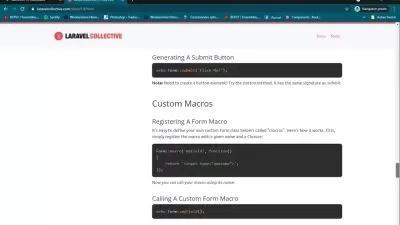Laravel 9 A-Z with Inertia Crud Generator
Kobinath Ramalingam
13:52:53
Description
In This Course, You Will Build Three Different Project With Laravel 9 Include Student Management 2023
What You'll Learn?
- Learn Laravel From the Beginning to Advanced
- Learn Basic Laravel CRUD Application
- Learn Advanced Laravel CRUD Application
- Learn How to make a project using Crud Generator Tool
- How to make a Laravel Pagination
- Image Uploading
- Make the Relationship
Who is this for?
More details
DescriptionLaravel 9 - Beginner to Advanced Level with Student Management
Students those who are very curious to learn Laravel Programming from beginner level to Advanced level, this is best place to learn. I have revealed all my secrets in this course to make everyone understand it more easily and clearly.
Following are the three different Projects which can be created through Laravel:
1. Simple Laravel 9 Website along with Contact Form
2. Advanced Laravel 9 CRUD Application with Pagination.
3. Laravel 9 Student Management Project using Crud generator tool.
What are the Benefits of this course?
We have implemented the Crud Generator Tool, to do the projects in easy way.
We have installed Jetstream inertia asset to provide the implementation of Login Form, Registration Form, Two-Factor Authentication and Session Management.
Crud Generator Tool which helps us generate the model view controller and routes automatically generate with professional code rather than writing the manual code. Will be explained step by step.
It will reduce the time to complete projects by implementing Crud Generator Tool. Will teach what the differences between Crud and Crud Generator Tool are.
After completing the course you will have good enough knowledge about Laravel.
What are the Best Parts of this Course?
(Following are based only on the Student Management Project)
1. User will be able to manage the Student Details.
2. User will be able to manage the Teacher Details along the image uploading validation.
3. User will be to able manage the Course Details.
3. User will be able to manage the Batch Details.
4. User will be able to manage the Enrollment Details.
4. User will be able to manage the Payment and after payment, user has the option to print the receipt.
   Â
Who this course is for:
- Student those who wants to became Laravel Developer.
- Student those who wants to manage the projects in Laravel.
- Student those who wants study php framework
Laravel 9 - Beginner to Advanced Level with Student Management
Students those who are very curious to learn Laravel Programming from beginner level to Advanced level, this is best place to learn. I have revealed all my secrets in this course to make everyone understand it more easily and clearly.
Following are the three different Projects which can be created through Laravel:
1. Simple Laravel 9 Website along with Contact Form
2. Advanced Laravel 9 CRUD Application with Pagination.
3. Laravel 9 Student Management Project using Crud generator tool.
What are the Benefits of this course?
We have implemented the Crud Generator Tool, to do the projects in easy way.
We have installed Jetstream inertia asset to provide the implementation of Login Form, Registration Form, Two-Factor Authentication and Session Management.
Crud Generator Tool which helps us generate the model view controller and routes automatically generate with professional code rather than writing the manual code. Will be explained step by step.
It will reduce the time to complete projects by implementing Crud Generator Tool. Will teach what the differences between Crud and Crud Generator Tool are.
After completing the course you will have good enough knowledge about Laravel.
What are the Best Parts of this Course?
(Following are based only on the Student Management Project)
1. User will be able to manage the Student Details.
2. User will be able to manage the Teacher Details along the image uploading validation.
3. User will be to able manage the Course Details.
3. User will be able to manage the Batch Details.
4. User will be able to manage the Enrollment Details.
4. User will be able to manage the Payment and after payment, user has the option to print the receipt.
   Â
Who this course is for:
- Student those who wants to became Laravel Developer.
- Student those who wants to manage the projects in Laravel.
- Student those who wants study php framework
User Reviews
Rating
Kobinath Ramalingam
Instructor's Courses
Udemy
View courses Udemy- language english
- Training sessions 121
- duration 13:52:53
- Release Date 2023/04/27