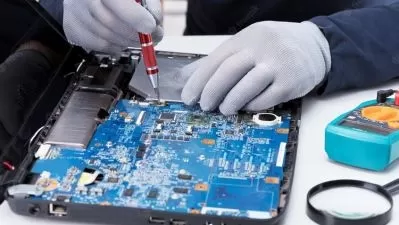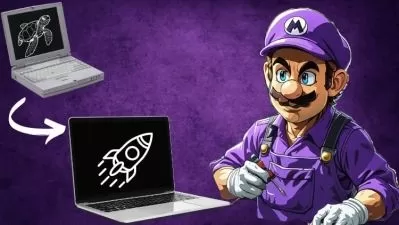Laptop Repairs Using Schematics Diagrams
Chaz Sserunjoji
3:14:38
Description
How to read laptop motherboard schematics diagrams
What You'll Learn?
- After this course, you will be able understand laptops schematics for all brands like HP, MacBook, Acer, Lenovo, Dell, Asus and other brands.
- You will be able to use schematics to diagnoise and fix easy and complex issues in new and old laptops including MacBook and gaming machines.
- With this skill, you will be able to multiply your income since fixing complex issues is highly demanded earns a significant amount of money.
- You will be able to identify motherboard components like transistors, MOSFETs and be able to use a multimeter to diagnose and fix them.
- Boot sequence, Power Rails, 3.3V, processor power, Ram power, short circuit Repair, KBC power and more are all covered in this course.
Who is this for?
What You Need to Know?
More details
DescriptionHello, welcome to laptop repairs using schematics course, In this course, I will teach you how to read and understand electronic drawings with more emphasis on Laptop schematics diagrams.
My name is Chaz, and I am privileged to be your instructor in this course, I have been fixing and servicing computers for more than 6 years. I have also been teaching laptop repairs in person and online for some time. Online I have been teaching on YouTube, Zoom, and Meet. I am happy that most of my students have benefited from my lessons. Many of them have started up businesses and others have got good-paying jobs.
As someone who has been repairing for a long time, I know the challenges of learning laptop repairs especially if you are learning by yourself, that is why I decided to create this course to share my knowledge and experience with you and everyone.
After this course, you will be able to use schematics diagrams to diagnose and fix many laptop brands like
HP
Dell
Asus
Acer
Lenovo
and many more.
You will also be able to read Apple schematics diagrams which will enable you to fix apple devices like
MacBooks
iPads
iPhones
and many other Apple products.
You will also be able to fix complex laptop issues like
Laptops that don't power on
Short circuits
Water damage or liquid spill
No display
Turns on with flashing caps lock with no display
Turns on with a beeping sound with no display
Freezing on the logo
Blue screen
Not charging
and many more.
Throughout this course, you will have access to over 23 well-created videos with an easy-to-understand approach so that you can learn easier in a short time.
This course is for you if
You want to advance your skills in laptop repairs,
You want to start a computer business,
You have been fixing phones or TVs and want to include laptop as part of your service,
You want to learn how to read electronic drawings,
You want to understand how computers work in-depth,
You are an IT or computer science students who would like to widen your knowledge regarding computer hardware,
And also if you are a hobbyist who is curious and maybe want to fix your own laptop, this is the right course for you.
So don't hesitate, I encourage you to join this course now and see how this skill can change your life.
Who this course is for:
- This course is for people who are computer | phone repair Technicians, IT specialists, Computer science students who would like to easily understand computer motherboards and all other electronics repair Technicians.
- This course is also for hobbyists who would like to fix their own computers plus all those curious to discover how computer motherboards work to chip chip level.
Hello, welcome to laptop repairs using schematics course, In this course, I will teach you how to read and understand electronic drawings with more emphasis on Laptop schematics diagrams.
My name is Chaz, and I am privileged to be your instructor in this course, I have been fixing and servicing computers for more than 6 years. I have also been teaching laptop repairs in person and online for some time. Online I have been teaching on YouTube, Zoom, and Meet. I am happy that most of my students have benefited from my lessons. Many of them have started up businesses and others have got good-paying jobs.
As someone who has been repairing for a long time, I know the challenges of learning laptop repairs especially if you are learning by yourself, that is why I decided to create this course to share my knowledge and experience with you and everyone.
After this course, you will be able to use schematics diagrams to diagnose and fix many laptop brands like
HP
Dell
Asus
Acer
Lenovo
and many more.
You will also be able to read Apple schematics diagrams which will enable you to fix apple devices like
MacBooks
iPads
iPhones
and many other Apple products.
You will also be able to fix complex laptop issues like
Laptops that don't power on
Short circuits
Water damage or liquid spill
No display
Turns on with flashing caps lock with no display
Turns on with a beeping sound with no display
Freezing on the logo
Blue screen
Not charging
and many more.
Throughout this course, you will have access to over 23 well-created videos with an easy-to-understand approach so that you can learn easier in a short time.
This course is for you if
You want to advance your skills in laptop repairs,
You want to start a computer business,
You have been fixing phones or TVs and want to include laptop as part of your service,
You want to learn how to read electronic drawings,
You want to understand how computers work in-depth,
You are an IT or computer science students who would like to widen your knowledge regarding computer hardware,
And also if you are a hobbyist who is curious and maybe want to fix your own laptop, this is the right course for you.
So don't hesitate, I encourage you to join this course now and see how this skill can change your life.
Who this course is for:
- This course is for people who are computer | phone repair Technicians, IT specialists, Computer science students who would like to easily understand computer motherboards and all other electronics repair Technicians.
- This course is also for hobbyists who would like to fix their own computers plus all those curious to discover how computer motherboards work to chip chip level.
User Reviews
Rating
Chaz Sserunjoji
Instructor's Courses
Udemy
View courses Udemy- language english
- Training sessions 25
- duration 3:14:38
- Release Date 2022/12/03