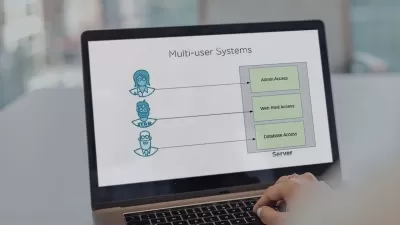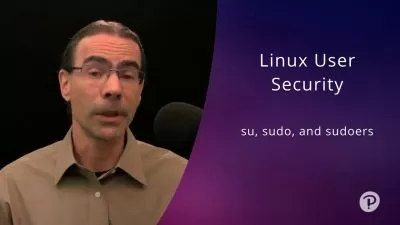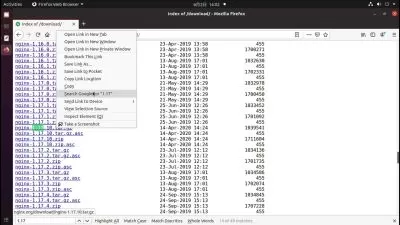KVM Virtualization on Linux
Chris Behrens
4:39:01
Description
Gain the skills necessary to design, deploy, and manage virtual workloads using KVM virtualization on Linux.
What You'll Learn?
Did you know that, for a long time, Linux has had its own built-in virtualization technology, KVM? In this course, you will gain a better understanding of KVM virtualization on Linux through interactive, hands-on lessons. We will explore four scenarios: workstation virtualization using the GUI utilities, web-based management using Cockpit, managing virtualization using the Linux CLI, and managing virtual workloads using oVirt on CentOS. When you have finished this course, you will have the skills necessary to design, deploy, and manage virtual workloads using KVM on Linux. Because of the course requirement for nested virtualization, there are no hands-on labs, as there is no support for nested virtualization in hands-on labs. For the same reason, this will not work in the Cloud Playground. Therefore, all lessons are follow-along, using your computer (optional but recommended). ### Course Prerequisites You must be experienced or proficient with: - Linux - Command line - GUI - Networking - Storage - Exposure to RHEL distributions a plus - `dnf` / `yum` - package management - Hardware - Intel (VT-x) - AMD (AMD-V) - Intermediate networking skills - Intermediate storage skills - Virtualization experience is a plus
More details
User Reviews
Rating
Chris Behrens
Instructor's Courses
Acloud Guru
View courses Acloud Guru- language english
- Training sessions 38
- duration 4:39:01
- Release Date 2023/12/10