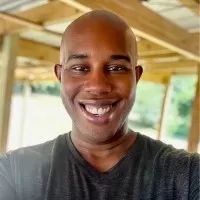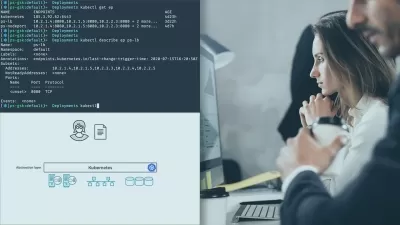Kubernetes: Your First Project
Carlos Nunez
2:44:15
Description
This course walks you through your first Kubernetes project, in which you help a fictional company, Explore California, move their static website, currently running in AWS on virtual machines, into containers through Kubernetes. Instructor Carlos Nunez explores the core concepts of what makes Kubernetes tick: containers, the scheduler, the API server, the controller manager, and kube-proxy. Next, he shows you how to containerize the Explore California site and use Make to automate starting the website with Docker. Carlos steps through using Helm, one of the world’s most popular packaging tools for Kubernetes, to author a “Helm chart” that deploys Explore California onto a local Kubernetes cluster provisioned with Kind, an instance of Kubernetes on top of Docker. Finally, he deploys Explore California into AWS Elastic Kubernetes Service (a traditional managed Kubernetes offering) and AWS Elastic Container Registry (a “private” alternative to Docker Hub).
More details
User Reviews
Rating
Carlos Nunez
Instructor's Courses
Linkedin Learning
View courses Linkedin Learning- language english
- Training sessions 46
- duration 2:44:15
- Release Date 2023/01/04