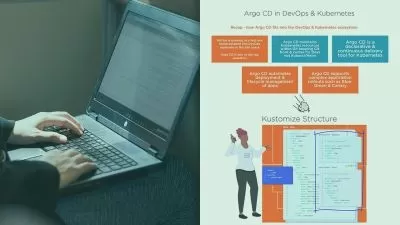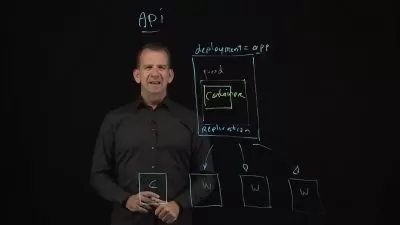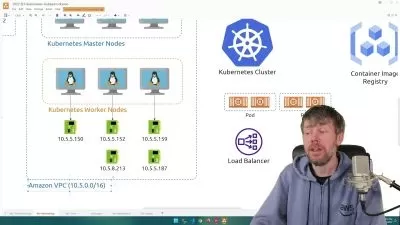Kubernetes Installation and Configuration Fundamentals
Anthony Nocentino
3:04:15
Description
Let’s get you started learning Kubernetes. First, you'll learn about its architecture, and then how to install your first cluster. With that cluster up and running you'll explore how to work with it and deploy applications in Kubernetes!
What You'll Learn?
Let’s take your Kubernetes admin skills to the next level and get you started learning how to install, configure and work with a Kubernetes cluster. In this course, Kubernetes Installation and Configuration Fundamentals, you will learn foundational knowledge needed to install, configure and deploy applications in a Kubernetes cluster. First, you will learn about Kubernetes' architecture, looking closely at each of the cluster's components and their roles. Next, you will discover how to install and configure a Kubernetes cluster: you'll look at how to perform installations on-premises with kubeadm, and in cloud scenarios such as Azure Kubernetes Services and Google Kubernetes Engine. Finally, you will explore how to interact with your cluster, deploying Pods, Services, and Deployments. When you’re finished with this course, you will have the skills and knowledge of Kubernetes needed to administer a Kubernetes cluster and deploy applications in Kubernetes. Software required: Linux. This course can also help you prepare for your Certified Kubernetes Administrator (CKA) certification.
More details
User Reviews
Rating
Anthony Nocentino
Instructor's Courses
Pluralsight
View courses Pluralsight- language english
- Training sessions 45
- duration 3:04:15
- level average
- English subtitles has
- Release Date 2023/01/24