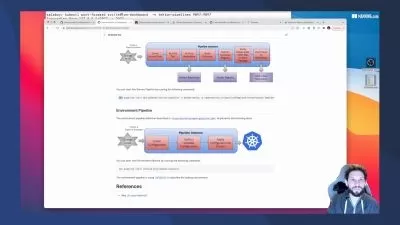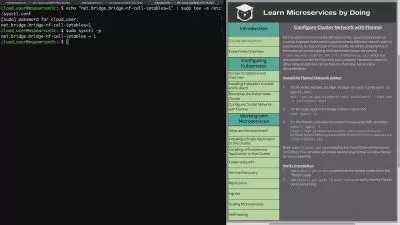01.01-introduction.mp4
02:43
01.02-what is kubernetes and why use it.mp4
00:41
01.03-whats inside the cluster.mp4
01:20
01.04-master and worker node components.mp4
07:51
01.05-kubectl and worker node components.mp4
10:41
02.01-creating a cluster with kubeadm.mp4
18:06
02.02-lets add another worker node.mp4
04:23
03.01-lets recreate it.mp4
05:46
04.01-lets create highly available kubernetes clusters on aws with kops.mp4
18:56
04.02-add a worker node and delete the cluster.mp4
05:18
05.01-rancher kubernetes engine (rke).mp4
17:00
06.01-lets talk about pod.mp4
00:35
06.02-few words about namespace storageclass and annotations.mp4
03:36
07.01-it is time to dive inside the cluster and get our hands dirty.mp4
08:42
08.01-label overwrite the label and remove it.mp4
05:18
09.01-expose service.mp4
14:29
10.01-difference between replicaset and replicationcontroller.mp4
12:43
10.02-cant delete the pods.mp4
03:05
10.03-delete the replicaset.mp4
00:53
11.01-deployment specifications.mp4
05:42
11.02-upgrade the application version with rollingupdate.mp4
19:01
11.03-rollbacks.mp4
06:23
12.01-securing the applications.mp4
00:29
12.02-microservice with authentication.mp4
10:02
13.01-deploy multiple applications with ingress and authentication.mp4
08:11
14.01-using lens.mp4
05:32
14.02-lens do more than what we have seen till now.mp4
03:53
15.01-kube-bench testing your kubernetes cluster.mp4
05:04
16.01-install rancher (kubernetes as a service).mp4
26:07
16.02-forgot login password lets try to create another.mp4
02:12
17.01-installing longhorn.mp4
07:26
17.02-deploying application using longhorn as a storage solution.mp4
05:17
17.03-pods will attach to the same volume no matter what (persistent storage).mp4
07:26
18.01-working with private images.mp4
01:08
18.02-configuring nodes to authenticate to a private registry.mp4
04:08
19.01-easiest way to create ha kubernetes cluster with rancher.mp4
09:12
20.01-monitoring dashboard.mp4
06:42
21.01-continuous delivery.mp4
02:15
21.02-automatically prepared for a release to production.mp4
07:22
22.01-backup and restore.mp4
12:28
22.02-recurring snapshots.mp4
01:26
23.01-the certified kubernetes distribution built for iot and edge computing.mp4
02:50
24.01-installing elastic kubernetes service (eks).mp4
14:25
24.02-update kubeconfig file.mp4
02:08
24.03-delete the cluster.mp4
00:56
25.01-build an image and push to ecr.mp4
12:08
25.02-using ecr image inside eks cluster.mp4
04:14
26.01-lets make our deployment easy.mp4
00:56
26.02-introduction to helm 3.mp4
01:16
27.01-set up your machine.mp4
01:41
28.01-helm basics.mp4
17:56
29.01-error.mp4
03:29
30.01-lets dive into charts.mp4
05:15
31.01-lets create our custom values.yaml and use it.mp4
03:35
32.01-creating a template file and then accessing those templates.mp4
05:28
33.01-advance template with if statement.mp4
07:53
34.01-else and else if statement.mp4
03:40
35.01-chart museum.mp4
00:30
36.01-chart museum.mp4
00:45
37.01-lets do some hands-on.mp4
16:23
38.01-grafana with helm 3.mp4
06:01
39.01-grafana chart.mp4
02:31
40.01-thank you.mp4
00:16
9781803236216 Code.zip