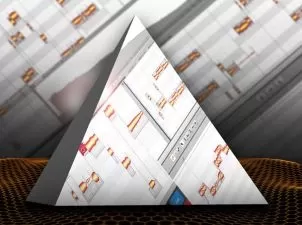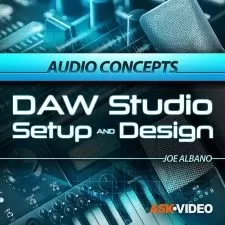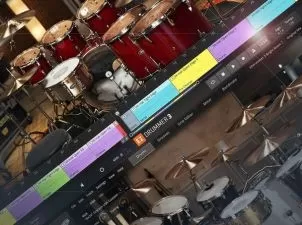KONTAKT 6 Explained®
Thomas Cochran
3:44:37
Description
Studio guru Thomas Cochran presents a comprehensive video tutorial series all about Native Instrument’s KONTAKT 6 software sampler! Learn all of its features and functions inside and out, as well as helpful tips and tricks when using this industry-standard sampling software instrument.
Thomas starts at the beginning with basic setup and patch loading, followed by a detailed overview if its interface and various sections. You’ll then learn important foundational info on using the browser, loading samples, mapping them in the Mapping Editor, creating and modifying sample groups, using the Waveform Editor, and the different Loop Modes available.
Continuing on, you’ll discover more advanced features such as KONTAKT 6’s Sync and Slice time stretch options, Zone Envelopes, utilizing different playback engines to change the texture and sound of your samples, the powerful Wavetable Synth Module where you can design custom wavetable synthesizer patches and much more.
Effects and Modulation is now explored, and you’ll learn all kinds of great things about setting up and using insert FX, Send FX, and modulators and envelopes, as well as scripting basics for powerful control over your sampler instruments. Wrapping it all up, Thomas reveals powerful workflow videos on topics like multi-channel audio & MIDI routing, using instrument busses, automation & MIDI mapping, and overviews of the newly added Play Series instruments and sound design ideas!
See the individual tutorial descriptions for more info. If you’re new to Native Instrument’s flagship KONTKT 6 software sampler, or just want to sharpen your skillset, this is just what you need… Watch “KONTAKT 6 Explained®” today.
There are many things our users love about Groove3, but a couple always stand out at the top when asked why people choose us as their learning resource.
We meticulously craft professional quality tutorials that are thoughtful, informative and done with attention to detail. We stand behind our products with a 100% satisfaction guarantee and are trusted by 1000s of users every day.
Our library brings over 1700 hours of quality instruction to you fingertips and we release new content every week. Don't waste your valuable time scouring the web for information you may never find or is cumbersome to use and potentially can't be trusted.
This tutorial felt like it went from very basic to quantum physics very quickly! Deep dive into samples was way more than I was interested in or could follow while basic Kontakt features seemed to be overlooked, skipped or rushed through. I actually skipped most of the deep sample stuff that made up most of this course. I was looking forward to the three instrument sections but most of the explanations were just turning knobs without explaining in much depth why it would be done. I know this has been called a video manual but I'd suggest you reconsider the effectiveness of this approach. I've already done all this Kontakt experimenting ("wonder what this knob does?") trial and error stuff and don't need to watch someone else doing it without adding much explanation of what it does and why/when/how I would use it. So to summarize, I got very little out of this video. The presenter seemed to know his topics but perhaps the title should have been "Kontakt 6 - Mostly Working With Samples". I would have skipped it and maybe someone seeking that subject might have found it. "Kontakt 6 Explained"? Not so much.
I am a: Semi-Pro
I really didn’t know how to use any of the controls in Kontakt so this was very helpful to give me an overall picture of what the sampler does.
Not only did it appear that there were misunderstandings about audio, but the samples used for examples were not appropriate for the topic. Drum samples do not show the power of the product. It was very hard to listen to, as nothing was musical, or even rhythmic.
I am a: Semi-Pro, Musician, Producer, Sound Designer, Ableton Live, Bitwig Studio, Cubase, Logic Pro, Nuendo, Studio One
I am amazed at how you guys teach in this course. I canceled an online music class because what I wanted to learn you guys had without all the extra noise. You guys do great work. I hope you guys do one for Serato Sample. Thank you.
I am a: Beginner, Musician, Producer, Logic Pro, Studio One
Thanks man. Loved the course and learned how to use it after all these years
I am a: Beginner, Student, Hobbyist
he needs to PLAY the examples much more - let us HEAR what the changes actually accomplish rather than just slamming through what the controls do.
SO in-depth! This is the first tutorial I've found that goes into coding, as well as the detailed information behind Kontakt. MUCH appreciated!
I am a: Professional, Musician, Producer, Audio Engineer, Logic Pro
Nice and logical presentation, I've also learnt about some more advanced features/possibilities of Kontakt I never used previously. Thanks
I am a: Professional, Musician, Producer, Audio Engineer, Bitwig Studio, Reason
Mr Cochrane clearly knows his Kontakt. However the lack of real life examples here and the speed of the tutorials left me having to abort this course which was unfortunate. On the contrary, Mr Krantzberg's offerings was more helpful but it was outdated. The other problem I had with this tutorial was only rhythmic samples were proffered and it simply became tiresome and I found myself looking for alternative videos in the Youtube platform of which were equally disappointing. However there were aspects of this series that I think would serve as a foundation to reviewing the series with a sense of perspective that is more suitable for the future. Mr Cochrane sounds polished and clear however I suspect his inexperience in formulating online teaching aids and helping to shepherd the viewer to a general understanding rather than this technical instruction manual-type delivery was distracting if not unhelpful. It is the instructor's remit to communicate how to manipulate the software and facilitate the sounds you want out of it rather than explaining what each button does out of context. We need instructors to help us on our digital audio journey, not humanoid bot explanations.
I had no idea you could do so much with Kontakt. Just Brilliant!
I am a: Hobbyist, Musician, Logic Pro
More details
User Reviews
Rating
Thomas Cochran
Instructor's Courses
Groove 3
View courses Groove 3- language english
- Training sessions 30
- duration 3:44:37
- Release Date 2023/05/31