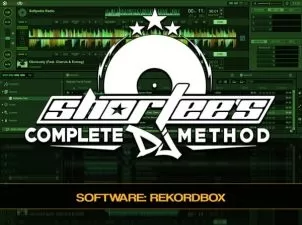KOMPLETE KONTROL MK2 Power Start
Adam Pollard aka Multiplier
1:14:06
Description
Adam Pollard aka Multiplier returns, bringing you the best way to get started with using your Native Instruments KOMPLETE KONTROL MK2 controller. Get up and running fast with this in-depth power start series!
Adam starts by welcoming you and goes over what you’ll be learning in the series. He then begins by explaining how the setup procedure is complex and where to find the info specific to your computer platform and corresponding DAW, so you set it up right the first time, avoiding problems and frustration.
Once you’re set up, Adam goes over all the major functions of the keyboard, including the Light Guide, and how to load your first instrument by using the navigation and browser on the Keyboard.
Library and Instrument Navigation is next, followed by how to work with multiple instruments and plug-ins, and then you’ll see how to use 3rd Party plug-ins with KOMPLETE KONTROL MK2, creating a complete master controller solution.
Adam then shows you Scale Smart Play, which allows you to play in any scale without knowing music theory, and then all of the powerful arpeggiator features in KOMPLETE KONTROL.
Basic recording is then covered, as well as more advanced MIDI recording, including how to automate the KOMPLETE KONTROL knobs in your DAW for fine control and creative use.
Next, you’ll learn all about the Pitch and Modulation wheels and how to customize them, including the horizontal touch strip. Custom MIDI Mapping & MIDI Mode are then revealed, which allows you to unlock the full customization potential of KOMPLETE KONTROL by utilizing MIDI Mode and the MIDI Assignment Editor.
Wrapping it up and tying it all together, Adam gives you an “In-Action” video where he creates a cool musical idea from scratch, using the ideas, techniques and concepts from this course.
See the individual tutorial descriptions for more info. If you just got your Native Instruments KOMPLETE KONTROL MK2 and want to get up and running fast, while also learning about some of this incredible controller’s finer points, stop right here… Watch “KOMPLETE KONTROL MK2 Power Start” today.
There are many things our users love about Groove3, but a couple always stand out at the top when asked why people choose us as their learning resource.
We meticulously craft professional quality tutorials that are thoughtful, informative and done with attention to detail. We stand behind our products with a 100% satisfaction guarantee and are trusted by 1000s of users every day.
Our library brings over 1700 hours of quality instruction to you fingertips and we release new content every week. Don't waste your valuable time scouring the web for information you may never find or is cumbersome to use and potentially can't be trusted.
I like this guys videos they are fast and get you up and running... I don't want the total in-depth stuff I would rather get a little than learn myself
its somewhat helpful
I am a: Professional, Musician, Producer, Ableton Live, Cubase, Logic Pro, Reason
This is a good survey of all of the most commonly used controls and parameters. This is not an in depth tutorial. It essentially showed me all of the capabilities of this technology and made me excited to practice and learn. If you just bought a Komplete Kontrol Mk II, watch this tutorial.
The videos were good and detail really enjoy to learn more about my kontrol MK2 keyboard good information. The reason I gave the overall rating of 4 is because a lot of the information already knew I thought I was going to learn a little bit more something you more in-depth maybe if that's all it is to it not sure.
Great intro to using all sorts of hardware/software features of KK that would otherwise not be intuitive to learn.
This will give you a basic understanding of the functionality of the keyboard, as well as ideas on using it in expressive ways. If you just laid down money for this set of keys and never used all of the functions, this is a five star plus. If you have basic knowledge of its functions it’s still a good watch. However if you have a good grasp on music theory, and this is a new purchase, just skip to the smart scale and arp videos to get an idea of how each tab functions, and watch the midi settings video. For all cases follow the directions on the NI website for proper installation.
I liked the video instructions in terms of the general operation of the Komplete Kontrol MK2 but I wouldn't use all of the features, i.e., sound design, scale creation, chord creature, etc.
I am a: Semi-Pro, Musician, Producer, Cubase, Logic Pro
An excellent presentation but weak on use of Chord tand Scale functions, the power of which is only lightly addressed. Chord set does not appear to be understood well. A pity the video exclusively utilises Ableton now that KKS2 functions with other DAWs. Otherwise excellent. The section on MIDI setup and learning is particularly good.
Just got an S series and this was helpful. There definitely was some spots that left me hungry for more information, but based on the intent of the course (a quick start) I think it met it's purpose and saved me a lot of headache digging through the manual and clicking buttons to see what happens or sifting through unorganized videos on the interwebs. =)
spent an evening with this tutorial and at the end of it I knew what I wanted to know about komplete kontrol (and more!) grateful because I found kk to be pretty confusing at first. multiplier is pleasant and clear. SPECIAL THANKS for spending time talking about serum as that is one of my go-tos
I am a: Professional, Musician, Reason, Reaper
More details
User Reviews
Rating
Adam Pollard aka Multiplier
Instructor's Courses
Groove 3
View courses Groove 3- language english
- Training sessions 14
- duration 1:14:06
- Release Date 2023/05/31