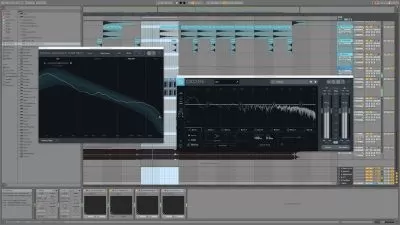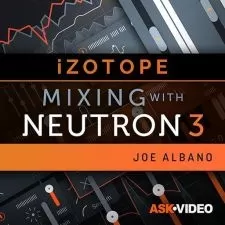KOMPLETE KONTROL MK2 101 Absolute Beginners Guide
Matt Vanacoro
1:20:05
Description
With its new streamlined layout, hi-res color screens and improved features, Native Instruments' Komplete Kontrol MK2 is a solid upgrade to the original version. Join Matt Vanacoro in this course, and learn how this software & hardware solution will enhance your music-making experience.
More details
Komplete Kontrol MK2 lets you quickly find and preview sounds across your virtual instruments directly from the hardware, and offers much tighter integration with third-party software instruments and DAWs. This means less time looking at your screen and more time playing with NI's hardware!
In this in-depth 28-tutorial course, synth expert Matt Vanacoro takes you through the new Komplete Kontrol MK2, explaining how this amazing hardware-software duo will transform your music-making experience. After giving a tour of the hardware, Matt goes in depth into all the great features... You learn how to browse your instrument library (now including 3rd-party instruments), how to control your DAW directly from Komplete Kontrol, how Maschine integration works, how to use scale modes, the arpeggiator, one-note chords and a lot more!
So dive in this course, and get ready to harness the creative production tools of the Komplete Kontrol keyboard and software!
User Reviews
Rating
Matt Vanacoro
Instructor's CoursesMatt is as a distinguished educator at both the middle school and college level. He is also a popular lecturer at various state and national conferences on music technology and education. On the music technology side, Matt is a keyboard products consultant for Samson/Hartke and a music software consultant for Mark of the Unicorn.

AskVideo
View courses AskVideo- language english
- Training sessions 28
- duration 1:20:05
- Release Date 2023/09/17