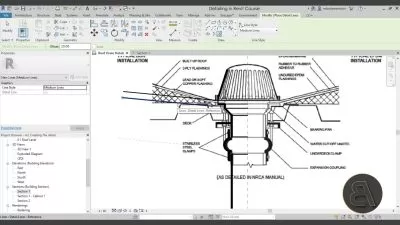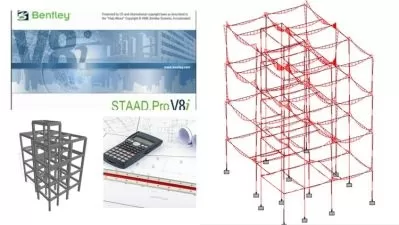Kitchen Interior Design in Revit
Focused View
4:35:13
67 View
1 Introduction.mp4
02:07
2 Laying out the Shape.mp4
05:40
3 Inserting Appliances.mp4
04:31
4 Custom Counter.mp4
03:24
5 Finishign the Basic Layout.mp4
04:55
6 Place Base Cabinets.mp4
11:15
7 Wall Cabinets.mp4
08:27
8 Completing the Front of the Kitchen.mp4
14:07
9 Built in Oven.mp4
06:29
10 Hood.mp4
04:38
11 Materials.mp4
14:48
12 Walls Floors and Ceiling.mp4
10:51
13 Lighting.mp4
07:48
14 Rendering.mp4
06:08
15 Finished Kitchen.mp4
02:16
Exercise Files.zip
1 Introduction.mp4
01:34
2 Cabinet Legs.mp4
12:44
3 Adjustable Width Cabinet.mp4
05:33
4 Corner Cabinet.mp4
12:22
5 Modifying the Appliances.mp4
05:19
6 Adaptive Top Cabinet Family.mp4
02:20
7 Adaptive Top Cabinet Family.mp4
05:50
8 Adaptive Top Cabinet Family.mp4
10:42
9 Adaptive Top Cabinet Family.mp4
07:06
10 Adaptive Top Cabinet Family.mp4
10:03
11 Adaptive Top Cabinet Family.mp4
10:26
12 Adaptive Top Cabinet Family.mp4
05:47
Exercise Files.zip
1 Setting up the Project.mp4
04:39
2 Laying Out the Casework.mp4
22:22
3 Placing Appliances.mp4
08:40
4 Materials and Finishes.mp4
03:51
5 Lighting.mp4
07:36
Exercise Files.zip
1 Setting up the Project.mp4
05:03
2 Kitchen Layout.mp4
10:19
3 Completing the Casework.mp4
10:01
4 Finishing the Kitchen.mp4
05:32
Exercise Files.zip
More details
User Reviews
Rating
average 0
Focused display
Category

Balkan Architect
View courses Balkan ArchitectAs your full knowledge support, it has 17 chapters dedicated to all different toolsets and features in Revit that you can come to when you need them.
- language english
- Training sessions 36
- duration 4:35:13
- Release Date 2023/12/12