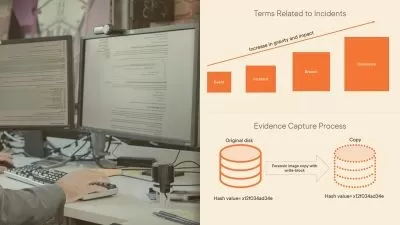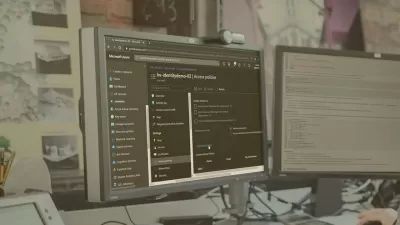Keycloak: SSO Course from Zero to Hero
Arnab Das
3:33:30
Description
Single Sign On (SSO) with Keycloak. Learn Identity and Access Management (IAM)
What You'll Learn?
- Understand the benefits of using keycloak in our full-stack application
- How to Install keycloak on various OS ?
- How to use keycloak and the various functionality it is offering ?
- Authentication & Authorization with Keycloak
- Using Keycloak RestAPIs
- Extending Keycloak: Creating Keycloak Custom Templates
- Keycloak Integration with FastAPI as a backend application
- Keycloak Integration with React as a frontend application
Who is this for?
What You Need to Know?
More details
DescriptionIn this course, you will learn Keycloak, an open-source software product that allows single sign-on with Identity and Access Management aimed at modern applications.
Keycloak is an open-source tool that provides identity and access management for web applications and services. It supports standard protocols such as OpenID Connect, OAuth 2.0, and SAML 2.0, and offers features such as single sign-on, user federation, social login, and authorization policies. Here are some possible use cases for Keycloak:
1. Secure microservices and APIs: Keycloak can be used to secure microservices and APIs by providing authentication and access control based on standard protocols like OpenID Connect and OAuth 2.0. This ensures that only authorized users and applications can access your services, helping to maintain the security and integrity of your infrastructure.
2. Integrate with external identity providers: Keycloak can act as an identity broker that allows users to authenticate with external identity providers, such as Google, Facebook, or LDAP. This simplifies the user experience and reduces the need to manage multiple user accounts and passwords. Keycloak can also synchronize user data and attributes from external sources, and map them to roles and groups within Keycloak.
3. Customize and extend Keycloak: Keycloak is highly configurable and extensible, allowing you to customize its look and feel, add new features, and integrate with other systems. You can use themes, templates, and internationalization to change the appearance of Keycloak’s user interface. You can also use extensions, such as SPIs, event listeners, and user storage providers, to add new functionality and logic to Keycloak. You can also use REST APIs and an admin console to manage Keycloak programmatically.
Who this course is for:
- Cyber Security Expert
- Backend Developers
- Full-Stack Developers
- Python Developers
In this course, you will learn Keycloak, an open-source software product that allows single sign-on with Identity and Access Management aimed at modern applications.
Keycloak is an open-source tool that provides identity and access management for web applications and services. It supports standard protocols such as OpenID Connect, OAuth 2.0, and SAML 2.0, and offers features such as single sign-on, user federation, social login, and authorization policies. Here are some possible use cases for Keycloak:
1. Secure microservices and APIs: Keycloak can be used to secure microservices and APIs by providing authentication and access control based on standard protocols like OpenID Connect and OAuth 2.0. This ensures that only authorized users and applications can access your services, helping to maintain the security and integrity of your infrastructure.
2. Integrate with external identity providers: Keycloak can act as an identity broker that allows users to authenticate with external identity providers, such as Google, Facebook, or LDAP. This simplifies the user experience and reduces the need to manage multiple user accounts and passwords. Keycloak can also synchronize user data and attributes from external sources, and map them to roles and groups within Keycloak.
3. Customize and extend Keycloak: Keycloak is highly configurable and extensible, allowing you to customize its look and feel, add new features, and integrate with other systems. You can use themes, templates, and internationalization to change the appearance of Keycloak’s user interface. You can also use extensions, such as SPIs, event listeners, and user storage providers, to add new functionality and logic to Keycloak. You can also use REST APIs and an admin console to manage Keycloak programmatically.
Who this course is for:
- Cyber Security Expert
- Backend Developers
- Full-Stack Developers
- Python Developers
User Reviews
Rating
Arnab Das
Instructor's Courses
Udemy
View courses Udemy- language english
- Training sessions 40
- duration 3:33:30
- Release Date 2024/05/20