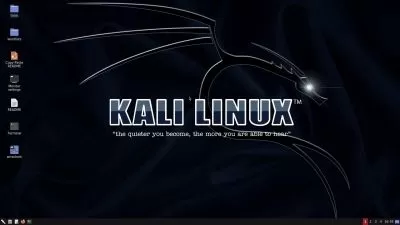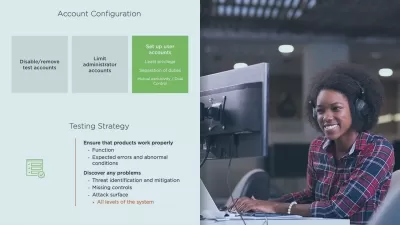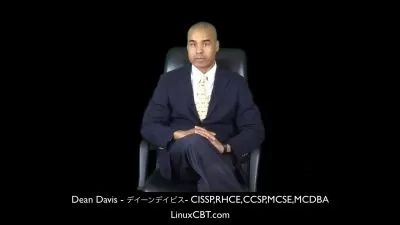Kali Linux Tutorial for Ethical Hacking & Penetration Test
Oak Academy,OAK Academy Team
6:41:18
Description
Mastering Kali Linux for Ethical Hackers and Penetration Testers with tools like Wireshark, NMAP, Metasploit, Burp Suite
What You'll Learn?
- Linux has a somewhat inaccurate reputation as being a much more technical and complex alternative to mainstay operating systems like Windows and MacOS.
- Linux is available in a range of different distributions that are tailored to the needs and skill of their users.
- Linux is an operating system (OS), which is the primary software that a computer uses to execute tasks and communicate directions to its hardware.
- Kali Linux is an open-source, Debian-based Linux distribution geared towards various information security tasks, such as Penetration Testing, Security Research
- How to install Kali Linux
- How to update and upgrade programs.
- How to create and delete folder and files.
- How to use terminal commands.
- How to use hacking programs.
- Distributions
- Pieces of Linux
- Shell
- Linux Signs: $, #, %, ~
- Linux Desktop Environments
- Linux File Hierarchy
- Kali Linux GUI
- Download and Install Kali Linux Environment (Kali Linux VirtualBox, Image File, Metasploitable Image File, OWASP Image File, Nat Network))
- Create Lab VmWare
- Basic Linux Commands
- Configuring Kali Linux
- Kali Linux Package Management
- Monitoring
- Network Scanning Tools in Kali
- MSF Fundamentals
- Password Cracking Tools in Kali Linux
- Information Gathering Tools in Kali
- Web App Hacking Tools in Kali
Who is this for?
What You Need to Know?
More details
Description
Hello to everyone!
Welcome to the "Kali Linux Tutorial for Ethical Hacking & Penetration Test" course
Mastering Kali Linux for Ethical Hackers and Penetration Testers with tools like Wireshark, NMAP, Metasploit, Burp Suite
Today, many critical systems continue to work on the Linux operating system Because Linux operating systems are very stable and can work without interruption With the development of the Internet, Linux operating systems have developed and started to use the Windows concept
Kali Linux is a pre-packaged Linux distribution built around the Linux kernel Kali Linux is designed specifically for ethical hacking and penetration testing tasks, and features a host of free and open-source security tools and applications like Metasploit and Nmap.
Kali Linux is an open-source, Debian-based Linux distribution released in March of 2013, primarily created for advanced Penetration Testing and Security Auditing. It used to be known as BackTrack Linux. Kali Linux contains hundreds of tools that perform various information security tasks, such as computer forensics, reverse engineering, security research, and penetration testing. It provides a multi-platform solution that is freely available and accessible to both professionals and hobbyists in the information technology industry.
Ethical hacking is a popular expertise thanks to the stylization of white hat hackers as heroes in pop television and movies. In real life, ethical hacking is just as valiant, and Kali Linux is a powerful tool for getting the job done. OAK Academy features top-rated Kali Linux courses to help you don your white hat.
Advanced computer knowledge is no longer required to use a Linux operating system
Anyone at the beginner level can take this course And this course will take you even further This course is a practical course You'll learn some theory first and then have the chance to apply what you've learned
In the "Kali Linux For Beginners" course, you will learn;
How to install Kali Linux?
What are default Kali Linux programs and how to use them?
How to set up a new program?
How are updates of existing programs done?
You will learn how to change the Kali Linux installation settings
How to use the terminal?
Linux Distributions
Pieces of Linux
Shell
Linux Signs: $, #, %, ~
Linux Desktop Environments
Linux File Hierarchy
Kali Linux GUI
Download and Install Kali Linux Environment (Kali Linux VirtualBox, Image File, Metasploitable Image File, OWASP Image File, Nat Network)
Basic Linux Commands
Configuring Kali Linux
Kali Linux Package Management
Monitoring
Network Scanning Tools in Kali
MSF Fundamentals
Password Cracking Tools in Kali Linux
Information Gathering Tools in Kali
Web App Hacking Tools in Kali
    At the end of this course;
You will be able to change the Kali Linux operating system settings,
You will learn how to use the necessary programs for your daily work
You will learn how to run the most used hacker programs
Using linux, kali linux, linux administration, linux command line, kali
kali linux, oscp, kali, linux, ceh, everything about kali linux os, kali linux tutorial, penetration testing, ethical hacking
The instructor does a great job of explaining Linux commands using small and concise examples.
In this course, starting from fundamental command-line operations to virtualization technologies and system installations. Throughout the course, you will gain hands-on experience with essential tools like Wireshark, Nmap, Metasploit, and Hashcat, without diving too deeply into each tool. Instead, We've curated tutorial videos that provide comprehensive yet approachable explanations of these tools' functionalities and practical usage. By the end of this course, you can expect to have a solid understanding of Linux command-line operations, virtualization techniques, and proficiency in using key security tools for network scanning, exploitation, and password cracking. Whether you're a beginner looking to build foundational knowledge or an intermediate learner seeking to enhance your cybersecurity skill set, this course will equip you with the necessary skills to navigate the Linux environment and perform basic security assessments effectively.
What is Kali Linux?
Kali Linux is an open-source, Debian-based Linux distribution released in March of 2013, primarily created for advanced Penetration Testing and Security Auditing. It used to be known as BackTrack Linux Kali Linux contains hundreds of tools that perform various information security tasks, such as computer forensics, reverse engineering, security research, and penetration testing. It provides a multi-platform solution that is freely available and accessible to both professionals and hobbyists in the information technology industry.
What is Linux and why should I use it?
Linux is an operating system (OS), which is the primary software that a computer uses to execute tasks and communicate directions to its hardware The operating system that competes the most with Linux is Windows Linux is a popular and widely-used OS because it is open-source, meaning that it is free to the public, and anyone can modify and customize Linux software as they wish The reasons to use Linux can vary from developing an app or building a video game to learning how to hack computer systems As Linux is one of the most popular operating systems, many developers use it to develop their web applications and software programs This means knowledge of Linux is important for anyone working with computers and software in general Learning how to work with Linux is a necessary skill for anyone pursuing a career in ethical hacking or penetration testing
Why do hackers use Linux?
Both ethical (white hat) hackers and malicious (black hat) hackers often prefer to use the Linux operating system (OS) over Windows OS The biggest reason hackers turn to Linux is because it is far more accessible to a wider range of people than Windows OS offers Linux is free, open-source, and provides a well-integrated command-line interface for users to customize the OS This means anyone can modify Linux to create their own programs and software Malicious hackers often opt for Linux because it gives them more control when using Linux, and ethical hackers need to be well-versed in Linux because it’s so popular among black hat hackers Ethical hackers also often prefer using Linux as it has better existing security measures than Windows and doesn’t usually require third-party antivirus software
How long will it take to learn Linux and how can I teach it to myself?
The time it takes to learn Linux can vary, depending on whether you have existing background knowledge of other operating systems and how deep of an understanding you want to gain For beginners learning Linux to pursue a career in IT or software administration, you may only need a basic understanding of how to navigate and execute functions using Linux and how applications built on Linux behave If you plan to become an ethical hacker, or pentester, you may need a more in-depth knowledge of Linux security procedures and a skill in manipulating Linux programs You can learn Linux on your own time by seeking out video tutorials and online courses There are plenty of courses available on Udemy that teach the fundamentals of Linux and more advanced Linux skills
What careers use Linux?
Many jobs in IT, software development, and cybersecurity rely on Linux skills and expertise A career in app development generally requires a deep understanding of Linux, as many app developers use Linux as a basis for their applications Software-focused career paths that frequently use Linux include developer and software engineering roles for Python, Java, and Linux systems Nearly any role in cybersecurity, such as a penetration tester or ethical hacker, requires a strong knowledge of Linux With Linux expertise and skills, you could work as a system administrator, IT professional, system architect, or database administrator You may even work in website development, maintenance, or security, as people in those roles build a majority of their web applications on Linux
What is the core of the Linux operating system?
The core component of any operating system is called the kernel Linux’s core is simply referred to as the Linux kernel The Linux kernel is a single program that manages crucial tasks such as allocating memory, communicating software functions to the computer’s CPU, and comprehending all of the input and output from the computer’s hardware The kernel is the most important part of an OS and often runs in a separate area from the rest of a computer’s software The kernel is just one part of a full operating system, which includes a combination of components such as the bootloader, init system, graphical server, desktop environment, and more The name “Linux†can refer to both the kernel itself (the Linux kernel) and an operating system built around that kernel For example, the Android OS and the Ubuntu distribution are both made using the Linux kernel
What are the best Linux distributions for beginners?
There is a wide range of Linux distributions to choose from when learning and working with Linux When you are first learning Linux, the distribution you choose to learn may depend on how you plan to apply your Linux skills If you are pursuing a career in cybersecurity, you may select a different Linux distribution to start with than someone pursuing a career in game development, for instance Online courses are some of the best resources for beginners to Linux, as they will give guidance on which Linux distribution is a good fit for the intended application of Linux For beginners, a few of the most highly recommended Linux distributions include Elementary OS, Ubuntu Linux, and Ubuntu Budgie Other distributions that are considered easy to learn and master are Linux Mint, Zorin OS, Nitrux, Kodachi, Rescatux, and Parrot Security
Why would you want to take this course?
Our answer is simple: The quality of the teacher When you enroll, you will feel the expertise of OAK Academy's experienced instructors
Basic computer knowledge will be sufficient!
This course starts with the basics First, you will learn some terminology Then the show will begin and you will learn everything through hands-on exercises I will also teach you the best practices and shortcuts
Step by Step, Simple and Easy with Exercises
Video and Audio Production Quality
All of our videos are processed/produced as high-quality video and audio to provide you the best learning experience
You'll be,
See clearly
Hear clearly
Proceed the course without getting distracted
You will also get:
Lifetime Access to the Course
Quick and Easy Support in the Question and Answer section
Udemy Certificate of Completion Ready to Download
Let's start the "Kali Linux Tutorial for Ethical Hacking & Penetration Test" course,
Mastering Kali Linux for Ethical Hackers and Penetration Testers with tools like Wireshark, NMAP, Metasploit, Burp Suite
We offer full support by answering any questions
See you in the course!
Who this course is for:
- Ethical hackers and penetration testers who identify vulnerabilities in networks and systems to enhance their security.
- Cybersecurity professionals seeking to enhance their skills in offensive security techniques.
- Anyone passionate about learning how to use Kali Linux tools for network security assessments and vulnerability testing.
- Individuals interested in learning about ethical hacking and penetration testing.
- Anyone who want to learn the Kali Linux operating system.
- Students pursuing degrees or certifications in cybersecurity or information technology.
Hello to everyone!
Welcome to the "Kali Linux Tutorial for Ethical Hacking & Penetration Test" course
Mastering Kali Linux for Ethical Hackers and Penetration Testers with tools like Wireshark, NMAP, Metasploit, Burp Suite
Today, many critical systems continue to work on the Linux operating system Because Linux operating systems are very stable and can work without interruption With the development of the Internet, Linux operating systems have developed and started to use the Windows concept
Kali Linux is a pre-packaged Linux distribution built around the Linux kernel Kali Linux is designed specifically for ethical hacking and penetration testing tasks, and features a host of free and open-source security tools and applications like Metasploit and Nmap.
Kali Linux is an open-source, Debian-based Linux distribution released in March of 2013, primarily created for advanced Penetration Testing and Security Auditing. It used to be known as BackTrack Linux. Kali Linux contains hundreds of tools that perform various information security tasks, such as computer forensics, reverse engineering, security research, and penetration testing. It provides a multi-platform solution that is freely available and accessible to both professionals and hobbyists in the information technology industry.
Ethical hacking is a popular expertise thanks to the stylization of white hat hackers as heroes in pop television and movies. In real life, ethical hacking is just as valiant, and Kali Linux is a powerful tool for getting the job done. OAK Academy features top-rated Kali Linux courses to help you don your white hat.
Advanced computer knowledge is no longer required to use a Linux operating system
Anyone at the beginner level can take this course And this course will take you even further This course is a practical course You'll learn some theory first and then have the chance to apply what you've learned
In the "Kali Linux For Beginners" course, you will learn;
How to install Kali Linux?
What are default Kali Linux programs and how to use them?
How to set up a new program?
How are updates of existing programs done?
You will learn how to change the Kali Linux installation settings
How to use the terminal?
Linux Distributions
Pieces of Linux
Shell
Linux Signs: $, #, %, ~
Linux Desktop Environments
Linux File Hierarchy
Kali Linux GUI
Download and Install Kali Linux Environment (Kali Linux VirtualBox, Image File, Metasploitable Image File, OWASP Image File, Nat Network)
Basic Linux Commands
Configuring Kali Linux
Kali Linux Package Management
Monitoring
Network Scanning Tools in Kali
MSF Fundamentals
Password Cracking Tools in Kali Linux
Information Gathering Tools in Kali
Web App Hacking Tools in Kali
    At the end of this course;
You will be able to change the Kali Linux operating system settings,
You will learn how to use the necessary programs for your daily work
You will learn how to run the most used hacker programs
Using linux, kali linux, linux administration, linux command line, kali
kali linux, oscp, kali, linux, ceh, everything about kali linux os, kali linux tutorial, penetration testing, ethical hacking
The instructor does a great job of explaining Linux commands using small and concise examples.
In this course, starting from fundamental command-line operations to virtualization technologies and system installations. Throughout the course, you will gain hands-on experience with essential tools like Wireshark, Nmap, Metasploit, and Hashcat, without diving too deeply into each tool. Instead, We've curated tutorial videos that provide comprehensive yet approachable explanations of these tools' functionalities and practical usage. By the end of this course, you can expect to have a solid understanding of Linux command-line operations, virtualization techniques, and proficiency in using key security tools for network scanning, exploitation, and password cracking. Whether you're a beginner looking to build foundational knowledge or an intermediate learner seeking to enhance your cybersecurity skill set, this course will equip you with the necessary skills to navigate the Linux environment and perform basic security assessments effectively.
What is Kali Linux?
Kali Linux is an open-source, Debian-based Linux distribution released in March of 2013, primarily created for advanced Penetration Testing and Security Auditing. It used to be known as BackTrack Linux Kali Linux contains hundreds of tools that perform various information security tasks, such as computer forensics, reverse engineering, security research, and penetration testing. It provides a multi-platform solution that is freely available and accessible to both professionals and hobbyists in the information technology industry.
What is Linux and why should I use it?
Linux is an operating system (OS), which is the primary software that a computer uses to execute tasks and communicate directions to its hardware The operating system that competes the most with Linux is Windows Linux is a popular and widely-used OS because it is open-source, meaning that it is free to the public, and anyone can modify and customize Linux software as they wish The reasons to use Linux can vary from developing an app or building a video game to learning how to hack computer systems As Linux is one of the most popular operating systems, many developers use it to develop their web applications and software programs This means knowledge of Linux is important for anyone working with computers and software in general Learning how to work with Linux is a necessary skill for anyone pursuing a career in ethical hacking or penetration testing
Why do hackers use Linux?
Both ethical (white hat) hackers and malicious (black hat) hackers often prefer to use the Linux operating system (OS) over Windows OS The biggest reason hackers turn to Linux is because it is far more accessible to a wider range of people than Windows OS offers Linux is free, open-source, and provides a well-integrated command-line interface for users to customize the OS This means anyone can modify Linux to create their own programs and software Malicious hackers often opt for Linux because it gives them more control when using Linux, and ethical hackers need to be well-versed in Linux because it’s so popular among black hat hackers Ethical hackers also often prefer using Linux as it has better existing security measures than Windows and doesn’t usually require third-party antivirus software
How long will it take to learn Linux and how can I teach it to myself?
The time it takes to learn Linux can vary, depending on whether you have existing background knowledge of other operating systems and how deep of an understanding you want to gain For beginners learning Linux to pursue a career in IT or software administration, you may only need a basic understanding of how to navigate and execute functions using Linux and how applications built on Linux behave If you plan to become an ethical hacker, or pentester, you may need a more in-depth knowledge of Linux security procedures and a skill in manipulating Linux programs You can learn Linux on your own time by seeking out video tutorials and online courses There are plenty of courses available on Udemy that teach the fundamentals of Linux and more advanced Linux skills
What careers use Linux?
Many jobs in IT, software development, and cybersecurity rely on Linux skills and expertise A career in app development generally requires a deep understanding of Linux, as many app developers use Linux as a basis for their applications Software-focused career paths that frequently use Linux include developer and software engineering roles for Python, Java, and Linux systems Nearly any role in cybersecurity, such as a penetration tester or ethical hacker, requires a strong knowledge of Linux With Linux expertise and skills, you could work as a system administrator, IT professional, system architect, or database administrator You may even work in website development, maintenance, or security, as people in those roles build a majority of their web applications on Linux
What is the core of the Linux operating system?
The core component of any operating system is called the kernel Linux’s core is simply referred to as the Linux kernel The Linux kernel is a single program that manages crucial tasks such as allocating memory, communicating software functions to the computer’s CPU, and comprehending all of the input and output from the computer’s hardware The kernel is the most important part of an OS and often runs in a separate area from the rest of a computer’s software The kernel is just one part of a full operating system, which includes a combination of components such as the bootloader, init system, graphical server, desktop environment, and more The name “Linux†can refer to both the kernel itself (the Linux kernel) and an operating system built around that kernel For example, the Android OS and the Ubuntu distribution are both made using the Linux kernel
What are the best Linux distributions for beginners?
There is a wide range of Linux distributions to choose from when learning and working with Linux When you are first learning Linux, the distribution you choose to learn may depend on how you plan to apply your Linux skills If you are pursuing a career in cybersecurity, you may select a different Linux distribution to start with than someone pursuing a career in game development, for instance Online courses are some of the best resources for beginners to Linux, as they will give guidance on which Linux distribution is a good fit for the intended application of Linux For beginners, a few of the most highly recommended Linux distributions include Elementary OS, Ubuntu Linux, and Ubuntu Budgie Other distributions that are considered easy to learn and master are Linux Mint, Zorin OS, Nitrux, Kodachi, Rescatux, and Parrot Security
Why would you want to take this course?
Our answer is simple: The quality of the teacher When you enroll, you will feel the expertise of OAK Academy's experienced instructors
Basic computer knowledge will be sufficient!
This course starts with the basics First, you will learn some terminology Then the show will begin and you will learn everything through hands-on exercises I will also teach you the best practices and shortcuts
Step by Step, Simple and Easy with Exercises
Video and Audio Production Quality
All of our videos are processed/produced as high-quality video and audio to provide you the best learning experience
You'll be,
See clearly
Hear clearly
Proceed the course without getting distracted
You will also get:
Lifetime Access to the Course
Quick and Easy Support in the Question and Answer section
Udemy Certificate of Completion Ready to Download
Let's start the "Kali Linux Tutorial for Ethical Hacking & Penetration Test" course,
Mastering Kali Linux for Ethical Hackers and Penetration Testers with tools like Wireshark, NMAP, Metasploit, Burp Suite
We offer full support by answering any questions
See you in the course!
Who this course is for:
- Ethical hackers and penetration testers who identify vulnerabilities in networks and systems to enhance their security.
- Cybersecurity professionals seeking to enhance their skills in offensive security techniques.
- Anyone passionate about learning how to use Kali Linux tools for network security assessments and vulnerability testing.
- Individuals interested in learning about ethical hacking and penetration testing.
- Anyone who want to learn the Kali Linux operating system.
- Students pursuing degrees or certifications in cybersecurity or information technology.
User Reviews
Rating
Oak Academy
Instructor's CoursesOAK Academy Team
Instructor's Courses
Udemy
View courses Udemy- language english
- Training sessions 92
- duration 6:41:18
- Release Date 2024/06/16