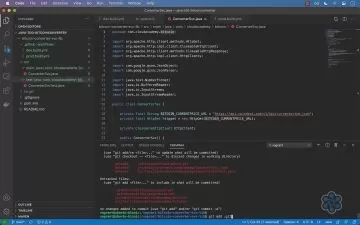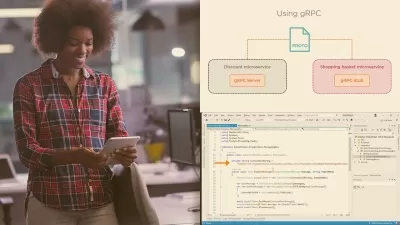K6- Automate Performance &Load Testing of API& Microservices
Topped Career
12:27:43
Description
Are you still stuck with Jmeter? Automate realistic stress/load test of API & simulate real-world scenarios
What You'll Learn?
- The best developer experience using open source load testing tool and JavaScript language to write realistic load tests.
- Performance monitoring of your APIs , Websites and microservices in production.
- Write automated tests in Javascript that simulate real-world scenarios and Get Pass/Fail behavior on your performance goals.
- Validate that your system can handle the expected volume of traffic, and catch critical performance regressions before they reach production.
- Generate load from 16 geographic locations to test API using K6 Cloud.
- Accelerate your performance testing using Cloud, Gitlab, CI/CD, AWS EC2, InfluxDB, Grafana.
- API Performance and Load Testing Framework Design.
- Output performance test results and metrics to InfluxDB and create interactive dashboard using Grafana.
Who is this for?
What You Need to Know?
More details
DescriptionWe will enhance this training course regularly to cover more examples and real-time projects.
Summary - Learn the future of performance testing and automate Performance & Load Testing of API and micro-services using open-source tool K6.
Open Source - K6 is an open-source load testing tool built for developers and testers' happiness. It has over 1 million installations.
Notifications - Pass/Fail behavior for easy automation and integration into CI pipelines, Gitlab
Developer centric load testing - Everyone loves fast apps, APIs and websites. K6 helps you to automate Load tests that simulate real-world users as closely as possible.
Goal-based load testing - You will be able to automate test which covers performance and functional goals like what level is a response time not acceptable, and/or what is an acceptable failure rate
Store and Visualize Performance Test Results -Â K6 can output its test result data to different sources like JSON file, Grafana
IntelliSense - Get code auto-completion and in-context documentation.
Visual Studio Code Extension - Execute VS Code commands to run a k6 test of your current file.
Performance Monitoring - Performance monitoring of your APIs and micro-services in production.
Load Testing - Quickly build test cases to validate the performance of your APIs or micro-services. Validate that your system can handle the expected volume of traffic, and catch critical performance regressions in CI before they reach production.
Automated testing - Automate your performance tests. Get Pass/Fail behavior on performance goals.
Write tests in Javascript code - Full scripting language to write realistic load tests. Reuse modules and Javascript libraries to build and maintain a performance test suite.
Scaled to the cloud - Designed to use the same test in a local or cloud environment.
k6 Cloud - Speed-up performance testing and Avoid managing your own infrastructure.
GUI test builder - Record your tests using the browser extension
Run cloud tests - Scale tests in the cloud up to 100k concurrent virtual users and Generate load from 16 geographic locations
Test Scheduling - Schedule and run tests from the web app, CLI, and CI pipelines
Analyze test results - Filter your test results by location, period, and tags. Get a convenient overview of your test results.
Be a performance expert - Compare performance results between tests. Get automatic analysis and recommendations that quickly pinpoint performance issues. Get alert about your performance tests.
Are you still stuck with JMeter? Then, learn GUI and Code-based testing with JavaScript and Upgrade to K6 & K6 Cloud for better developer experience.
K6 is used by Amazon, Microsoft, Grafana, Gitlab, Citrix, etc. Backed by 20 years of experience.
Course Curriculum Summary
Promotion Video Walkthrough
Understand the Basics of K6
Understand API Performance Testing
Design and execute Sample Test Script
Running K6 with 100S of virtual users
Ramp-up and Ramp-down Users
Checks, Asserts and Design Error Rate and Failure Rate
Write HTTP Requests and parse responses
Understand Built-in Metrics, Counter, Trend, Retry Mechanism
Design Threshold on Checks to pass/fail load test
Test Life Cycle, SetUp, TearDown, Main Function
Fixed RPS with Example
InfluxDB, Grafana, Design Dashboard
K6, InfluxDB, Grafana on Amazon EC2
Understand Load-impact to design and execute scripts on Cloud from the various geographic location
Define tags and groups for better filtering
Performance Test Framework design using Postman to K6 Converter
Real-time project and Automated Performance Testing Framework Design
Understand Virtual Users, Runners, Debugging Scripts
Example
1. Write your load test
Use the k6 Javascript API to write simple and realistic load test.
export let options = {
 thresholds: {
  "http_req_duration": ["p(90)
  "failed requests": ["rate
 }
};
2. Define Pass and Fail criteria for performance tests
- 95th percentile response time must be below 1s.
- Less than 0.15% request errors.
3. Execute the test. Verify Pass/ Fail behaviour.
Test many load configurations to ensure your performance goals in multiple situations.
Running the test (50VUs, 2m), please wait...
Test Run Successful
Total thresholds: 2. Passed: 2. Failed: 0.
4. Automate your performance and load tests
Run your tests frequently to be confident in your system's performance.
Schedule your test execution and integrate your tests into CI pipelines.
Performance test Execution Run 1
Checkout API. 2 of 4 thresholds failed.
Performance test Execution Run 2
Checkout API. 4 of 4 thresholds passed.
5. Receive alerts on performance regressions
Configure your notifications and get alerts if any change breaks your performance goals.
6. Visualize Test Results
Host Grafana and share with stakeholders to view live test execution and test metrics
Who this course is for:
- Developers - Write tests in ES6 Javascript to simulate real-world scenarios.
- DevOps & SREs - Automate your tests to ensure that your infrastructure and application shows excellent performance.
- Software Testers & QAs - Create tests faster with our browser recorder , converters and ES6 JS Scripts
- Students and Freshers - Highlight your resume with Performance Testing.
We will enhance this training course regularly to cover more examples and real-time projects.
Summary - Learn the future of performance testing and automate Performance & Load Testing of API and micro-services using open-source tool K6.
Open Source - K6 is an open-source load testing tool built for developers and testers' happiness. It has over 1 million installations.
Notifications - Pass/Fail behavior for easy automation and integration into CI pipelines, Gitlab
Developer centric load testing - Everyone loves fast apps, APIs and websites. K6 helps you to automate Load tests that simulate real-world users as closely as possible.
Goal-based load testing - You will be able to automate test which covers performance and functional goals like what level is a response time not acceptable, and/or what is an acceptable failure rate
Store and Visualize Performance Test Results -Â K6 can output its test result data to different sources like JSON file, Grafana
IntelliSense - Get code auto-completion and in-context documentation.
Visual Studio Code Extension - Execute VS Code commands to run a k6 test of your current file.
Performance Monitoring - Performance monitoring of your APIs and micro-services in production.
Load Testing - Quickly build test cases to validate the performance of your APIs or micro-services. Validate that your system can handle the expected volume of traffic, and catch critical performance regressions in CI before they reach production.
Automated testing - Automate your performance tests. Get Pass/Fail behavior on performance goals.
Write tests in Javascript code - Full scripting language to write realistic load tests. Reuse modules and Javascript libraries to build and maintain a performance test suite.
Scaled to the cloud - Designed to use the same test in a local or cloud environment.
k6 Cloud - Speed-up performance testing and Avoid managing your own infrastructure.
GUI test builder - Record your tests using the browser extension
Run cloud tests - Scale tests in the cloud up to 100k concurrent virtual users and Generate load from 16 geographic locations
Test Scheduling - Schedule and run tests from the web app, CLI, and CI pipelines
Analyze test results - Filter your test results by location, period, and tags. Get a convenient overview of your test results.
Be a performance expert - Compare performance results between tests. Get automatic analysis and recommendations that quickly pinpoint performance issues. Get alert about your performance tests.
Are you still stuck with JMeter? Then, learn GUI and Code-based testing with JavaScript and Upgrade to K6 & K6 Cloud for better developer experience.
K6 is used by Amazon, Microsoft, Grafana, Gitlab, Citrix, etc. Backed by 20 years of experience.
Course Curriculum Summary
Promotion Video Walkthrough
Understand the Basics of K6
Understand API Performance Testing
Design and execute Sample Test Script
Running K6 with 100S of virtual users
Ramp-up and Ramp-down Users
Checks, Asserts and Design Error Rate and Failure Rate
Write HTTP Requests and parse responses
Understand Built-in Metrics, Counter, Trend, Retry Mechanism
Design Threshold on Checks to pass/fail load test
Test Life Cycle, SetUp, TearDown, Main Function
Fixed RPS with Example
InfluxDB, Grafana, Design Dashboard
K6, InfluxDB, Grafana on Amazon EC2
Understand Load-impact to design and execute scripts on Cloud from the various geographic location
Define tags and groups for better filtering
Performance Test Framework design using Postman to K6 Converter
Real-time project and Automated Performance Testing Framework Design
Understand Virtual Users, Runners, Debugging Scripts
Example
1. Write your load test
Use the k6 Javascript API to write simple and realistic load test.
export let options = {
 thresholds: {
  "http_req_duration": ["p(90)
  "failed requests": ["rate
 }
};
2. Define Pass and Fail criteria for performance tests
- 95th percentile response time must be below 1s.
- Less than 0.15% request errors.
3. Execute the test. Verify Pass/ Fail behaviour.
Test many load configurations to ensure your performance goals in multiple situations.
Running the test (50VUs, 2m), please wait...
Test Run Successful
Total thresholds: 2. Passed: 2. Failed: 0.
4. Automate your performance and load tests
Run your tests frequently to be confident in your system's performance.
Schedule your test execution and integrate your tests into CI pipelines.
Performance test Execution Run 1
Checkout API. 2 of 4 thresholds failed.
Performance test Execution Run 2
Checkout API. 4 of 4 thresholds passed.
5. Receive alerts on performance regressions
Configure your notifications and get alerts if any change breaks your performance goals.
6. Visualize Test Results
Host Grafana and share with stakeholders to view live test execution and test metrics
Who this course is for:
- Developers - Write tests in ES6 Javascript to simulate real-world scenarios.
- DevOps & SREs - Automate your tests to ensure that your infrastructure and application shows excellent performance.
- Software Testers & QAs - Create tests faster with our browser recorder , converters and ES6 JS Scripts
- Students and Freshers - Highlight your resume with Performance Testing.
User Reviews
Rating
Topped Career
Instructor's Courses
Udemy
View courses Udemy- language english
- Training sessions 89
- duration 12:27:43
- Release Date 2024/02/04