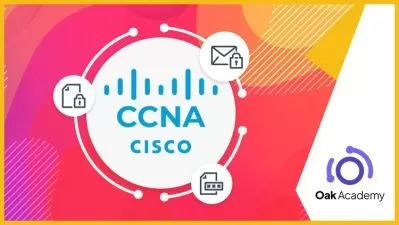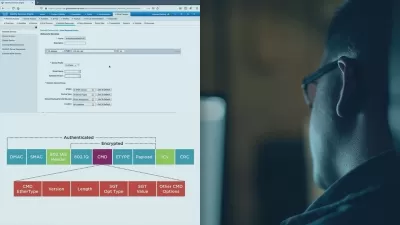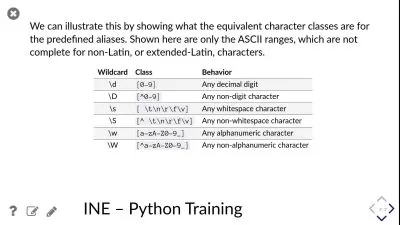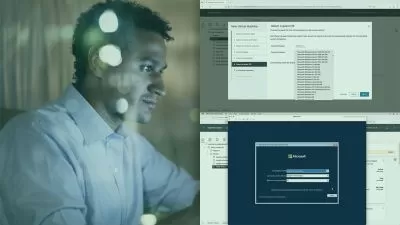Juniper Networks JNCIA-Junos (JN0-104) Cert Prep
Shyam Raj
11:14:52
Description
Are you a network administrator who needs to work with the Juniper Networks Junos OS or prepare for the JNCIA exam? This detailed course from Shyam Raj has you covered. Shyam begins with some network fundamentals, like the TCP/IP model, network devices, decimal to binary conversion, and more. Next, he goes over Junos fundamentals and user interface details that you need to understand. Shyam dives into the basics of Junos configurations, from factory default configuration through backups, then walks you through the tools and workflows that you need for operational monitoring and maintenance. He introduces you to routing and shows you how to perform Junos routing, static and dynamic routing, longest route matching, and much more. Shyam steps through the process of routing policy and firewall filters.
Note: This course was created by Shyam Raj. We are pleased to host this training in our library.
More details
User Reviews
Rating
Shyam Raj
Instructor's Courses
Linkedin Learning
View courses Linkedin Learning- language english
- Training sessions 86
- duration 11:14:52
- Release Date 2023/01/14