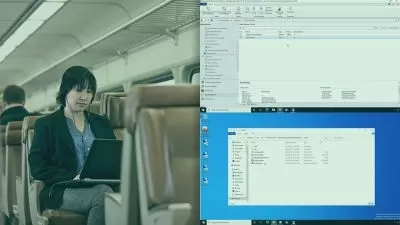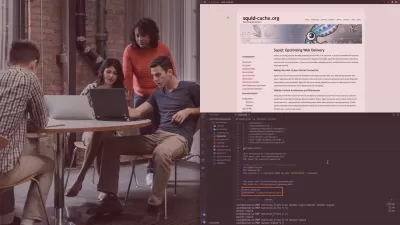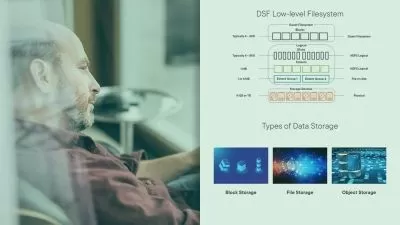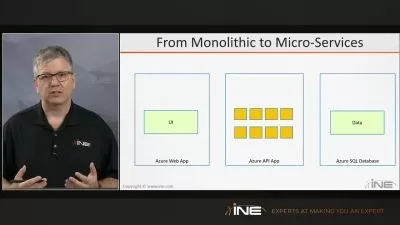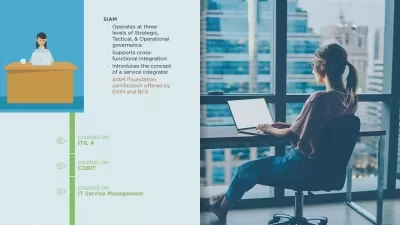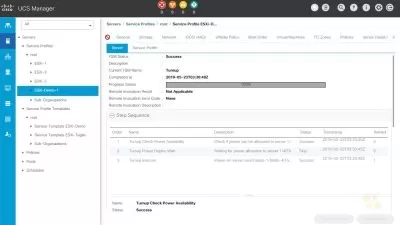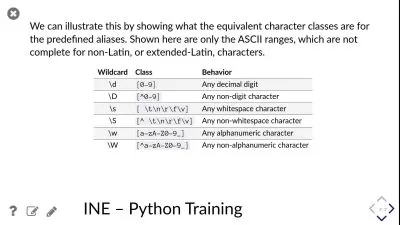Juniper JNCIA-Junos (JN0-103)
Focused View
10:01:34
61 View
1-Introducing the JNCIA-Junos.mp4
01:01
2-Understand Juniper Certification Tracks.mp4
04:45
3-Understand the Spirit of the JNCIA-Junos Exam.mp4
09:19
4-Creating a Hardware Homelab.mp4
05:17
5-Creating a Software Virtual Homelab.mp4
06:56
6-Using Junipers Online Virtual Labs.mp4
02:34
7-Other Juniper Learning Resources.mp4
16:23
8-Summarizing the JNCIA-Junos.mp4
00:46
1-Introducing the Architecture of Junos.mp4
01:43
2-The Junos Operating System Design.mp4
05:47
3-Separating Control and Data Planes.mp4
09:30
4-Examples of Junos Transit Traffic Handling.mp4
05:27
5-Examples of Junos Exception Traffic Handling.mp4
08:12
6-Junos Release Numbering.mp4
08:15
7-Summarizing the Junos Architecture.mp4
01:06
8-Explore Juniper Hardware Platforms.mp4
08:18
1-Navigating the Junos CLI.mp4
00:57
2-Navigating FreeBSD.mp4
12:00
3-Navigating Junos Operational Mode.mp4
12:16
4-Navigating Configuration (or Edit) Mode.mp4
11:00
5-The Help Command.mp4
06:52
6-Summarizing How to Navigate the Junos CLI.mp4
01:09
7-Filtering and Altering Output with -.mp4
07:22
1-Create a Base Config for Junos.mp4
01:11
2-Set the Root Password (and More ).mp4
08:12
3-Create a User Account.mp4
05:15
4-Configure Device Parameters and Services.mp4
05:36
5-Configure Network Management Services.mp4
07:50
6-Understand Authentication Orders and Methods.mp4
04:36
7-Configure Syslog.mp4
16:10
8-Considerations for Various Juniper Platforms.mp4
09:13
9-Summarizing Junos Base Configuration.mp4
00:45
1-Introducing Junos Interfaces.mp4
01:15
2-Interface Configuration and Naming Conventions.mp4
12:35
3-Understand Units.mp4
10:04
4-Understand Address Families.mp4
05:36
5-Set an IPv4 Address.mp4
04:32
6-Set an IPv6 Address.mp4
05:09
7-Review and Quiz.mp4
09:41
1-Understand Junos Configuration Datastores.mp4
01:00
2-Introducing the Candidate Datastore (and Commit).mp4
09:05
3-Configure Private.mp4
06:03
4-Configure Exclusive.mp4
03:31
5-Other commit mechanisms.mp4
09:24
6-Comparing Candidate and Active Configurations.mp4
04:39
7-Rollbacks.mp4
08:22
8-Rescue Configurations.mp4
04:35
9-Archiving Configurations to Remote Servers.mp4
04:19
10-Encrypting Configuration Files.mp4
04:08
11-Summarizing Junos Candidate Datastores.mp4
02:22
1-Introducing Junos Routing.mp4
01:13
2-The Fundamentals of Routing.mp4
08:30
3-Junos Routing and Forwarding Tables.mp4
10:26
4-How Junos Selects Routes.mp4
07:57
5-Static Routing.mp4
08:32
6-Dynamic Routing.mp4
04:25
7-OSPF Configuration and Verification.mp4
08:09
8-Junos Routing Instances.mp4
06:02
9-IPv6 Routing.mp4
05:04
10-Summarizing Junos Routing.mp4
01:06
1-Introducing OSPF - The IGP of Choice.mp4
03:19
2-OSPF Areas.mp4
05:51
3-OSPF Adjacency Formation.mp4
16:55
4-Configure OSPF on Cisco Devices.mp4
10:35
5-Configure OSPF on Juniper Devices.mp4
07:03
6-Verify OSPF on Each Device.mp4
06:45
7-OSPF Reference Bandwidth.mp4
08:06
8-Summarizing Multi-Vendor OSPF.mp4
01:28
1-Introducing Route Policies.mp4
01:55
2-The Point of Route Policies.mp4
08:26
3-The Point of Route Redistribution.mp4
08:25
4-The Structure of a Route Policy.mp4
11:05
5-Route Filters and Prefix Lists.mp4
07:45
6-Adding Route Policy Rules with Terms.mp4
05:35
7-Digging a Little Bit Deeper into Route Policies.mp4
06:49
8-Summarizing Route Policies.mp4
01:36
1-Introducing Firewall Filterscip.mp4
01:51
2-Firewall, or Really an ACL.mp4
07:57
3-Structure of a Firewall Filter.mp4
11:32
4-Firewall Action Types.mp4
09:28
5-Applying a Firewall Filter.mp4
06:07
6-Use Case- Limit Inbound SSH Traffic.mp4
06:22
7-Use Case- Apply Traffic Policers and Classification.mp4
07:01
8-Unicast Reverse Path Forwarding (RPF).mp4
05:40
9-Summarizing Firewall Filters.mp4
01:11
1-Introducing Junos Operations.mp4
01:38
2-Show System Commands for Champions.mp4
10:44
3-Show Chassis Commands.mp4
08:45
4-Other Show Commands You Need to Know.mp4
06:56
5-Extensive Show Interfaces Output.mp4
05:58
6-The Monitor Command.mp4
06:13
7-Reboot or Shut down a Junos Device.mp4
06:18
8-Perform a Storage Cleanup.mp4
04:14
9-Upgrade the Junos OS.mp4
07:46
10-Summarizing Junos Maintenance.mp4
00:48
More details
User Reviews
Rating
average 0
Focused display

CBT Nuggets
View courses CBT NuggetsCBT Nuggets is renowned for providing innovative training that's informative, meaningful, and engaging.
We provide a variety of training, primarily in IT, project management, and office productivity topics. Our comprehensive library contains thousands of training videos ranging from Cisco networking to Microsoft Word. Whether you want to pass a certification exam, increase your skills, or simply learn new things, we've got you covered!
All of our training is delivered through high-quality online streaming video. Subscribers can train 24 hours a day, seven days a week, from the convenience of a computer or mobile device.
CBT Nuggets trainers are the rock stars of training, renowned for their expertise, industry-wide credibility, and engaging personalities. They enable CBT Nuggets to deliver accurate, up-to-date training, using a laid-back whiteboard presentation style. There are no scripts, EVER. Our trainers love to teach, and it shows!
CEO and founder Dan Charbonneau was a Microsoft trainer when he began recording CBT Nuggets' very first training videos back in the 1990s. He wanted to help provide large organizations, small teams and individuals with comprehensive and budget-conscious training, and he realized it couldn't be done in a classroom.
From the CBT Nuggets World Headquarters in Eugene, Oregon, Dan and his team promise each video will be informative, comprehensive, accurate, and fun to watch.
- language english
- Training sessions 95
- duration 10:01:34
- Release Date 2023/08/24