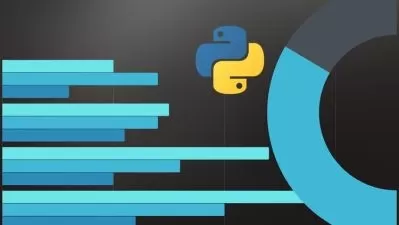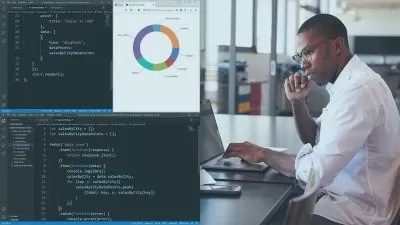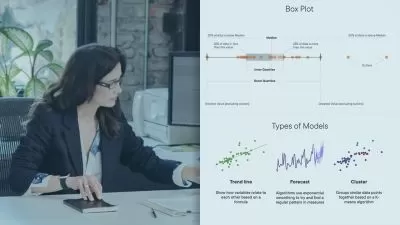Job-Ready Mastery Tableau Program for All Levels
SAMPATH GOUD
12:30:30
Description
"Become a Tableau Master by Crafting Worksheets and Crafting Professional Dashboards"
What You'll Learn?
- About BI Software(Traditional and Self Services Softwares)
- About Dimensions and Measures
- Creating All Different CHARTS
- Creating a Report to find out TOP 10 Products Names based on sales in Technology Category
- Creating a Report to Display GOOD or BAD Sales based on Calculated Field
- How to write multiple conditions
- Creating a Calculated Field to Category wise Sales is greater than 5lacs, then It should display on GREEN color else it should display in
- Practicals Examples on Individual, Blended and Dual axises
- Practicals Examples on LIVE and EXTRACT Connections
- Practicals on Auto Generated Fields
- Creating Drill-Down,Drill-Up and Drill-Across Hierachies
- Creating Country wise Sales in Symbol Maps and country wise Profit in Filled Map
- Practical Example on Automatic and Manual Data Blending
- Creating a Report to find out TON n Products based on Parameters
- How to create Dynamic Dimensions and Measures
- Creating a Report to show TOP & BOTTOM Products by profit in Single Report
- Creating Key Performs Indicators(KPIs) wit UP and DOWN arrows
- How to show Product wise Highest Profit and Least Profit in single Report
- How to Exclude Weekend days(Only working day or Business days)
- How to compare Weekend days Sales and Working day Sales in single Report
- Explanation and Example on FIXED,INCLUDE and EXCLUDE LOD
- Creating a Report based on ORACLE Database table and Flat file
- How to create "Sales and Profits Dashboard"
- Creating STORY POINTS with Reports and Dashboards
Who is this for?
What You Need to Know?
More details
Description"Learn to Master Data Visualization with Tableau 2023 and Make Informed Decisions
Unleash the potential of data visualization through Tableau 2023 and uncover valuable insights like understanding customer behavior, identifying sales trends, and pinpointing production issues.
In this comprehensive course, you'll become proficient in Tableau's tools, making it easy to explore, manipulate, and present data. You'll be equipped to:
Connect to Various Data Sources
Analyze, Combine, Calculate, and Transform Data
Create Engaging Data Visualizations in Different Formats, including Charts, Graphs, and Maps
Turn Raw Data into Compelling Visual Stories with Tableau 2023
This course is designed with flexibility in mind. You can start in any section that suits your needs and learn at your own pace. Each section introduces fresh datasets and hands-on exercises to reinforce your learning.
We keep our content updated to match the latest Tableau versions, ensuring you stay competitive and can return to refine your skills.
Course Highlights:
Begin with Tableau Fundamentals, covering everything from navigation to data handling.
Master data analysis techniques, including working with data extracts and time-series data.
Simplify data understanding through aggregation and granularity.
Craft a variety of visualizations, including charts, maps, scatter plots, and interactive dashboards.
Learn when and how to merge data from different sources for comprehensive insights.
Dive into advanced data preparation features in Tableau 10, including table calculations, treemap charts, and storytelling.
Upon completing this course, you'll be a proficient Tableau user, armed with the skills to extract, analyze, and visualize complex data. Whether you're dealing with scientific datasets or forecasting purchasing trends for business growth, you'll have the tools to excel."
Who this course is for:
- Beginners to Professionals TABLEAU Developer curious about Data Analysis
"Learn to Master Data Visualization with Tableau 2023 and Make Informed Decisions
Unleash the potential of data visualization through Tableau 2023 and uncover valuable insights like understanding customer behavior, identifying sales trends, and pinpointing production issues.
In this comprehensive course, you'll become proficient in Tableau's tools, making it easy to explore, manipulate, and present data. You'll be equipped to:
Connect to Various Data Sources
Analyze, Combine, Calculate, and Transform Data
Create Engaging Data Visualizations in Different Formats, including Charts, Graphs, and Maps
Turn Raw Data into Compelling Visual Stories with Tableau 2023
This course is designed with flexibility in mind. You can start in any section that suits your needs and learn at your own pace. Each section introduces fresh datasets and hands-on exercises to reinforce your learning.
We keep our content updated to match the latest Tableau versions, ensuring you stay competitive and can return to refine your skills.
Course Highlights:
Begin with Tableau Fundamentals, covering everything from navigation to data handling.
Master data analysis techniques, including working with data extracts and time-series data.
Simplify data understanding through aggregation and granularity.
Craft a variety of visualizations, including charts, maps, scatter plots, and interactive dashboards.
Learn when and how to merge data from different sources for comprehensive insights.
Dive into advanced data preparation features in Tableau 10, including table calculations, treemap charts, and storytelling.
Upon completing this course, you'll be a proficient Tableau user, armed with the skills to extract, analyze, and visualize complex data. Whether you're dealing with scientific datasets or forecasting purchasing trends for business growth, you'll have the tools to excel."
Who this course is for:
- Beginners to Professionals TABLEAU Developer curious about Data Analysis
User Reviews
Rating
SAMPATH GOUD
Instructor's Courses
Udemy
View courses Udemy- language english
- Training sessions 23
- duration 12:30:30
- Release Date 2023/12/15