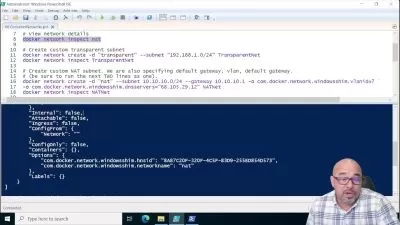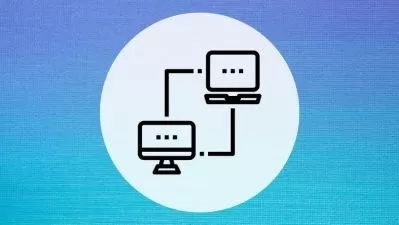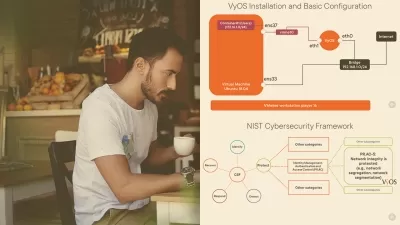JNCIP-ENT Online Training
Knox Hutchinson
29:04:27
Description
This advanced Juniper JNCIP-ENT training covers the objectives in the JN0-649 exam, which is the one required exam to earn the Juniper Certified Professional: Enterprise Routing and Switching (JNCIP-ENT) certification.
It takes pretty advanced routing technologies and platform configuration skills to manage enterprise-level networks. Network engineers who work with Juniper Networks Junos-based enterprise networks must know interior gateway protocols (IGPs), border gateway protocols (BGPs), ethernet switching and spanning trees, IP telephony features and ethernet virtual private network fundamentals, plus much more. This training teaches the advanced concepts behind those topics so that network engineers can deploy and configure enterprise networks. This training takes engineers familiar with routing and switching principles and advances them to professionals.
More details
For managers with Juniper products, this JNCIP-ENT training can be used for JN0-649 exam prep, on-boarding new network engineers, or as part of a team training plan.
JNCIP-ENT: What You Need to Know
For any network engineer using this training for exam preparation, our Juniper Certified Professional: Enterprise Routing and Switching (JNCIP-ENT) course maps to the Juniper JN0-649 exam objectives, and covers topics such as:
- Configuring interior gateway protocols like IS-IS, OSPFv2 and OSPFv3
- Administering border gateway protocol principles like route selection and hop resolution
- Managing IP multicast components
- Using advanced Ethernet switching concepts like filter-based VLANs and Layer 2 tunneling
- Authenticating Layer 2 and managing access control
- Integrating IP telephony features like Power over Ethernet (PoE)
- Managing EVPN through VXLAN and multi-homing
Who Should Take JNCIP-ENT Training?
This JNCIP-ENT training is considered professional-level Juniper training, which means it was designed for network engineers. This Juniper routers, switches and Junos OS skills course is designed for network engineers with three to five years of experience with network infrastructure.
New or aspiring network engineers. This Juniper Certified Professional: Enterprise Routing and Switching training is advanced and meant for network engineers with some experience or the previous certification (JNCIS-ENT). But if you know that you want your career to include advanced knowledge of concepts covered in the exam, this training can accelerate your familiarity with concepts like IGPs, BGPs, EVPNs, Class of Service and Layer 2 controls.
Experienced network engineers. If your job requires you to work with Juniper Networks Junos-based enterprise routing and switching platforms and you’ve been doing so for several years, you probably already have your eye on certifications. Not only do they validate your experience with what you’re great at, but they also round out those parts of the job you haven’t had a chance to encounter. When it comes to enterprise routing and switching, that can be a lot — and this training provides advanced knowledge of all parts of Juniper enterprise networks.
User Reviews
Rating
Knox Hutchinson
Instructor's CoursesThe personal touch, coupled with the ability to go at your own pace, makes video training far and away the best way to learn.
Knox brings a wealth of data analysis and visualization experience to CBT Nuggets. Knox started off as a CBT Nuggets learner, became a mentor in our Learner Community, and is now a trainer. Having benefited from the CBT Nuggets Learning Experience firsthand, Knox creates training that connects with learners. Knox also has a wide range of IT experience. Prior to joining CBT Nuggets, Knox worked as an IT consultant, advising in a variety of areas including networking, cloud computing, and project management.
Certifications: Microsoft MCSE: Cloud Platform and Infrastructure, Microsoft MCP: Administering SQL Server 2012/2014 Databases, Cisco DevNet Professional, Cisco CCNP: Enterprise, Certified Meraki Network Operator (CMNO), JNCIA-JUNOS, JNCIA-DevOps, Tableau Desktop Qualified Associate, and CompTIA Network+
Areas of expertise: Data analysis and visualization, business intelligence solutions

CBT Nuggets
View courses CBT Nuggets- language english
- Training sessions 259
- duration 29:04:27
- Release Date 2023/07/16