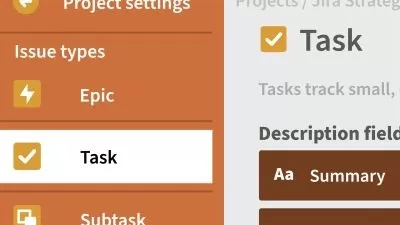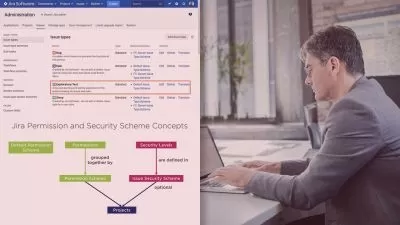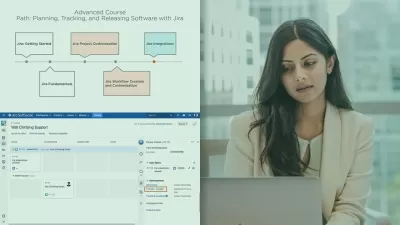Jira Software 101: Advanced User
Igor Arkhipov | Analyst's corner
5:46:02
Description
Get the best out of your Jira by advanced usage of out of the box user features. IIBA Endorsed course.
What You'll Learn?
- The key concepts and elements of Jira Software
- Jira projects, boards, filters and dashboards
- Jira reporting
- Creative use of jira features to accommodate for complex processes and requirements
- Jira automation
- Configuration of team managed projects
Who is this for?
What You Need to Know?
More details
DescriptionThis course is designed for Jira users who want to become significantly better at using Jira.
Not everybody is a Jira system admin, but even without the system admin access there is a lot to learn about what you can and can't do and configure it to your liking. Jira is a sophisticated and complex tool that allows for a lot of flexibility and offers a lot of opportunities - ready for an advanced user to grab.
Have you ever wanted to make your board a bit cleaner? Filters more useful? Reporting to start making sense?
Wanted to impress your team mates or manager with your Jira skills?
This course will help you!
I've been working with Jira since 2008, and I've configured and managed Jira instances for up to thousands of users. In these years, I've picked up a few tricks and common pitfalls that IÂ want to share with you.
In this hands-on course you will see me achieving different goals in Jira - and straight away you will be practicing those skills following my step-by-step practical instructions. If you are up for some challenge, you can also pick up tasks from an extra list - which IÂ recommend you do, because that's when the interesting stuff starts ;)
Overall, remember that Jira is just a tool to increase your and your team's productivity. After finishing this course, you will be able to do just that - make Jira a bit less of a hurdle and more of a helping aid to deliver value to your business.
I hope you'll enjoy!
Have fun.
Igor.
———————————
This course is officially endorsed by the International Institute of Business Analysis (IIBA(r)) and qualifies for 12 professional development units for the purposes of certification.
———————————
What our students say:
"Crystal clear and so well organized." — Eric
"Igor is obviously professional and I respect his effort to deliver his knowledge to other people in a understandable manner." — Yaroslav
Igor is an expert in his field and it's a joy to learn from him - he is humble, engaging, clever and thorough, and it reflects in the course." — Philipp
———————————
This course will offer:
Detailed explanation of Jira functionality
Hours of screenshare videos of how to perform different tasks in Jira
Numerous exercises with step-by-step explanations and criteria for self assessment of achievements
Jira's complex search and filters
Different approaches to planning that Jira supports (to pick the one aligned to your organisational processes)
Configuration of reports and dashboards to get extra insights
Sophisticated multi-board workflow set up for the most complex business scenarios
Backlog management techniques
Team managed project configuration and administration
Jira automation engine
———————————
This course is designed for Jira users with up to Project Administrator access. It does not cover System and Organisation Administration, which IÂ aim to cover in future courses.
———————————
All the trademarks belong to their rightful owners.
JIRA is a registered trademark of Atlassian.
Analyst's corner is an independent training provider. We are neither associated nor affiliated with Atlassian. The name and title of any organisation or product used in this course is used for education (sharing the awareness and knowledge) purposes (fair use).
Who this course is for:
- Project Managers
- Business Analysts
- Scrum Masters
- Technical Leads
- Software Engineers
- Any Jira users, who are not Jira system admins, but who want to get the best out of the tool (and their user access to it)
This course is designed for Jira users who want to become significantly better at using Jira.
Not everybody is a Jira system admin, but even without the system admin access there is a lot to learn about what you can and can't do and configure it to your liking. Jira is a sophisticated and complex tool that allows for a lot of flexibility and offers a lot of opportunities - ready for an advanced user to grab.
Have you ever wanted to make your board a bit cleaner? Filters more useful? Reporting to start making sense?
Wanted to impress your team mates or manager with your Jira skills?
This course will help you!
I've been working with Jira since 2008, and I've configured and managed Jira instances for up to thousands of users. In these years, I've picked up a few tricks and common pitfalls that IÂ want to share with you.
In this hands-on course you will see me achieving different goals in Jira - and straight away you will be practicing those skills following my step-by-step practical instructions. If you are up for some challenge, you can also pick up tasks from an extra list - which IÂ recommend you do, because that's when the interesting stuff starts ;)
Overall, remember that Jira is just a tool to increase your and your team's productivity. After finishing this course, you will be able to do just that - make Jira a bit less of a hurdle and more of a helping aid to deliver value to your business.
I hope you'll enjoy!
Have fun.
Igor.
———————————
This course is officially endorsed by the International Institute of Business Analysis (IIBA(r)) and qualifies for 12 professional development units for the purposes of certification.
———————————
What our students say:
"Crystal clear and so well organized." — Eric
"Igor is obviously professional and I respect his effort to deliver his knowledge to other people in a understandable manner." — Yaroslav
Igor is an expert in his field and it's a joy to learn from him - he is humble, engaging, clever and thorough, and it reflects in the course." — Philipp
———————————
This course will offer:
Detailed explanation of Jira functionality
Hours of screenshare videos of how to perform different tasks in Jira
Numerous exercises with step-by-step explanations and criteria for self assessment of achievements
Jira's complex search and filters
Different approaches to planning that Jira supports (to pick the one aligned to your organisational processes)
Configuration of reports and dashboards to get extra insights
Sophisticated multi-board workflow set up for the most complex business scenarios
Backlog management techniques
Team managed project configuration and administration
Jira automation engine
———————————
This course is designed for Jira users with up to Project Administrator access. It does not cover System and Organisation Administration, which IÂ aim to cover in future courses.
———————————
All the trademarks belong to their rightful owners.
JIRA is a registered trademark of Atlassian.
Analyst's corner is an independent training provider. We are neither associated nor affiliated with Atlassian. The name and title of any organisation or product used in this course is used for education (sharing the awareness and knowledge) purposes (fair use).
Who this course is for:
- Project Managers
- Business Analysts
- Scrum Masters
- Technical Leads
- Software Engineers
- Any Jira users, who are not Jira system admins, but who want to get the best out of the tool (and their user access to it)
User Reviews
Rating
Igor Arkhipov | Analyst's corner
Instructor's Courses
Udemy
View courses Udemy- language english
- Training sessions 46
- duration 5:46:02
- Release Date 2024/02/14