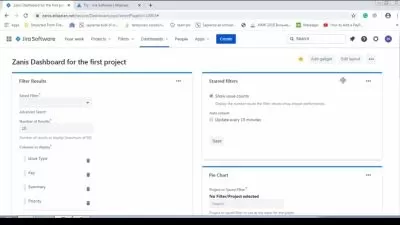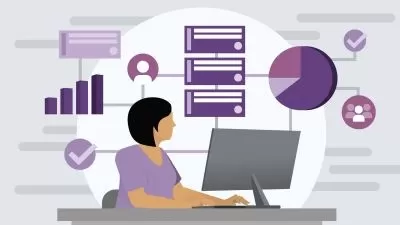Jira: Getting Started
Jim Weaver
2:38:36
Description
Jira is one of the most widely used project planning and status tracking applications in the world, with a wealth of features and customization points. This course is focused on what you need to know to make efficient daily use of Jira.
What You'll Learn?
Jira is a very widely used project planning and tracking tool, but it has so many features, options, and customization points that getting started can be challenging. In this course, Jira 8: Getting Started, you'll focus on getting up to speed and ready to use the tool on a daily basis on your own projects and with your own teams. First, you’ll learn core Jira concepts and terminology, how to create issues and plan upcoming work, how to track the status of efforts on boards, how to customize boards, and how to search for and report on issues. Next, you’ll see how to make use of code commit information in Jira, how to create custom dashboards, and how to choose from project templates. When you’re finished with this course, you’ll be ready to dive into Jira for your own efforts.
More details
User Reviews
Rating
Jim Weaver
Instructor's Courses
Pluralsight
View courses Pluralsight- language english
- Training sessions 46
- duration 2:38:36
- level preliminary
- Release Date 2023/10/11