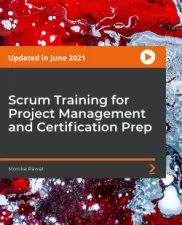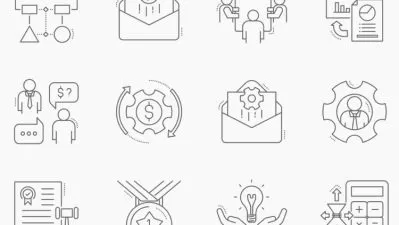Jira and Confluence Project Management Bundle for Beginners
Simon Sez IT
7:28:04
Description
Learn how to use Jira for agile project management and unlock new ways to collaborate using Confluence!
What You'll Learn?
- The different versions of Jira and navigating Jira’s interface
- Basics of agile methodology and key agile and Jira terminology
- How to create and customize a team-managed project
- Using a company-managed project in Jira
- Team-managed project vs. company-managed project
- How to create and manage Scrum boards and Kanban boards
- How to create issues and the various issue types
- Creating filters, using dashboards, and creating custom fields
- Jira’s reports and roadmaps and understanding workflows and how schemes work
- User management in Jira and automation basics
- Jira system administration overview and customizing Jira using the administrative back end
- What is Confluence and key Confluence terms and concepts
- Understanding the differences between Confluence and Jira and using them together
- Getting familiar with Confluence's interface and how to use the Confluence mobile app
- Creating, using, and deleting Personal Spaces
- Creating, navigating, and managing Team Spaces and working with teams in Confluence
- Task management in Confluence and managing files in Spaces
- Using Confluence’s administrative back end and how to export and back up Spaces
- Overview of Confluence user management and controlling user permissions in Confluence
Who is this for?
What You Need to Know?
More details
DescriptionDiscover the key features and powerful capabilities of Jira and Confluence, the agile project management tool and the wiki application from Atlassian, in this two-course bundle for beginners.
Jira is a very flexible project management and issue-tracking tool, making it useful in a wide array of environments while Confluence is a powerful tool that can help teams collaborate easily in a single workspace and share information efficiently.
This course uses a non-premium version of Jira software on Cloud. A basic understanding of agile concepts is required in learning about Jira, so we will cover the fundamentals of agile methodology in this course.
This is an introduction to Jira and Confluence, so if you are a beginner who would like to get started and develop a solid footing, this course bundle can bring you from zero to hero in no time!
There are no prerequisites to the course besides access to the Jira and Confluence applications and an eagerness to learn.
What's included?
Getting Started in Jira:
The different versions of Jira
Basics of agile methodology
Key agile and Jira terminology
Navigating Jira’s interface
How to create and customize a team-managed project
Using a company-managed project
Team-managed project vs. company-managed project
How to create and manage Scrum boards and Kanban boards
How to create issues and the various issue types
Creating filters
Using dashboards
Jira’s reports and roadmaps
User management
Understanding workflows
Understanding how schemes work
Creating custom fields
Automation basics
Jira system administration overview
Customizing Jira using the administrative back end
Introduction to Confluence:
What is Confluence?
Key Confluence terms and concepts
Understanding the differences between Confluence and Jira
Getting familiar with Confluence's interface
Creating, using, and deleting Personal Spaces
Creating, navigating, and managing Team Spaces
Task management in Confluence
How to use the Confluence mobile app
Working with teams in Confluence
Managing files in Spaces
Using Confluence’s administrative back end
Overview of Confluence user management
Controlling user permissions in Confluence
Using Jira and Confluence together
How to export and back up Spaces.
This course bundle includes:
7+ hours of video tutorials
70+ individual video lectures
Certificate of completion
Instructor files so you can follow along
Who this course is for:
- Beginner Jira and Confluence users who want to explore the software's functionalities
- Team Managers and Project Managers
- Individuals who are brand new to Confluence and Jira
Discover the key features and powerful capabilities of Jira and Confluence, the agile project management tool and the wiki application from Atlassian, in this two-course bundle for beginners.
Jira is a very flexible project management and issue-tracking tool, making it useful in a wide array of environments while Confluence is a powerful tool that can help teams collaborate easily in a single workspace and share information efficiently.
This course uses a non-premium version of Jira software on Cloud. A basic understanding of agile concepts is required in learning about Jira, so we will cover the fundamentals of agile methodology in this course.
This is an introduction to Jira and Confluence, so if you are a beginner who would like to get started and develop a solid footing, this course bundle can bring you from zero to hero in no time!
There are no prerequisites to the course besides access to the Jira and Confluence applications and an eagerness to learn.
What's included?
Getting Started in Jira:
The different versions of Jira
Basics of agile methodology
Key agile and Jira terminology
Navigating Jira’s interface
How to create and customize a team-managed project
Using a company-managed project
Team-managed project vs. company-managed project
How to create and manage Scrum boards and Kanban boards
How to create issues and the various issue types
Creating filters
Using dashboards
Jira’s reports and roadmaps
User management
Understanding workflows
Understanding how schemes work
Creating custom fields
Automation basics
Jira system administration overview
Customizing Jira using the administrative back end
Introduction to Confluence:
What is Confluence?
Key Confluence terms and concepts
Understanding the differences between Confluence and Jira
Getting familiar with Confluence's interface
Creating, using, and deleting Personal Spaces
Creating, navigating, and managing Team Spaces
Task management in Confluence
How to use the Confluence mobile app
Working with teams in Confluence
Managing files in Spaces
Using Confluence’s administrative back end
Overview of Confluence user management
Controlling user permissions in Confluence
Using Jira and Confluence together
How to export and back up Spaces.
This course bundle includes:
7+ hours of video tutorials
70+ individual video lectures
Certificate of completion
Instructor files so you can follow along
Who this course is for:
- Beginner Jira and Confluence users who want to explore the software's functionalities
- Team Managers and Project Managers
- Individuals who are brand new to Confluence and Jira
User Reviews
Rating
Simon Sez IT
Instructor's Courses
Udemy
View courses Udemy- language english
- Training sessions 77
- duration 7:28:04
- Release Date 2022/11/17