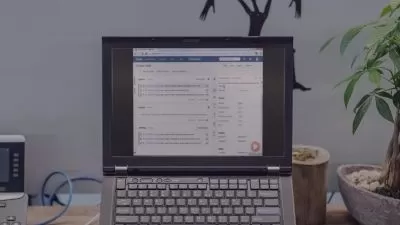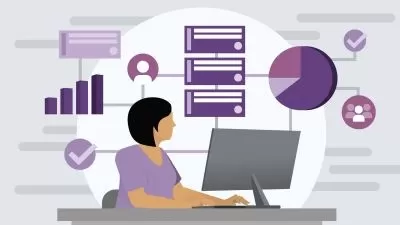Jira 8 Project Customization
Jim Weaver
2:47:25
Description
Jira allows a wealth of customizations, and in this course, you'll explore a wide range of customizations software teams often need. Adding custom issue types and fields, customizing screens, permissions, issue security, and many others are covered.
What You'll Learn?
Jira provides a wide array of customization options. However, learning what they are and how to apply them can be challenging. In this course, Jira 8 Project Customization, you’ll learn what those options are and how to apply them to achieve common needs of software development teams. First, you'll explore how to add issue types and how to create custom fields. Next, you'll discover how to customize screens and how to customize notifications and permissions. Then, you'll gain the knowledge of issue security and how to maintain the lists of priorities, statuses, and resolutions. Finally, you'll understand the basics of next-gen projects in Jira Software Cloud. When you’re finished with this course, you’ll have the skills you need to customize your own projects in Jira.
More details
User Reviews
Rating
Jim Weaver
Instructor's Courses
Pluralsight
View courses Pluralsight- language english
- Training sessions 50
- duration 2:47:25
- level average
- Release Date 2023/10/15