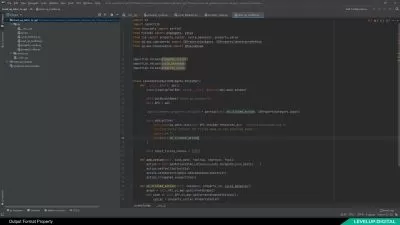Jewellery Rendering MASTERCLASS - Vray, Keyshot, Maverick +
Aaron Clark
26:57:08
Description
Learn to render jewelry using MatrixGold, Cycles in Rhino 3d, V-Ray, Keyshot and Maverick
What You'll Learn?
- You will learn how to render jewellery to a high standard, using a variety of rendering software.
- MatrixGold
- Cycles in Rhino
- V-Ray
- Keyshot
- Maverick
Who is this for?
More details
DescriptionIn this course, I am going to guide you through the skills required to make stunning rendered images and animations.
Many people struggle to get lifelike images and end up producing dull and flat renders. This course aims to rectify that, by providing clear instructions and information about the render engine. I will be showing how I render to produce basic clean images that are suitable for individual customer feedback and design approval, and I also tackle the high-quality scenes that may be used for advertising, social media, or e-commerce purposes. This course also looks at animation designs, from simple to advanced.
I will be covering the fundamentals as well as advanced techniques in a variety of software.
I cover the four key areas that make a great render-
· Model preparation
· Material creation
· Lighting
· Post production
By mastering these four areas, you renders will improve dramatically.
This course covers MatrixGold, Cycles, V-Ray, Keyshot, and Maverick, plus additional modules that look at post-production.
This course also includes over 100 custom created resources, including materials for each of the render engines, lighting environments, and props.
Required
A good PC – rendering is very taxing on your hardware, so the more powerful your computer, the better.
Rhino 5, 6, or 7
Recommended
Z-brush or similar
Either V-Ray, Keyshot, or Maverick – trial versions are available for each.
Who this course is for:
- Jewellery CAD designers looking to learn how to render.
In this course, I am going to guide you through the skills required to make stunning rendered images and animations.
Many people struggle to get lifelike images and end up producing dull and flat renders. This course aims to rectify that, by providing clear instructions and information about the render engine. I will be showing how I render to produce basic clean images that are suitable for individual customer feedback and design approval, and I also tackle the high-quality scenes that may be used for advertising, social media, or e-commerce purposes. This course also looks at animation designs, from simple to advanced.
I will be covering the fundamentals as well as advanced techniques in a variety of software.
I cover the four key areas that make a great render-
· Model preparation
· Material creation
· Lighting
· Post production
By mastering these four areas, you renders will improve dramatically.
This course covers MatrixGold, Cycles, V-Ray, Keyshot, and Maverick, plus additional modules that look at post-production.
This course also includes over 100 custom created resources, including materials for each of the render engines, lighting environments, and props.
Required
A good PC – rendering is very taxing on your hardware, so the more powerful your computer, the better.
Rhino 5, 6, or 7
Recommended
Z-brush or similar
Either V-Ray, Keyshot, or Maverick – trial versions are available for each.
Who this course is for:
- Jewellery CAD designers looking to learn how to render.
User Reviews
Rating
Aaron Clark
Instructor's Courses
Udemy
View courses Udemy- language english
- Training sessions 50
- duration 26:57:08
- English subtitles has
- Release Date 2023/02/13