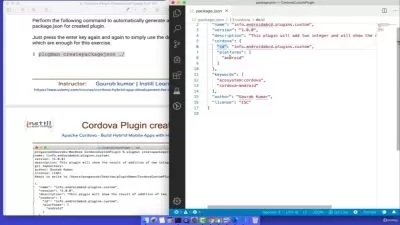Jetpack Compose and SOLID Principles: Building Robust Apps
Said Salehe Hamoud
8:18:51
Description
Learn to Build Robust and Scalable Android Apps with Jetpack Compose and SOLID Principles
What You'll Learn?
- Understand SOLID Principles: Learn and apply SOLID principles in Android with Jetpack Compose.
- Design Maintainable Apps: Create scalable Android apps using SOLID principles.
- Master Jetpack Compose UI: Build flexible UI components following SOLID principles.
- Write SOLID Android Code: Develop clean, maintainable code in Android with Jetpack Compose.
Who is this for?
What You Need to Know?
More details
Description“Jetpack Compose and SOLID Principles: Building Robust Apps†is a course that teaches you how to build robust and scalable Android apps using Jetpack Compose and SOLID principles. The course covers the basics of Jetpack Compose and SOLID principles and then dives into more advanced topics such as building layouts, theming, and animation. You’ll also learn how to build a functioning news app called Newsy using Retrofit, Dagger Hilt, Coil for image loading, and Paging 3 library for pagination. The course is designed to be accessible to all users, focusing on improving performance. By the end of the course, you’ll have the skills and knowledge needed to build robust and scalable Android apps with Jetpack Compose and SOLID principles.
What You’ll Learn:
Jetpack Compose Mastery: Dive deep into Jetpack Compose, the modern Android UI toolkit, and learn how to create breathtaking user interfaces. From basic UI components to complex layouts, you’ll gain a deep understanding of Compose’s capabilities and best practices.
SOLID Principles in Android: Master the SOLID principles—Single Responsibility, Open-Closed, Liskov Substitution, Interface Segregation, and Dependency Inversion. Learn how to apply these principles to your Android app’s architecture, making your code more organized and easier to maintain.
Retrofit for Network Requests: Utilize Retrofit to fetch news data from external sources. You’ll learn how to create a robust networking layer, handling HTTP requests and responses efficiently.
Dagger Hilt for Dependency Injection: Explore Dagger Hilt, a key tool for managing dependencies in your app. You’ll set up and optimize your dependency injection, promoting modular and testable code.
Coil for Image Loading: Implement image loading with Coil, a modern image-loading library. Optimize image loading for your Newsy app, ensuring a swift and efficient display of images.
Paging 3 for Pagination: Learn how to use the Paging 3 library to handle pagination in your app, making it more efficient and user-friendly.
By the end of this course, you’ll have the skills and knowledge needed to build robust and scalable Android apps with Jetpack Compose and SOLID principles. You’ll also have made a fully functional news app called Newsy, which utilizes the latest tools and libraries in Android development.
Who this course is for:
- Intermediate Android Developers: Developers with a foundational knowledge of Android app development who seek to enhance their coding practices and design skills.
- Experienced Developers Transitioning to Jetpack Compose: Seasoned Android developers who want to make a smooth transition to the modern UI framework, Jetpack Compose, while ensuring adherence to SOLID principles.
- App Development Enthusiasts: Individuals passionate about Android app development who wish to grasp advanced concepts in code design, maintainability, and collaboration, while embracing the latest UI technologies.
- Software Engineering Students: Undergraduate or graduate students studying software engineering or related fields seeking practical insights into Android app development following best practices.
“Jetpack Compose and SOLID Principles: Building Robust Apps†is a course that teaches you how to build robust and scalable Android apps using Jetpack Compose and SOLID principles. The course covers the basics of Jetpack Compose and SOLID principles and then dives into more advanced topics such as building layouts, theming, and animation. You’ll also learn how to build a functioning news app called Newsy using Retrofit, Dagger Hilt, Coil for image loading, and Paging 3 library for pagination. The course is designed to be accessible to all users, focusing on improving performance. By the end of the course, you’ll have the skills and knowledge needed to build robust and scalable Android apps with Jetpack Compose and SOLID principles.
What You’ll Learn:
Jetpack Compose Mastery: Dive deep into Jetpack Compose, the modern Android UI toolkit, and learn how to create breathtaking user interfaces. From basic UI components to complex layouts, you’ll gain a deep understanding of Compose’s capabilities and best practices.
SOLID Principles in Android: Master the SOLID principles—Single Responsibility, Open-Closed, Liskov Substitution, Interface Segregation, and Dependency Inversion. Learn how to apply these principles to your Android app’s architecture, making your code more organized and easier to maintain.
Retrofit for Network Requests: Utilize Retrofit to fetch news data from external sources. You’ll learn how to create a robust networking layer, handling HTTP requests and responses efficiently.
Dagger Hilt for Dependency Injection: Explore Dagger Hilt, a key tool for managing dependencies in your app. You’ll set up and optimize your dependency injection, promoting modular and testable code.
Coil for Image Loading: Implement image loading with Coil, a modern image-loading library. Optimize image loading for your Newsy app, ensuring a swift and efficient display of images.
Paging 3 for Pagination: Learn how to use the Paging 3 library to handle pagination in your app, making it more efficient and user-friendly.
By the end of this course, you’ll have the skills and knowledge needed to build robust and scalable Android apps with Jetpack Compose and SOLID principles. You’ll also have made a fully functional news app called Newsy, which utilizes the latest tools and libraries in Android development.
Who this course is for:
- Intermediate Android Developers: Developers with a foundational knowledge of Android app development who seek to enhance their coding practices and design skills.
- Experienced Developers Transitioning to Jetpack Compose: Seasoned Android developers who want to make a smooth transition to the modern UI framework, Jetpack Compose, while ensuring adherence to SOLID principles.
- App Development Enthusiasts: Individuals passionate about Android app development who wish to grasp advanced concepts in code design, maintainability, and collaboration, while embracing the latest UI technologies.
- Software Engineering Students: Undergraduate or graduate students studying software engineering or related fields seeking practical insights into Android app development following best practices.
User Reviews
Rating
Said Salehe Hamoud
Instructor's Courses
Udemy
View courses Udemy- language english
- Training sessions 126
- duration 8:18:51
- Release Date 2024/01/05