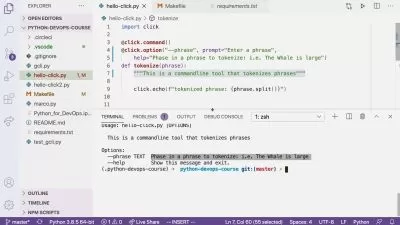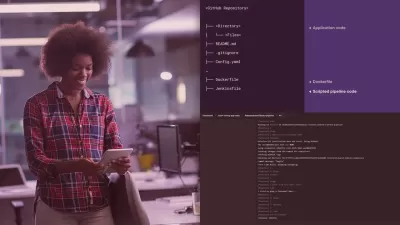Jenkins Essential Training
Michael Jenkins
2:34:23
Description
If you want to build, deploy, and implement continuous delivery as code, you’ve likely heard about Jenkins, the popular DevOps suite known for its open-source extensibility and ease of use. Jenkins also lets you automate your entire enterprise as a software delivery pipeline. In this course, instructor Michael Jenkins shows you the fundamentals of navigating the platform so you can start automating builds and testing and securing deployments.
Learn about the core functions of Jenkins, progressing from intermediate to more advanced use cases and highlighting best practices and customization tips. Find out how to create a pipeline, integrate Jenkins with version control systems, distribute agents like Docker containers, run and publish tests, produce artifacts for review, and secure your DevOps loop by configuring users and permissions. Try out your new skills along the way in the challenges at the end of each section.
More details
User Reviews
Rating
Michael Jenkins
Instructor's Courses
Linkedin Learning
View courses Linkedin Learning- language english
- Training sessions 35
- duration 2:34:23
- Release Date 2023/01/14