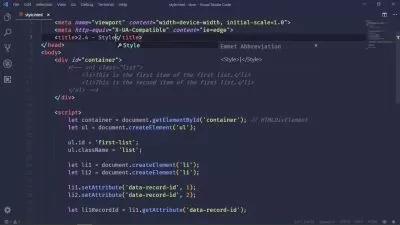JavaScript - The Complete Guide 2023 (Beginner + Advanced)
Academind by Maximilian Schwarzmüller,Maximilian Schwarzmüller
50:16:11
Description
Modern JavaScript from the beginning - all the way up to JS expert level! THE must-have JavaScript resource in 2023.
What You'll Learn?
- Learn JavaScript from scratch and in great detail - from beginner to advanced
- All core features and concepts you need to know in modern JavaScript development
- Everything you need to become a JavaScript expert and apply for JavaScript jobs
- Project-driven learning with plenty of examples
- All about variables, functions, objects and arrays
- Object-oriented programming
- Deep dives into prototypes, JavaScript engines & how it works behind the scenes
- Manipulating web pages (= the DOM) with JavaScript
- Event handling, asynchronous coding and Http requests
- Meta-programming, performance optimization, memory leak busting
- Testing, security and deployment
- And so much more!
Who is this for?
What You Need to Know?
More details
DescriptionJoin the most comprehensive and in-depth JavaScript course on Udemy and learn JavaScript from the ground up, in great detail with this bestselling course!
JavaScript is THEÂ most important programming language you need to learn as a web developer - and with this course, you make sure that you will not miss a single thing you have to know as a JavaScript developer!
This is the most comprehensive and modern course you can find on JavaScript - it's based on all my JavaScript knowledge AND teaching experience. It's both a complete guide, starting with the core basics of the language, as well as an extensive reference of the JavaScript language and environment, ensuring that both newcomers as well as experienced JavaScript developers get a lot out of this course!
It's a huge course because it's packed with important knowledge and helpful content. From the core basics, over advanced concepts and JavaScript specialties, all the way up to expert topics like performance optimization and testing - this course has it all. My goal was to create your go-to resource for the JavaScript language, which you can not just use for learning it but also as a resource you can come back to and look up important topics.
The course is based on my experience as a long-term JavaScript developer as well as a teacher with more than 2,000,000 students on Udemy as well as on my YouTube channel Academind. It's packed with examples, demos, projects, assignments, quizzes and of course videos - all with the goal of giving you the best possible way of learning JavaScript.
What's in the course?
This course is obviously packed with content - IÂ therefore strongly recommend that you check out the full course curriculum to get a clear idea of all the topics covered in the course. In general, here's what you'll find in the course:
Modern JavaScript from the start:Â The JavaScript syntax changed over time - in this course, you'll learn the latest syntax from the start (you'll also learn about the old one though, so that you can work in ANYÂ JSÂ project)
ALLÂ the Basics:Â Variables, constants, functions, how scripts are loaded etc
Arrays &Â Objects:Â We'll explore these very important data structures in great detail
Control Structures:Â Understand how to run code conditionally and in loops
AÂ look behind the Scenes: How JavaScript engines work behind the scenes and what that means for us
Deep dives into Core Concepts:Â ALLÂ the special things about JavaScript function, different syntaxes
Working with the DOM:Â How to manipulate web pages dynamically via JavaScript (including deep dives and different use-cases)
Events in JavaScript:Â Learn how to listen to a broad variety of events (e.g. drag &Â drop) and execute appropriate code
Classes &Â Object-oriented Programming:Â Learn how to work with classes, prototypes, the "this"Â keyword, constructor functions and much more
Asynchronous and Synchronous Programming:Â We'll explore callbacks, promises, async/Â await and other important tools and language features to execute code correctly
Http Requests:Â Learn how to send Http requests via JavaScript
Tooling, Optimizations & Browser Support: Code splitting, producing small code and ensuring that scripts work in all browsers - this matters and hence is covered in great detail
Libraries &Â Frameworks:Â Learn about libraries like Axios or frameworks like React.js - why they matter and how to use them
Node.js:Â Whilst focusing on the browser-side for the majority of the course (because the syntax is the same), we'll also have a dedicated section on Node.js to learn all about that JS host environment
Security &Â Performance Optimizations:Â Of course security matters, so does performance - no surprise that both is covered in the course!
Automated Testing:Â Testing manually is hard work and can be unreliable - in this course you'll also get an introduction into automated testing
What are the course prerequisites?
NOÂ JavaScript knowledge is required - you'll learn it from scratch!
You also need NOÂ programming experience other than basic web development knowledge (e.g. how the web works)
Basic HTML and CSS knowledge is recommended but not a must-have
Who this course is for:
- Beginner web development students who have no or only little JavaScript experience
- Also developers who know the basics about JavaScript and want to deepen their knowledge
- Advanced JavaScript developers who want to learn more about the nitty-gritty details and dive into advanced concepts
- Everyone interested in learning JavaScript and all about how it works
Join the most comprehensive and in-depth JavaScript course on Udemy and learn JavaScript from the ground up, in great detail with this bestselling course!
JavaScript is THEÂ most important programming language you need to learn as a web developer - and with this course, you make sure that you will not miss a single thing you have to know as a JavaScript developer!
This is the most comprehensive and modern course you can find on JavaScript - it's based on all my JavaScript knowledge AND teaching experience. It's both a complete guide, starting with the core basics of the language, as well as an extensive reference of the JavaScript language and environment, ensuring that both newcomers as well as experienced JavaScript developers get a lot out of this course!
It's a huge course because it's packed with important knowledge and helpful content. From the core basics, over advanced concepts and JavaScript specialties, all the way up to expert topics like performance optimization and testing - this course has it all. My goal was to create your go-to resource for the JavaScript language, which you can not just use for learning it but also as a resource you can come back to and look up important topics.
The course is based on my experience as a long-term JavaScript developer as well as a teacher with more than 2,000,000 students on Udemy as well as on my YouTube channel Academind. It's packed with examples, demos, projects, assignments, quizzes and of course videos - all with the goal of giving you the best possible way of learning JavaScript.
What's in the course?
This course is obviously packed with content - IÂ therefore strongly recommend that you check out the full course curriculum to get a clear idea of all the topics covered in the course. In general, here's what you'll find in the course:
Modern JavaScript from the start:Â The JavaScript syntax changed over time - in this course, you'll learn the latest syntax from the start (you'll also learn about the old one though, so that you can work in ANYÂ JSÂ project)
ALLÂ the Basics:Â Variables, constants, functions, how scripts are loaded etc
Arrays &Â Objects:Â We'll explore these very important data structures in great detail
Control Structures:Â Understand how to run code conditionally and in loops
AÂ look behind the Scenes: How JavaScript engines work behind the scenes and what that means for us
Deep dives into Core Concepts:Â ALLÂ the special things about JavaScript function, different syntaxes
Working with the DOM:Â How to manipulate web pages dynamically via JavaScript (including deep dives and different use-cases)
Events in JavaScript:Â Learn how to listen to a broad variety of events (e.g. drag &Â drop) and execute appropriate code
Classes &Â Object-oriented Programming:Â Learn how to work with classes, prototypes, the "this"Â keyword, constructor functions and much more
Asynchronous and Synchronous Programming:Â We'll explore callbacks, promises, async/Â await and other important tools and language features to execute code correctly
Http Requests:Â Learn how to send Http requests via JavaScript
Tooling, Optimizations & Browser Support: Code splitting, producing small code and ensuring that scripts work in all browsers - this matters and hence is covered in great detail
Libraries &Â Frameworks:Â Learn about libraries like Axios or frameworks like React.js - why they matter and how to use them
Node.js:Â Whilst focusing on the browser-side for the majority of the course (because the syntax is the same), we'll also have a dedicated section on Node.js to learn all about that JS host environment
Security &Â Performance Optimizations:Â Of course security matters, so does performance - no surprise that both is covered in the course!
Automated Testing:Â Testing manually is hard work and can be unreliable - in this course you'll also get an introduction into automated testing
What are the course prerequisites?
NOÂ JavaScript knowledge is required - you'll learn it from scratch!
You also need NOÂ programming experience other than basic web development knowledge (e.g. how the web works)
Basic HTML and CSS knowledge is recommended but not a must-have
Who this course is for:
- Beginner web development students who have no or only little JavaScript experience
- Also developers who know the basics about JavaScript and want to deepen their knowledge
- Advanced JavaScript developers who want to learn more about the nitty-gritty details and dive into advanced concepts
- Everyone interested in learning JavaScript and all about how it works
User Reviews
Rating
Academind by Maximilian Schwarzmüller
Instructor's CoursesMaximilian Schwarzmüller
Instructor's Courses
Udemy
View courses Udemy- language english
- Training sessions 540
- duration 50:16:11
- English subtitles has
- Release Date 2023/07/30