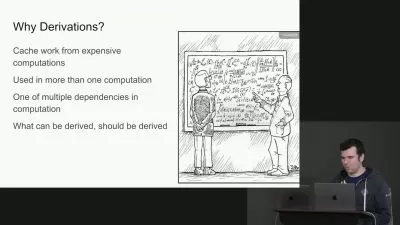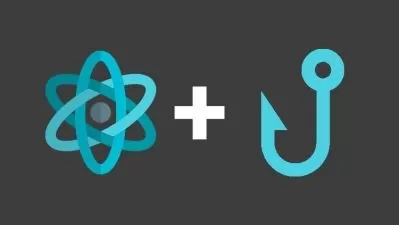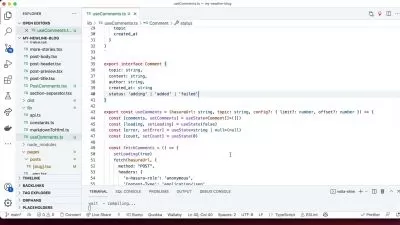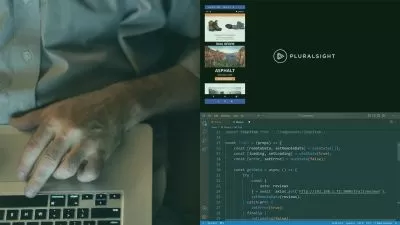JavaScript Kickstart Build Projects with JS + React
Focused View
4:44:57
207 View
001. JavaScript Kickstart Introduction.mp4
01:39
001. Learning objectives.mp4
00:23
002. 1.1 Explore what will be covered in the videos.mp4
01:07
003. 1.2 Understand the technical setup.mp4
02:00
004. 1.3 Setup a Github repository.mp4
03:53
005. 1.4 Learn Netlify fundamentals.mp4
02:24
006. 1.5 Install Netlify CLI.mp4
06:25
001. Learning objectives.mp4
00:22
002. 2.1 Create a new React project.mp4
03:21
003. 2.2 Understand what React components are.mp4
02:16
004. 2.3 Install Storybook to manage components.mp4
06:17
005. 2.4 Integrate MaterialUI for styling components.mp4
07:42
006. 2.5 Build TextInput component.mp4
23:49
007. 2.6 Publish component library to npm.mp4
09:08
001. Learning objectives.mp4
00:36
002. 3.1 Design the To-Do List app.mp4
17:20
003. 3.2 Build the Add To-Do components.mp4
12:38
004. 3.3 Build the TodoListItem component.mp4
28:28
005. 3.4 Add state to manage the To-Do list.mp4
16:29
006. 3.5 Integrate localStorage to save the To-Do list.mp4
07:49
007. 3.6 Add an option to delete tasks.mp4
07:00
008. 3.7 Add an option to filter tasks.mp4
05:32
009. 3.8 Publish app to Netlify.mp4
15:22
001. Learning objectives.mp4
00:30
002. 4.1 Design the Memory Card game.mp4
17:23
003. 4.2 Build the Card component.mp4
20:52
004. 4.3 Implement that matching logic.mp4
18:55
005. 4.4 Add a score tracker.mp4
10:02
006. 4.5 Add sounds for matchno-match.mp4
04:34
007. 4.6 Create a playreset game button.mp4
05:25
008. 4.7 Publish game to Netlify.mp4
01:53
001. Learning objectives.mp4
00:25
002. 5.1 Understand the anatomy of a Chrome Extension.mp4
02:54
003. 5.2 Convert To-Do list into a Chrome Extension.mp4
09:34
004. 5.3 Test the To-Do list Chrome Extension.mp4
05:13
005. 5.4 Publish the Chrome Extension.mp4
04:33
001. JavaScript Kickstart Summary.mp4
00:44
More details
User Reviews
Rating
average 0
Focused display
Category

LiveLessons
View courses LiveLessonsPearson's video training library is an indispensable learning tool for today's competitive job market. Having essential technology training and certifications can open doors for career advancement and life enrichment. We take learning personally. We've published hundreds of up-to-date videos on wide variety of key topics for Professionals and IT Certification candidates. Now you can learn from renowned industry experts from anywhere in the world, without leaving home.
- language english
- Training sessions 37
- duration 4:44:57
- English subtitles has
- Release Date 2023/03/28