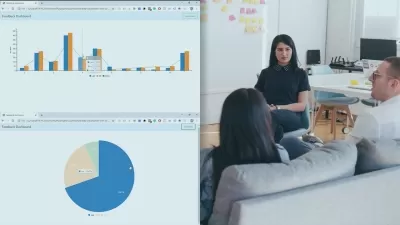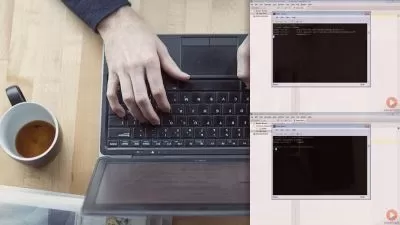JavaScript & jQuery: From Zero to Hero
Marko Holzmann-Miletić
12:30:50
Description
Learn to build engaging websites, components and interfaces for real world applications.
What You'll Learn?
- Master JavaScript Fundamentals: No prior experience required; start from basics.
- Deep Dive into JavaScript Variables and Scoping
- Understand JavaScript Data Types
- Implement Control Flow
- Master Functions and Event Handling
- Advanced JavaScript Objects and Arrays
- Effective Date and Time Handling
- Understanding 'this' Keyword in Context
- Robust Error Handling Techniques
- Harness the Power of the JavaScript Math Object
- Fetch API for Network Requests
- Learn to use JavaScript in the context of Internet Browsers
- Building Interactive Web Applications
- Explore jQuery for Fast and Concise Code
- Mastering jQuery Selectors and AJAX
- Client-Side Data Validation with jQuery
- Build reusable components which serve a purpose in most modern websites
- Performance Optimization in JavaScript and jQuery
Who is this for?
What You Need to Know?
More details
DescriptionBurning to get into website development?
Eager to dive into the world of JavaScript and jQuery?
Considering a career switch, or looking to enhance your existing coding skills?
Overwhelmed by the plethora of learning options and not sure where to start?
You've found the perfect starting line!
Welcome to "JavaScript & jQuery - From Zero to Hero," your gateway to mastering web programming. I'm Marko, your guide and instructor on this journey through the dynamic world of JavaScript and the simplifying elegance of jQuery.
This comprehensive Udemy course is designed to transform beginners into proficient developers, capable of crafting interactive and high-performance web applications.
Imagine assembling your first complex gadget or piece of furniture, piece by piece. This course is much like that, but for building digital constructs. Here, JavaScript and jQuery are your tools; the web is your workshop.
Whether you're starting with little to no coding experience or looking to solidify and expand your knowledge of JavaScript, this course is tailored to arm you with the skills needed to become a confident, creative, and capable web developer.
I understand the challenges and frustrations that come with learning programming—sifting through confusing syntax, debugging elusive errors, and translating logic into code. I've been there, but I've also experienced the triumphs and breakthroughs that make coding profoundly rewarding.
Here’s what this journey entails:
Introduction to JavaScript: You'll start by learning the syntax and basic constructs of JavaScript, the scripting language that powers the web.
Deep Dive into jQuery: Simplify and enhance your JavaScript capabilities with jQuery, learning to streamline and extend your scripts effortlessly.
Dynamic HTML Manipulation: Use JavaScript and jQuery to dynamically modify HTML elements, adapting content in real-time to user interactions.
Styling with CSS and jQuery: Go beyond static designs to implement responsive and animated web design elements that react to user interactions.
Event Handling: Master JavaScript events and jQuery event methods to create highly interactive and user-friendly interfaces.
Building Real-World Projects: From a multi-level dropdown to an interactive image gallery, you'll build practical projects that solidify your coding skills and enhance your portfolio.
AJAX for Seamless Data Operations: Learn to fetch, display, and manage data without ever reloading your web page, providing smooth and fast user experiences.
Why invest your time in this JavaScript and jQuery course?
Career Opportunities: JavaScript is the language of the web, and knowing jQuery only makes you more valuable as a developer. Whether you aim to work in startups, tech giants, or freelance, these skills will open many doors.
Creative and Fun: There's a unique joy in bringing data to life, animating web pages, and building cool, functional digital products—skills that you'll learn and apply in this course.
Cost Efficiency: For entrepreneurs and hobbyists alike, knowing how to handle web development in-house can significantly cut costs and allow for more creative control.
Common Concerns:
Time Constraints: Worry not! This course is designed to accommodate even the busiest schedules with modular lessons that are concise yet comprehensive. Learn at your pace, anytime, anywhere.
Complexity Fears: I break down every concept into bite-sized, manageable sections, ensuring you grasp the fundamentals before moving on to more complex topics. It's structured learning made engaging and effective.
Practicality and Application: This course emphasizes real-world applications. You’ll see the direct impact of what you learn with hands-on projects that reinforce every lesson.
Career Enhancement: Completing this course will not only equip you with in-demand skills but also provide a certificate of completion that can bolster your resume or LinkedIn profile.
What makes this course unique?
Comprehensive Coverage: From basic JavaScript to advanced jQuery techniques including AJAX, you’ll leave this course with a deep understanding of what you can do with these powerful tools.
Interactive Learning Experience: Engage with extensive coding exercises, quizzes, and projects that ensure you apply what you've learned.
Expert Instructor: With years of software development and teaching experience, I bring both depth and clarity to my lessons, helping you make meaningful connections between concepts.
Community and Support: Join a community of like-minded learners with whom you can share insights, projects, and challenges. Plus, get personalized feedback when you need it!
Whether you're a total novice or a programmer looking to upgrade your skills, "JavaScript & jQuery - From Zero to Hero" is tailored to catapult you into the world of modern web development.
Ready to start coding? Let’s embark on this exciting adventure together. Join now and transform your ideas into reality, one line of code at a time!
Embark on your journey to becoming a JavaScript and jQuery hero today—your future as a web developer awaits!
Who this course is for:
- Individuals starting from scratch who aim to master building a professional, attractive, and adaptable website.
- Learners with a basic understanding of JavaScript, seeking to effectively combine their skills to craft an outstanding website.
- Developers looking to broaden their expertise by delving into JavaScript and JQuery.
- Enthusiasts looking to embark on a journey into frontend web development
- People who want to become professional web developers
Burning to get into website development?
Eager to dive into the world of JavaScript and jQuery?
Considering a career switch, or looking to enhance your existing coding skills?
Overwhelmed by the plethora of learning options and not sure where to start?
You've found the perfect starting line!
Welcome to "JavaScript & jQuery - From Zero to Hero," your gateway to mastering web programming. I'm Marko, your guide and instructor on this journey through the dynamic world of JavaScript and the simplifying elegance of jQuery.
This comprehensive Udemy course is designed to transform beginners into proficient developers, capable of crafting interactive and high-performance web applications.
Imagine assembling your first complex gadget or piece of furniture, piece by piece. This course is much like that, but for building digital constructs. Here, JavaScript and jQuery are your tools; the web is your workshop.
Whether you're starting with little to no coding experience or looking to solidify and expand your knowledge of JavaScript, this course is tailored to arm you with the skills needed to become a confident, creative, and capable web developer.
I understand the challenges and frustrations that come with learning programming—sifting through confusing syntax, debugging elusive errors, and translating logic into code. I've been there, but I've also experienced the triumphs and breakthroughs that make coding profoundly rewarding.
Here’s what this journey entails:
Introduction to JavaScript: You'll start by learning the syntax and basic constructs of JavaScript, the scripting language that powers the web.
Deep Dive into jQuery: Simplify and enhance your JavaScript capabilities with jQuery, learning to streamline and extend your scripts effortlessly.
Dynamic HTML Manipulation: Use JavaScript and jQuery to dynamically modify HTML elements, adapting content in real-time to user interactions.
Styling with CSS and jQuery: Go beyond static designs to implement responsive and animated web design elements that react to user interactions.
Event Handling: Master JavaScript events and jQuery event methods to create highly interactive and user-friendly interfaces.
Building Real-World Projects: From a multi-level dropdown to an interactive image gallery, you'll build practical projects that solidify your coding skills and enhance your portfolio.
AJAX for Seamless Data Operations: Learn to fetch, display, and manage data without ever reloading your web page, providing smooth and fast user experiences.
Why invest your time in this JavaScript and jQuery course?
Career Opportunities: JavaScript is the language of the web, and knowing jQuery only makes you more valuable as a developer. Whether you aim to work in startups, tech giants, or freelance, these skills will open many doors.
Creative and Fun: There's a unique joy in bringing data to life, animating web pages, and building cool, functional digital products—skills that you'll learn and apply in this course.
Cost Efficiency: For entrepreneurs and hobbyists alike, knowing how to handle web development in-house can significantly cut costs and allow for more creative control.
Common Concerns:
Time Constraints: Worry not! This course is designed to accommodate even the busiest schedules with modular lessons that are concise yet comprehensive. Learn at your pace, anytime, anywhere.
Complexity Fears: I break down every concept into bite-sized, manageable sections, ensuring you grasp the fundamentals before moving on to more complex topics. It's structured learning made engaging and effective.
Practicality and Application: This course emphasizes real-world applications. You’ll see the direct impact of what you learn with hands-on projects that reinforce every lesson.
Career Enhancement: Completing this course will not only equip you with in-demand skills but also provide a certificate of completion that can bolster your resume or LinkedIn profile.
What makes this course unique?
Comprehensive Coverage: From basic JavaScript to advanced jQuery techniques including AJAX, you’ll leave this course with a deep understanding of what you can do with these powerful tools.
Interactive Learning Experience: Engage with extensive coding exercises, quizzes, and projects that ensure you apply what you've learned.
Expert Instructor: With years of software development and teaching experience, I bring both depth and clarity to my lessons, helping you make meaningful connections between concepts.
Community and Support: Join a community of like-minded learners with whom you can share insights, projects, and challenges. Plus, get personalized feedback when you need it!
Whether you're a total novice or a programmer looking to upgrade your skills, "JavaScript & jQuery - From Zero to Hero" is tailored to catapult you into the world of modern web development.
Ready to start coding? Let’s embark on this exciting adventure together. Join now and transform your ideas into reality, one line of code at a time!
Embark on your journey to becoming a JavaScript and jQuery hero today—your future as a web developer awaits!
Who this course is for:
- Individuals starting from scratch who aim to master building a professional, attractive, and adaptable website.
- Learners with a basic understanding of JavaScript, seeking to effectively combine their skills to craft an outstanding website.
- Developers looking to broaden their expertise by delving into JavaScript and JQuery.
- Enthusiasts looking to embark on a journey into frontend web development
- People who want to become professional web developers
User Reviews
Rating
Marko Holzmann-Miletić
Instructor's Courses
Udemy
View courses Udemy- language english
- Training sessions 107
- duration 12:30:50
- Release Date 2024/06/16