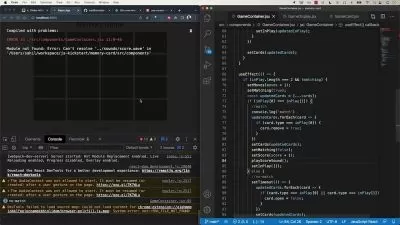JavaScript in the Browser
Christian Wenz
2:20:25
Description
Most JavaScript-based applications run in the browser. This course will teach you everything about the browser DOM and to interact with and change elements on the current page.
What You'll Learn?
JavaScript can be used almost everywhere, but most of the time it runs in the browser. So let’s see how that works! In this course, JavaScript in the Browser, you’ll learn to interact with web pages using JavaScript. First, you’ll explore the browser DOM and how to change everything on the page. Next, you’ll discover event handling. Finally, you’ll learn how to handle HTML forms with JavaScript. When you’re finished with this course, you’ll have the skills and knowledge of JavaScript needed to work with the scripting language in a browser context.
More details
User Reviews
Rating
Christian Wenz
Instructor's Courses
Pluralsight
View courses Pluralsight- language english
- Training sessions 32
- duration 2:20:25
- level average
- English subtitles has
- Release Date 2023/12/06