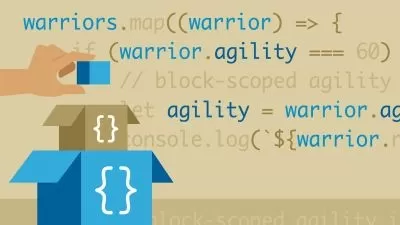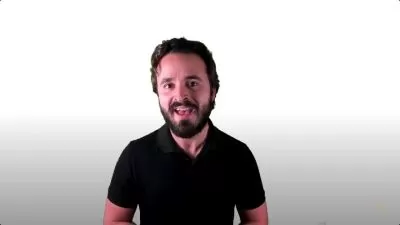JavaScript from Beginner to Expert
Arkadiusz Włodarczyk
13:24:36
Description
Become a JavaScript expert in 30 days, even if you are a JS beginner. Become a front-end developer of websites in JS
What You'll Learn?
- You will be able to create tooltips, slideshows, galleries with thumbnails and many more
- You will understand events, variables, objects, arrays, functions, loops, conditional statements, DOM, RegExp, Cookies and use that info in your scripts.
- You will know how to pre-validate all kind of forms and give users information if something is wrong without reloading the website
- You will know how to debug and keep your code performing well
- Quizzes and exercises
- Support from the author
- Organised material taking you from the Beginner to Expert level in Javascript
- let/var/const/hoisting
Who is this for?
What You Need to Know?
More details
DescriptionWould you like to learn JavaScript and become a good earning front-end developer?
After this course, you'll quickly and simply master programming in JavaScript!
WHATÂ WILLÂ IÂ LEARN?
During the course, I will explain to you how to write real-life applications, like galleries with thumbnails, image sliders, etc.
Don't worry if you're new to JavaScript! This course is crafted for people starting from scratch.
It doesn't matter whether you have never written any programs or have no idea about programming.
You will bust the myth that programming is a difficult thing only for the few!
WILLÂ IÂ FINDÂ AÂ JOB?
JavaScript is a very demanded language by employers. By learning JavaScript you will certainly find a job easily.
JavaScript in business is the choice of leading companies:
Google
Facebook
Instagram
Netflix
Microsoft
TikTok
Twitch
WHEREÂ ELSEÂ is JAVASCRIPT USED?
You will learn a foundation that will allow you to learn popular technologies used to create back-ends by the above companies, such as: Node.js, Next.js, React.js, Angular.js, Vue.js, Express.js, jQuery.
EXTRAÂ CONTENT
I've included 2 EXTRA chapters on Debugging and Top strategies for crafting neat, maintainable, and high-performing JavaScript code.
SATISFACTION GUARANTEE
I give you 100% satisfaction. If you do not like my course, you can request a full refund up to 30 days.
Over 325,000 people from around the world have enrolled in my courses
My courses are updated if needed
INSTRUCTOR SUPPORT
Remember that if you have any questions regarding topics covered in the course, please feel free to ask.
I'm always happy to help! :-)
SECURE PURCHASE
Have a look at free lessons before buying!
Get a taste of the top-notch stuff this course is made of and have a blast!
Become JavaScript Expert today!
Save your precious time by buying this course.
Who this course is for:
- This JavaScript course is meant for people who are familiar with HTML and CSS. No prior knowledge about JavaScript is needed. Everything is described from the beginning to expert level.
Would you like to learn JavaScript and become a good earning front-end developer?
After this course, you'll quickly and simply master programming in JavaScript!
WHATÂ WILLÂ IÂ LEARN?
During the course, I will explain to you how to write real-life applications, like galleries with thumbnails, image sliders, etc.
Don't worry if you're new to JavaScript! This course is crafted for people starting from scratch.
It doesn't matter whether you have never written any programs or have no idea about programming.
You will bust the myth that programming is a difficult thing only for the few!
WILLÂ IÂ FINDÂ AÂ JOB?
JavaScript is a very demanded language by employers. By learning JavaScript you will certainly find a job easily.
JavaScript in business is the choice of leading companies:
Google
Facebook
Instagram
Netflix
Microsoft
TikTok
Twitch
WHEREÂ ELSEÂ is JAVASCRIPT USED?
You will learn a foundation that will allow you to learn popular technologies used to create back-ends by the above companies, such as: Node.js, Next.js, React.js, Angular.js, Vue.js, Express.js, jQuery.
EXTRAÂ CONTENT
I've included 2 EXTRA chapters on Debugging and Top strategies for crafting neat, maintainable, and high-performing JavaScript code.
SATISFACTION GUARANTEE
I give you 100% satisfaction. If you do not like my course, you can request a full refund up to 30 days.
Over 325,000 people from around the world have enrolled in my courses
My courses are updated if needed
INSTRUCTOR SUPPORT
Remember that if you have any questions regarding topics covered in the course, please feel free to ask.
I'm always happy to help! :-)
SECURE PURCHASE
Have a look at free lessons before buying!
Get a taste of the top-notch stuff this course is made of and have a blast!
Become JavaScript Expert today!
Save your precious time by buying this course.
Who this course is for:
- This JavaScript course is meant for people who are familiar with HTML and CSS. No prior knowledge about JavaScript is needed. Everything is described from the beginning to expert level.
User Reviews
Rating
Arkadiusz Włodarczyk
Instructor's Courses
Udemy
View courses Udemy- language english
- Training sessions 91
- duration 13:24:36
- English subtitles has
- Release Date 2024/02/14