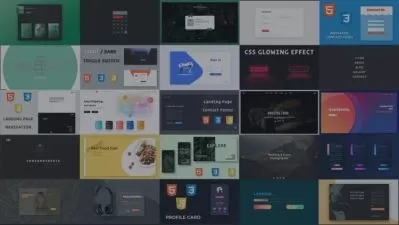JavaScript: Beginners Guide [2023]
Fadi Nouh
5:36:54
Description
Learn JavaScript from Scratch and kickstart your web development career
What You'll Learn?
- Developers that want to refresh their knowledge
- Beginners that want to learn web development
- Students learning web development and computer science
- Students interested in Javascript and web technologies
Who is this for?
What You Need to Know?
More details
DescriptionAbout This Class
JavaScript is taking over the programming world.
Started 25 years ago as native browser language, where you could had functionality to your website, to a full environmental language that can be used to build backend, web applications, mobile applications and even desktop applications with its frameworks.
Studies say that currently exist more than 1.400 million libraries built with JavaScript and each day more libraries and frameworks appear using JavaScript.
JavaScript is known for being easy to learn and by being the entry point to the software world for many new developers.
Most of the most famous libraries and frameworks are built with JavaScript like React, Angular, Vue, JQuery and much more.
Most of the job openings nowadays require using javascript or any of those frameworks and libraries, so it's a good start to change your life!
In this course you will learn JavaScript fundamentals to advanced materials giving you a starting point to change or improve your career.
After this course you will be able to understand and develop with JavaScript entering a bigger world power by this language.
In this course you will learn:
- Programming Flow
- Variables, Declarations and Assignment
- Types
- Javascript Operators
- JavaScript Flow
- Functions In-Depth
- Objects In-Depth
- Arrays In-Depth
- Understand JavaScript
- JavaScript functionality
- Create and use cases
See you all there!
Who this course is for:
- Beginners in Web development and JavaScript
About This Class
JavaScript is taking over the programming world.
Started 25 years ago as native browser language, where you could had functionality to your website, to a full environmental language that can be used to build backend, web applications, mobile applications and even desktop applications with its frameworks.
Studies say that currently exist more than 1.400 million libraries built with JavaScript and each day more libraries and frameworks appear using JavaScript.
JavaScript is known for being easy to learn and by being the entry point to the software world for many new developers.
Most of the most famous libraries and frameworks are built with JavaScript like React, Angular, Vue, JQuery and much more.
Most of the job openings nowadays require using javascript or any of those frameworks and libraries, so it's a good start to change your life!
In this course you will learn JavaScript fundamentals to advanced materials giving you a starting point to change or improve your career.
After this course you will be able to understand and develop with JavaScript entering a bigger world power by this language.
In this course you will learn:
- Programming Flow
- Variables, Declarations and Assignment
- Types
- Javascript Operators
- JavaScript Flow
- Functions In-Depth
- Objects In-Depth
- Arrays In-Depth
- Understand JavaScript
- JavaScript functionality
- Create and use cases
See you all there!
Who this course is for:
- Beginners in Web development and JavaScript
User Reviews
Rating
Fadi Nouh
Instructor's Courses
Udemy
View courses Udemy- language english
- Training sessions 85
- duration 5:36:54
- Release Date 2023/08/23