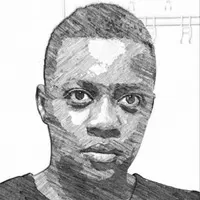JavaFX Master Class: Create A Banking Application - 2024
Patrick T
24:56:29
Description
Put Those Java Skills To Use By Learning How To Develop Rich Client Apps In JavaFX. Regularly Updated Course.
What You'll Learn?
- Understand and apply JavaFX fundamentals
- Best practices and software architecture
- How to add data persistence using a database
- How to manage large applications and design for future expansion.
Who is this for?
What You Need to Know?
More details
DescriptionYou've arrived at the most comprehensive and latest JavaFX course. This course is designed to help you gain a concrete understanding of JavaFX and scale your Java knowledge. We focus on good design and industry best practices in software architecture. We regularly update this course with new material and projects. We believe that only a student who understands the why of fundamentals can become a good developer so If you desire to learn JavaFX the right way and how to apply it in a real-world application beyond the basics, then we believe this is the course for you.
A few things you will learn in this course:
- JavaFX architecture and execution cycle.
- How to use a project management tool to manage your application's lifecycle.
- Different ways to design JavaFX applications.
- How to customize and style controls and layouts.
- Best design patterns and data structures frequently used in JavaFX.
- How to create data persistence with databases.
Why would you learn JavaFX?
The truth is there probably are more reasons to learn JavaFX than one can count, but the one I usually give is simply because one is curious. JavaFX has come a long way and as such has seen a multitude of applications even on mobile and will continue to be widely used even in the face of a growing shift to internet-based applications. However, with all that being said perhaps the biggest impact it can have on new students is to broaden their knowledge of Java and programming at large while also serving as an important addition to one's resume and portfolio.
Who this course is for:
- A simple HelloWorld app isn't going to impress any potential employers let alone be good enough to appear on your portfolio.
- What is required is a deep understanding of the basics and most importantly how to apply them.
- Unlike many other sciences, programming isn't reducible. Certain concepts only exist at a higher level beyond the simple basics.
- This course aims to bridge that gap between basics and high level application.
You've arrived at the most comprehensive and latest JavaFX course. This course is designed to help you gain a concrete understanding of JavaFX and scale your Java knowledge. We focus on good design and industry best practices in software architecture. We regularly update this course with new material and projects. We believe that only a student who understands the why of fundamentals can become a good developer so If you desire to learn JavaFX the right way and how to apply it in a real-world application beyond the basics, then we believe this is the course for you.
A few things you will learn in this course:
- JavaFX architecture and execution cycle.
- How to use a project management tool to manage your application's lifecycle.
- Different ways to design JavaFX applications.
- How to customize and style controls and layouts.
- Best design patterns and data structures frequently used in JavaFX.
- How to create data persistence with databases.
Why would you learn JavaFX?
The truth is there probably are more reasons to learn JavaFX than one can count, but the one I usually give is simply because one is curious. JavaFX has come a long way and as such has seen a multitude of applications even on mobile and will continue to be widely used even in the face of a growing shift to internet-based applications. However, with all that being said perhaps the biggest impact it can have on new students is to broaden their knowledge of Java and programming at large while also serving as an important addition to one's resume and portfolio.
Who this course is for:
- A simple HelloWorld app isn't going to impress any potential employers let alone be good enough to appear on your portfolio.
- What is required is a deep understanding of the basics and most importantly how to apply them.
- Unlike many other sciences, programming isn't reducible. Certain concepts only exist at a higher level beyond the simple basics.
- This course aims to bridge that gap between basics and high level application.
User Reviews
Rating
Patrick T
Instructor's Courses
Udemy
View courses Udemy- language english
- Training sessions 116
- duration 24:56:29
- English subtitles has
- Release Date 2024/04/13