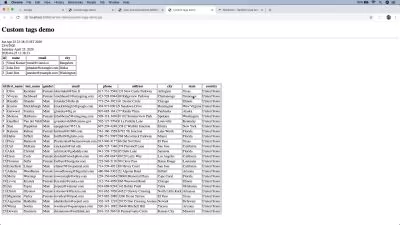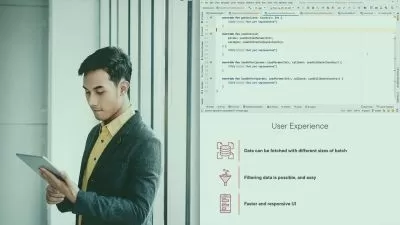Java Swings & AWT API for Java GUI Programming from Scratch
Sandip Jha
7:11:51
Description
From Zero to Hero - Unleash The secret Of Rapid GUI Application Development with Depth Coding Understanding
What You'll Learn?
- Java Swing with real time Project.
- Java AWT
- JDBC API.
- Core Java
- Rapid development of any kind of GUI Application
- Secrets of GUI Coding
Who is this for?
What You Need to Know?
More details
DescriptionBefore describing what i am covering in the course, let me show you here what candidates truly think about this course.
There open opinion is posted here below:
Erika Lange : Thank you so much for not only verbally explaining but creating easy to follow images both of code and process flows. I am a very visual learner, and I feel that I have a hard time with online learning often times, since its usually formatted as a recorded lecture. With the imagines provided here it was easy to me to better conceptualize in theory what was happening, then practice the code on my own using your practical application steps. Thank you, thank you!!!!
Peter Ganss :Â Great teacher. Points out things in java no one ever told me before. I enjoy his way of teaching. Just exellent.
DilipKumar :Â good course and learning method is good
Janani Suresh :Â Yes, I enjoyed learning AWT and Jswing basics from this course and it is useful for me for my upcoming project
This course is very useful for personal and professional use, if you want to create any kind of GUIÂ Application for yourself or want to sell to your client.
The course has been made you have very minimal or no knowledge on Java , hence we also had covered the core java then we slowly step by step moved towards the AWT API then, SWINGÂ API.
The course has very minimal and only necessary theory and most we focused on hands on, so you will directly learn by executing the programs and you will become expert in coding also parallel developing GUIÂ Application.
Also After doing same project with code we will also show you the shortcut way to Create same GUIÂ Application with very Less coding in just few minutes.
So see you in the classroom.
Major Topics Covered In Course :
Lab Preparation include Installing JDK,Eclipse IDE Installation,Creating 1st eclipse project.
Introduction to Java
Data Type, Java Variables, Class and Object
Accessing object in various classes and packages
Constructor, Inheritance and method overriding, Interface
Introduction to GUI Programming
AWT Component
Two ways to create Frame Object
Label, TextField, Button, Layout Manager, List and Choice, CheckBox and RadioButton
Listeners Overview
Window Listener
Window Adapter Class
Action Listener
Job Validator Application Demo
Creating Job Validator app using Item Listener and Action Listener
Menubar,Menu,MenuItems
Pizza Cart App Demo
Drawbacks of AWT API
Introduction to Swing
Swing Components Hierarchy
JFrame
JLabel
JLabel
JButton
JTextField, JPasswordField
JOption Pane
JCheckBox
JRadioButton
JComboBox
JList, JTextArea
And Many More assignments and solution inside.
Who this course is for:
- Java Developer
- Anyone who want to develop any GUI Application in Java and having fear of not being a super coder
- Anyone wants to learn something new ,interesting,demanding and daily useful
Before describing what i am covering in the course, let me show you here what candidates truly think about this course.
There open opinion is posted here below:
Erika Lange : Thank you so much for not only verbally explaining but creating easy to follow images both of code and process flows. I am a very visual learner, and I feel that I have a hard time with online learning often times, since its usually formatted as a recorded lecture. With the imagines provided here it was easy to me to better conceptualize in theory what was happening, then practice the code on my own using your practical application steps. Thank you, thank you!!!!
Peter Ganss :Â Great teacher. Points out things in java no one ever told me before. I enjoy his way of teaching. Just exellent.
DilipKumar :Â good course and learning method is good
Janani Suresh :Â Yes, I enjoyed learning AWT and Jswing basics from this course and it is useful for me for my upcoming project
This course is very useful for personal and professional use, if you want to create any kind of GUIÂ Application for yourself or want to sell to your client.
The course has been made you have very minimal or no knowledge on Java , hence we also had covered the core java then we slowly step by step moved towards the AWT API then, SWINGÂ API.
The course has very minimal and only necessary theory and most we focused on hands on, so you will directly learn by executing the programs and you will become expert in coding also parallel developing GUIÂ Application.
Also After doing same project with code we will also show you the shortcut way to Create same GUIÂ Application with very Less coding in just few minutes.
So see you in the classroom.
Major Topics Covered In Course :
Lab Preparation include Installing JDK,Eclipse IDE Installation,Creating 1st eclipse project.
Introduction to Java
Data Type, Java Variables, Class and Object
Accessing object in various classes and packages
Constructor, Inheritance and method overriding, Interface
Introduction to GUI Programming
AWT Component
Two ways to create Frame Object
Label, TextField, Button, Layout Manager, List and Choice, CheckBox and RadioButton
Listeners Overview
Window Listener
Window Adapter Class
Action Listener
Job Validator Application Demo
Creating Job Validator app using Item Listener and Action Listener
Menubar,Menu,MenuItems
Pizza Cart App Demo
Drawbacks of AWT API
Introduction to Swing
Swing Components Hierarchy
JFrame
JLabel
JLabel
JButton
JTextField, JPasswordField
JOption Pane
JCheckBox
JRadioButton
JComboBox
JList, JTextArea
And Many More assignments and solution inside.
Who this course is for:
- Java Developer
- Anyone who want to develop any GUI Application in Java and having fear of not being a super coder
- Anyone wants to learn something new ,interesting,demanding and daily useful
User Reviews
Rating
Sandip Jha
Instructor's Courses
Udemy
View courses Udemy- language english
- Training sessions 47
- duration 7:11:51
- English subtitles has
- Release Date 2024/05/04